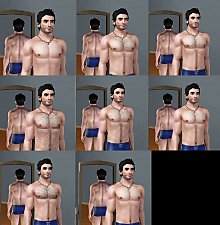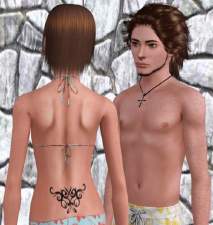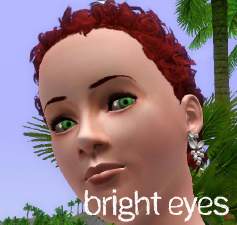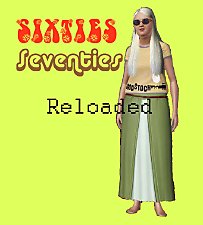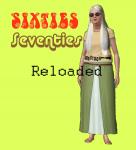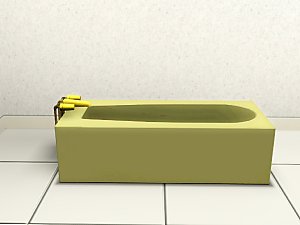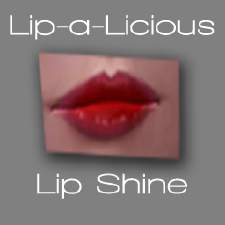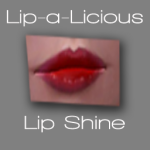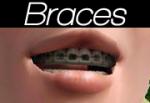Daluved1's Wearable Thong
Daluved1's Wearable Thong

logo.jpg - width=315 height=284

thumbs.jpg - width=205 height=145

thongs.jpg - width=600 height=601

thongsworn.jpg - width=610 height=596

thongteenelder.jpg - width=439 height=650
--------
While making tattoos one day, I had an epiphany...why not make a "thong tattoo"?

Why is this useful, you ask?
Well...now your more "daring" ladies can show off their cute little underwear


The Wearable Thong is actually a texture edit of the underwear briefs. It's found under accessories for every outfit type.
There are two types: a t-back and a g-string. Each is fully recolorable in Create-A-Sim.

They're available for females, teen and older. Oh yes! Even smexy granny can join in the fun!
To help you locate them easily, each has it's own custom thumbnail

As you can see, these are very basic. But hopefully, more artistic creators will jump on the wearable panty bandwagon!

These layer well with most tattoos--as you can already see--however any tattoos that use the "Left Earring" accessory slot will conflict with these. If you have any Robokitty tattoos, that means that Left Arm tats will not layer with my undies.
I know the bands look pretty high up, but that's just because of the extremely low cut pants--I don't know what EA was thinking when they made these. =.=' These sit a tad bit below the waist, and are hidden by most of the pants/skirts in-game as you can see in the picture below.

FYI - The thongs are considered "revealing" in the game. So, if your sim is wearing an outfit where the underwear straps don't show, then it's best to not have the underwear on at all. Or else, your sim will get the "revealing outfit" reaction every where they go.
You can include these with sims and lots as long as you give me credit. All I ask is please do NOT upload to the exchange or paysites!
PS - If you wish to wear these without pants (as shown in the screenshots), then you can download the Nude_Bottoms.rar for "naked" pants. The naked pants are just recategorizations using Delphy's CTU, so nothing special went into making them...I just included them for convenience.

Note: All tattoos and eyebrows seen are made by me

Additional Credits:
Delphy's CTU Marcos_Edson for letting me retexture his t-back thongs
|
Nude_Bottom.rar
Download
Uploaded: 7th Aug 2009, 5.2 KB.
31,449 downloads.
|
||||||||
|
Alaina_the_Wearable_Thong.rar
Download
Uploaded: 7th Aug 2009, 34.4 KB.
46,713 downloads.
|
||||||||
| For a detailed look at individual files, see the Information tab. | ||||||||
Install Instructions
1. Click the file listed on the Files tab to download the file to your computer.
2. Extract the zip, rar, or 7z file. Now you will have either a .package or a .sims3pack file.
For Package files:
1. Cut and paste the file into your Documents\Electronic Arts\The Sims 3\Mods\Packages folder. If you do not already have this folder, you should read the full guide to Package files first: Sims 3:Installing Package Fileswiki, so you can make sure your game is fully patched and you have the correct Resource.cfg file.
2. Run the game, and find your content where the creator said it would be (build mode, buy mode, Create-a-Sim, etc.).
For Sims3Pack files:
1. Cut and paste it into your Documents\Electronic Arts\The Sims 3\Downloads folder. If you do not have this folder yet, it is recommended that you open the game and then close it again so that this folder will be automatically created. Then you can place the .sims3pack into your Downloads folder.
2. Load the game's Launcher, and click on the Downloads tab. Find the item in the list and tick the box beside it. Then press the Install button below the list.
3. Wait for the installer to load, and it will install the content to the game. You will get a message letting you know when it's done.
4. Run the game, and find your content where the creator said it would be (build mode, buy mode, Create-a-Sim, etc.).
Extracting from RAR, ZIP, or 7z: You will need a special program for this. For Windows, we recommend 7-Zip and for Mac OSX, we recommend Keka. Both are free and safe to use.
Need more help?
If you need more info, see:
- For package files: Sims 3:Installing Package Fileswiki
- For Sims3pack files: Game Help:Installing TS3 Packswiki
Loading comments, please wait...
Uploaded: 7th Aug 2009 at 9:56 PM
Updated: 20th Sep 2009 at 7:04 PM
-
by Shep 4th Jul 2009 at 11:43am
 37
143.7k
201
37
143.7k
201
-
by Oaktree 20th Jul 2009 at 11:27pm
 44
62k
100
44
62k
100
-
by PanthroSamah 22nd Jul 2009 at 6:12am
 93
186.7k
134
93
186.7k
134
-
by newone08 2nd Nov 2009 at 11:31pm
 33
102.8k
230
33
102.8k
230
-
by roflor 5th Nov 2009 at 4:24pm
 25
129.4k
112
25
129.4k
112
-
by newone08 5th Nov 2009 at 4:27pm
 23
71.6k
119
23
71.6k
119
-
by cutsocks 28th Sep 2010 at 3:03am
 19
32.5k
55
19
32.5k
55
-
by Cure Smile 6th Jan 2023 at 5:30pm
 4.1k
16
4.1k
16
-
Daluved1's Bright Eye Default/Contacts
by daluved1 updated 20th Sep 2009 at 4:52pm
So, stepping out of my comfort zone, I branched into something a little different. more...
-
Medieval Men's Shoes for Teens, Adults, and Elders CAS - Ye Olde Kingdom of Pudding
by The Merrye Makers 12th Nov 2012 at 2:46pm
Base game medieval male shoes with 3 channels for teens to elders in everyday and formal categories. more...
-
REDUX: Longer Nails for the Ladies
by daluved1 7th Aug 2012 at 4:07pm
Give your ladies' nails a refill. more...
 46
109.4k
402
46
109.4k
402
About Me
Because my policy is really inconsistent on my uploads, I've decided to make an official policy! So whatever you see here on my profile is my current policy. You may disregard any ''policy'' information you see on the actual upload itself.
-You may use my creations with sims
-You may use my objects with lots.
-You may retexture my meshes.
-You may include my meshes with retextures.
-You may NOT upload my creations with sims
-You may NOT upload my objects with lots.
-You may NOT upload my creations to paysites.
-You may NOT upload my creations to the exchange.
-Always credit me with a link
-I do NOT take requests!

 Sign in to Mod The Sims
Sign in to Mod The Sims Daluved1's Wearable Thong
Daluved1's Wearable Thong