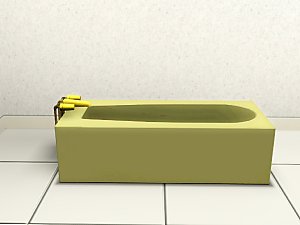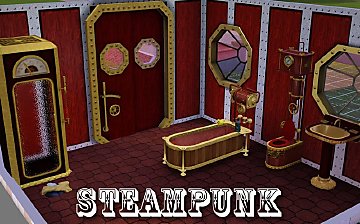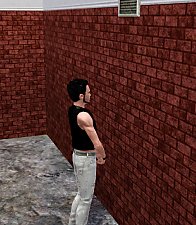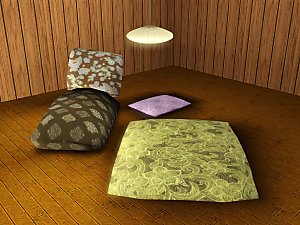Even Cheaper Tub
Even Cheaper Tub

ECT-main-1.jpg - width=1024 height=768

ECT-main-2.jpg - width=1024 height=768

ECT-recolors.jpg - width=1024 height=768

ECT-recolors2.jpg - width=1024 height=768

ECT-recolors-green.jpg - width=1024 height=768

ECT-recolors-white.jpg - width=1024 height=768

ECT-UvMapping.jpg - width=1024 height=768

I really hate that EA tub with the raised design on the side. The tub is too fancy to fit in a minimalist/low-end bathroom, yet too tacky to look good among more ornate decor. I eventually got fed up with my own bitching about that tub and made a modified version.

My tub has a plain - smooth - design that will fit with any bathroom style. It has three channels: skirt/inner tub, pipes/knobs and top.
It is found under Plumbing -> Showers and Tubs for 450 simoleans.
Polygon Counts:
991 Polys
This is a new mesh, and means that it's a brand new self contained object that usually does not require a specific Pack (although this is possible depending on the type). It may have Recolours hosted on MTS - check below for more information.
|
daluved1_EvenCheaperTub.rar
Download
Uploaded: 19th Jun 2011, 132.1 KB.
3,317 downloads.
|
||||||||
| For a detailed look at individual files, see the Information tab. | ||||||||
Install Instructions
1. Click the file listed on the Files tab to download the file to your computer.
2. Extract the zip, rar, or 7z file. Now you will have either a .package or a .sims3pack file.
For Package files:
1. Cut and paste the file into your Documents\Electronic Arts\The Sims 3\Mods\Packages folder. If you do not already have this folder, you should read the full guide to Package files first: Sims 3:Installing Package Fileswiki, so you can make sure your game is fully patched and you have the correct Resource.cfg file.
2. Run the game, and find your content where the creator said it would be (build mode, buy mode, Create-a-Sim, etc.).
For Sims3Pack files:
1. Cut and paste it into your Documents\Electronic Arts\The Sims 3\Downloads folder. If you do not have this folder yet, it is recommended that you open the game and then close it again so that this folder will be automatically created. Then you can place the .sims3pack into your Downloads folder.
2. Load the game's Launcher, and click on the Downloads tab. Find the item in the list and tick the box beside it. Then press the Install button below the list.
3. Wait for the installer to load, and it will install the content to the game. You will get a message letting you know when it's done.
4. Run the game, and find your content where the creator said it would be (build mode, buy mode, Create-a-Sim, etc.).
Extracting from RAR, ZIP, or 7z: You will need a special program for this. For Windows, we recommend 7-Zip and for Mac OSX, we recommend Keka. Both are free and safe to use.
Need more help?
If you need more info, see:
- For package files: Sims 3:Installing Package Fileswiki
- For Sims3pack files: Game Help:Installing TS3 Packswiki
Loading comments, please wait...
Uploaded: 19th Jun 2011 at 2:06 PM
Updated: 29th Oct 2011 at 9:42 PM
-
by HugeLunatic 11th Mar 2010 at 11:24am
 113
303.4k
775
113
303.4k
775
-
by Lisen801 updated 28th May 2012 at 8:01pm
 128
126.2k
333
128
126.2k
333
-
by HugeLunatic 11th Mar 2011 at 5:26am
 125
165.9k
498
125
165.9k
498
-
by Menaceman44 18th Apr 2011 at 11:38am
 28
47.3k
170
28
47.3k
170
-
Medieval Plumbing - Ye Olde Kingdom of Pudding
by The Merrye Makers 19th Dec 2011 at 10:18am
 14
72.9k
180
14
72.9k
180
-
by daluved1 updated 15th Jan 2012 at 4:21pm
 38
64.9k
123
38
64.9k
123
-
by daluved1 6th Jun 2012 at 3:26am
-
by celtysims 7th Feb 2018 at 3:00am
 7
16.3k
71
7
16.3k
71
-
Arcane Institute & Mages Guild (Elixir Consignment Store)-Ye Olde Kingdom of Pudding
by The Merrye Makers 19th Jan 2013 at 3:19pm
Arcane Institute and Mages Guild (Elixir Consignment Store) Community Lot made by HiG33k for donation to The Merrye Makers. more...
 +8 packs
20 59.4k 165
+8 packs
20 59.4k 165 World Adventures
World Adventures
 Ambitions
Ambitions
 Late Night
Late Night
 Generations
Generations
 Pets
Pets
 Showtime
Showtime
 Supernatural
Supernatural
 Seasons
Seasons
-
Madame Dal's House of Dance: Part 2 of 2 (UPDATED)
by daluved1 25th Oct 2010 at 12:49am
Still dancing..... more...
 25
96.2k
236
25
96.2k
236
Female » Mixed Sets » Child
-
Cushy Lounge Chair + 2 Bonus Items!
by daluved1 23rd Jun 2012 at 5:46pm
Cheap and cheerful. more...
 +1 packs
20 44.1k 169
+1 packs
20 44.1k 169 Pets
Pets
-
Banking Careers for Elders and Teens
by daluved1 14th Jun 2009 at 12:30pm
(June 15, 2009) - I'd like to solicit some help! more...
 11
26.6k
24
11
26.6k
24
-
Grocery Store Careers for Teen/Elders
by daluved1 17th Jun 2009 at 1:37am
I know I said the Odd Jobs career was my last one but when you're stuck in a hotel all more...
 14
30.2k
43
14
30.2k
43
About Me
Because my policy is really inconsistent on my uploads, I've decided to make an official policy! So whatever you see here on my profile is my current policy. You may disregard any ''policy'' information you see on the actual upload itself.
-You may use my creations with sims
-You may use my objects with lots.
-You may retexture my meshes.
-You may include my meshes with retextures.
-You may NOT upload my creations with sims
-You may NOT upload my objects with lots.
-You may NOT upload my creations to paysites.
-You may NOT upload my creations to the exchange.
-Always credit me with a link
-I do NOT take requests!

 Sign in to Mod The Sims
Sign in to Mod The Sims Even Cheaper Tub
Even Cheaper Tub