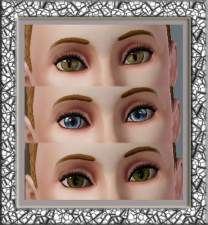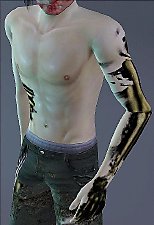Carnival Masks
Carnival Masks

CarnivalMasks_1.jpg - width=966 height=701

CarnivalMasks_2.jpg - width=768 height=768

CarnivalMasks_3.jpg - width=825 height=800

CarnivalMasks_4.jpg - width=550 height=400

CarnivalMasks_Channels1.jpg - width=578 height=462

CarnivalMasks_Channels2.jpg - width=578 height=462

CarnivalMasks_Main.png - width=233 height=201
 . I really enjoy making these, I hope you like them!
. I really enjoy making these, I hope you like them!Carnival Mask 1 shown in the male sim.
Carnival Mask 2 shown in the female sim.


Channels


Both are enabled for both genders and all ages.
Enjoy!

Additional Credits:
Blonde sim hair from Savio's Stuff
Black sim hair by v-ware
Skins by Aikea at Club Crimsyn
My sim's dress is from The Store
|
CarnivalMask2.rar
Download
Uploaded: 21st Sep 2009, 854.2 KB.
11,997 downloads.
|
||||||||
|
CarnivalMask1.rar
Download
Uploaded: 21st Sep 2009, 853.8 KB.
12,293 downloads.
|
||||||||
| For a detailed look at individual files, see the Information tab. | ||||||||
Install Instructions
1. Click the file listed on the Files tab to download the file to your computer.
2. Extract the zip, rar, or 7z file. Now you will have either a .package or a .sims3pack file.
For Package files:
1. Cut and paste the file into your Documents\Electronic Arts\The Sims 3\Mods\Packages folder. If you do not already have this folder, you should read the full guide to Package files first: Sims 3:Installing Package Fileswiki, so you can make sure your game is fully patched and you have the correct Resource.cfg file.
2. Run the game, and find your content where the creator said it would be (build mode, buy mode, Create-a-Sim, etc.).
For Sims3Pack files:
1. Cut and paste it into your Documents\Electronic Arts\The Sims 3\Downloads folder. If you do not have this folder yet, it is recommended that you open the game and then close it again so that this folder will be automatically created. Then you can place the .sims3pack into your Downloads folder.
2. Load the game's Launcher, and click on the Downloads tab. Find the item in the list and tick the box beside it. Then press the Install button below the list.
3. Wait for the installer to load, and it will install the content to the game. You will get a message letting you know when it's done.
4. Run the game, and find your content where the creator said it would be (build mode, buy mode, Create-a-Sim, etc.).
Extracting from RAR, ZIP, or 7z: You will need a special program for this. For Windows, we recommend 7-Zip and for Mac OSX, we recommend Keka. Both are free and safe to use.
Need more help?
If you need more info, see:
- For package files: Sims 3:Installing Package Fileswiki
- For Sims3pack files: Game Help:Installing TS3 Packswiki
Loading comments, please wait...
Uploaded: 21st Sep 2009 at 3:28 AM
Updated: 12th Apr 2010 at 6:55 PM
#masks, #masquerade, #carnival, #fancy, #elegant, #party, #all ages, #both genders
-
TS2toTS3: Short Mop Hair (All Ages, Both genders!)
by HystericalParoxysm 23rd Jul 2009 at 12:14am
 150
206.5k
316
150
206.5k
316
-
by Kiara24 5th Sep 2009 at 3:51pm
 11
22.6k
33
11
22.6k
33
-
by JuBa_0oº 15th Jun 2012 at 7:27am
 4
17.2k
21
4
17.2k
21
-
Fixed Gothic Gloves - Now with 2 channels!
by Anubis360 12th Oct 2009 at 6:38pm
I couldn't believe EA made these nice gloves with one single channel, so I decided to fix that. more...
 60
92k
353
60
92k
353
-
'Nouk Side Braid' Conversion - All ages!
by Anubis360 22nd Nov 2009 at 11:45pm
Hi there! Here I am, with a new conversion. I took the time for make this hair for all ages! more...
 126
417.5k
1k
126
417.5k
1k
Hair » Female » Young Adult
-
"How was your day, dear?" The Housewife Dress
by Anubis360 24th Oct 2009 at 9:07pm
Hi there! more...
 109
144.6k
365
109
144.6k
365
-
lidiqnata's Short Curly Hair ~ Converted for all ages and both genders
by Anubis360 10th Mar 2012 at 4:05pm
Hi there! more...
 62
248.9k
859
62
248.9k
859
-
King Wanted ~ Sword in rock deco! (Medieval Challenge)
by Anubis360 13th Apr 2010 at 9:31pm
Hi there! more...
 19
61.8k
121
19
61.8k
121
-
Sunflower Lane, 230 - Springlike House
by Anubis360 10th Apr 2009 at 3:56am
Hi there! more...
 +5 packs
4 10k 9
+5 packs
4 10k 9 Nightlife
Nightlife
 Open for Business
Open for Business
 Seasons
Seasons
 Apartment Life
Apartment Life
 Mansion and Garden
Mansion and Garden
-
Nouk's Long Wavy Hair ~ Converted for Teen-to-Elder **UPDATED**
by Anubis360 updated 10th Dec 2011 at 8:17pm
Long, wavy, healthy and full hair for your sim female! :) more...
 286
949.4k
2.4k
286
949.4k
2.4k
Hair » Female » Young Adult
-
Agustin Exclusive Hair ~ All ages, both genders!
by Anubis360 12th Feb 2010 at 12:37pm
Hi there! more...
 40
90.6k
183
40
90.6k
183

 Sign in to Mod The Sims
Sign in to Mod The Sims Carnival Masks
Carnival Masks