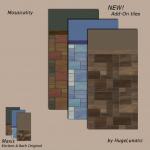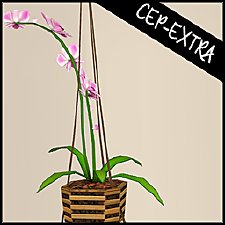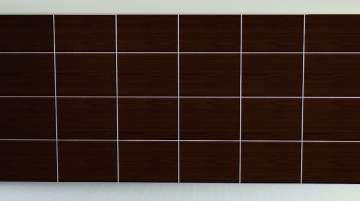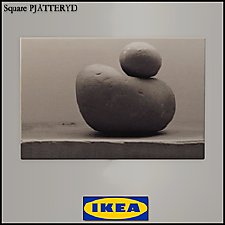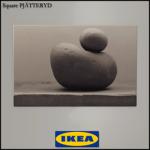The Heritage
The Heritage

back01.jpg - width=1280 height=800

bath.jpg - width=640 height=800

bedroom.jpg - width=640 height=800

floor01.jpg - width=1280 height=800

floor02.jpg - width=1280 height=800

front01.jpg - width=1280 height=800

front02.jpg - width=1280 height=800

living.jpg - width=640 height=800

CC Shown but Not Included
Simple Shower Tub by me
Compatibility
I have all EPs/SPs and I have used used mostly base game items, with a few windows from LN and Ambitions. I've used several pieces of furniture from Generations. This lot will install fine with a base game of 1.22 and the game will just leave the missing EP content out.
Lot Size: 3x2
Lot Price: §42199/§27202
|
HL_The Heritage.rar
Download
Uploaded: 18th Jun 2011, 4.09 MB.
1,239 downloads.
|
||||||||
| For a detailed look at individual files, see the Information tab. | ||||||||
Install Instructions
1. Click the file listed on the Files tab to download the file to your computer.
2. Extract the zip, rar, or 7z file.
2. Select the .sims3pack file you got from extracting.
3. Cut and paste it into your Documents\Electronic Arts\The Sims 3\Downloads folder. If you do not have this folder yet, it is recommended that you open the game and then close it again so that this folder will be automatically created. Then you can place the .sims3pack into your Downloads folder.
5. Load the game's Launcher, and click on the Downloads tab. Select the house icon, find the lot in the list, and tick the box next to it. Then press the Install button below the list.
6. Wait for the installer to load, and it will install the lot to the game. You will get a message letting you know when it's done.
7. Run the game, and find your lot in Edit Town, in the premade lots bin.
Extracting from RAR, ZIP, or 7z: You will need a special program for this. For Windows, we recommend 7-Zip and for Mac OSX, we recommend Keka. Both are free and safe to use.
Need more help?
If you need more info, see Game Help:Installing TS3 Packswiki for a full, detailed step-by-step guide!
Loading comments, please wait...
Uploaded: 18th Jun 2011 at 7:59 PM
Updated: 16th Dec 2013 at 4:49 PM
-
by Amaranth1990 16th Jun 2009 at 6:44pm
 11
26.7k
33
11
26.7k
33
-
by Corrie 15th Jul 2009 at 11:36pm
 5
8.4k
9
5
8.4k
9
-
by ung999 28th Jul 2009 at 4:48am
 8
18.4k
12
8
18.4k
12
-
by armiel 15th May 2010 at 9:57pm
 9
12.3k
16
9
12.3k
16
-
by AdonisPluto 1st Jul 2013 at 5:19pm
 +14 packs
3 11.3k 23
+14 packs
3 11.3k 23 World Adventures
World Adventures
 High-End Loft Stuff
High-End Loft Stuff
 Ambitions
Ambitions
 Fast Lane Stuff
Fast Lane Stuff
 Late Night
Late Night
 Outdoor Living Stuff
Outdoor Living Stuff
 Generations
Generations
 Town Life Stuff
Town Life Stuff
 Master Suite Stuff
Master Suite Stuff
 Pets
Pets
 Katy Perry Stuff
Katy Perry Stuff
 Showtime
Showtime
 Supernatural
Supernatural
 Seasons
Seasons
-
by plasticbox 6th Sep 2014 at 9:56am
 3
8.6k
37
3
8.6k
37
-
by MistyMountain 12th Aug 2018 at 2:22am
 +4 packs
5.7k 12
+4 packs
5.7k 12 Ambitions
Ambitions
 Generations
Generations
 Seasons
Seasons
 University Life
University Life
-
by VanCleveHomes 15th Feb 2023 at 12:51am
 +1 packs
2.4k 1
+1 packs
2.4k 1 Ambitions
Ambitions
-
by HugeLunatic 12th Dec 2008 at 3:01pm
I like most all of the tiles that came with Kitchen & Bath, except that all the tiles don't go more...
 30
52.9k
160
30
52.9k
160
-
by HugeLunatic 19th Sep 2020 at 4:55pm
Recolors of the hobby plaques. There is a basic white/black wood recolor that isn't too dark or bright white. more...
 +1 packs
1 3.6k 23
+1 packs
1 3.6k 23 Free Time
Free Time
-
Mountainside Valley - New Inhabited Base Game/ No CC neighborhood
by Hood Building Group updated 27th Feb 2017 at 3:41pm
"Mountainside Valley's been known for its vast mountain ranges. more...
 78
65.3k
118
78
65.3k
118
Miscellaneous » Neighborhoods & CAS Screens » Neighbourhoods and Worlds
-
Arbor Falls (aka Free Play): Neighborhood Recreation - No CC
by Hood Building Group 7th Aug 2019 at 2:54pm
Arbor Falls (aka Free Play), a Sims Pets Stories neighborhood recreated for TS2. more...
 57
52.9k
147
57
52.9k
147
Miscellaneous » Neighborhoods & CAS Screens » Neighbourhoods and Worlds
-
by HugeLunatic updated 12th Nov 2022 at 7:28pm
 +1 packs
3 3k 12
+1 packs
3 3k 12 Free Time
Free Time
-
by HugeLunatic 1st Oct 2012 at 11:04pm
Just something a little different and fun, "Caon's Stuffed Freezer Bunny" from M&G turned into a pet pillow! more...
 +1 packs
21 32.2k 84
+1 packs
21 32.2k 84 Pets
Pets
-
by HugeLunatic 7th Apr 2013 at 2:57pm
A simple, contemporary porch lamp to add light to your entry. Comes in both a wall and ceiling variety. more...
 10
14k
33
10
14k
33
-
Maxis "Lost & Found" IKEA Pictures
by HugeLunatic 1st Dec 2012 at 6:01am
Another very old project - several lost paintings from the IKEA stuff pack. more...
 +1 packs
13 24.4k 43
+1 packs
13 24.4k 43 Ikea Home
Ikea Home
Packs Needed
| Base Game | |
|---|---|
 | Sims 3 |
| Expansion Pack | |
|---|---|
 | World Adventures |
 | Ambitions |
 | Late Night |
 | Generations |
About Me
 Installation of CEP Extras
Installation of CEP Extras-the package with pfiles appended to the name will go into your cep extras folder where your game is installed (typically c drive, you do you)
-the other goes in CEP extra folder in documents.
The following locations are what I am aware of, beyond that you'll have to do some searching.
Downloads Folder:
C:\Users\<user>\Documents\EA Games\The Sims 2 Legacy
C:\Users\<user>\Documents\EA Games\The Sims 2 Ultimate Collection
With multiple launchers, the location for your game install will vary.
C:\Program Files\EA GAMES\The Sims 2 Legacy\TSData\Res\Catalog\zCEP-EXTRA
C:\Program Files\EA GAMES\The Sims 2\TSData\Res\Catalog\zCEP-EXTRA
C:\Program Files (x86)\EA GAMES\The Sims 2\TSData\Res\Catalog\zCEP-EXTRA

 Sign in to Mod The Sims
Sign in to Mod The Sims The Heritage
The Heritage