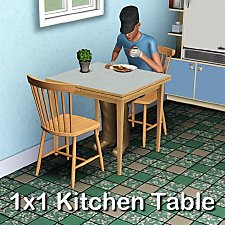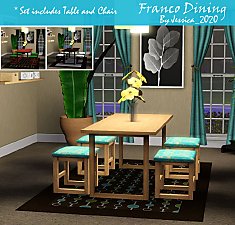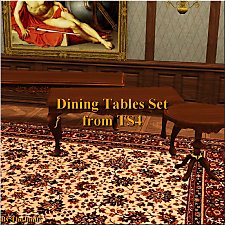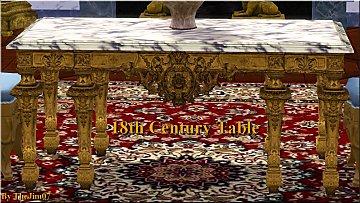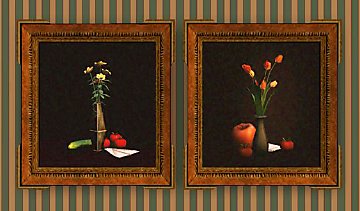A simple dining table – Update 2014-08-27: Rigfix
A simple dining table – Update 2014-08-27: Rigfix

table-presets.jpg - width=1130 height=721

table-manyofthem.jpg - width=1280 height=660

table-04.jpg - width=800 height=800

table-mapping.jpg - width=960 height=690

table-bw.jpg - width=1000 height=720

table-mapping2.jpg - width=900 height=660

table-playtest.jpg - width=1024 height=768

table-01.jpg - width=1000 height=750
Update 2014-08-27: Ran this through granthes' RigFix and now it is fixed. Pets-or-later users, please remove the old package and use the “rigfix” one instead! Thanks for testing, FH|RA! =)
Update, 2010-06-11:
The table now has two additional deco slots, thanks to cmomoney – see screenshots in post #24 of this thread. Redownload the package and let it overwrite the old version (I don't think the instance of the object has changed and you wouldn't need the same table twice anyway).

Two recolourable channels (top and body); the drawer handle is always silver. It costs 120§ in game and is in Surfaces > Dining tables (cloned from the Bistro dining table). Made from 1.8.25 files; I have no idea how it behaves in lesser versions.
It has four custom presets (see the "presets" screenshot below); three of them are using default EA texures so it's easy to match stuff, plus a weathered outdoorsy version. The shadow texture is rendered in blender, so it's as accurate as it can be. The mapping is as seamless as I could make it; the left and right sides of the tabletop are mapped perpendicular to the top side but this is on purpose – I didn't want to bend wood textures at 90°. Think of it as a strip that's laminated around the edge.
Made in blender with the help of s3pe, s3oc, Aorta, Milkshape, S3 Object Mesh Tool, BBEdit, Photoshop and others. Many thanks to cmomoney who helped me figure out how to map it the way I want it to (without making the game throw up) and who also wrote this tutorial on custom presets.
Polygon Counts:
The high-resolution mesh has 160 faces, 245 vertices. The low resolution one has I think 74 faces (no bevels on the tabletop; drawer handle is a box).
This is a new mesh, and means that it's a brand new self contained object that usually does not require a specific Pack (although this is possible depending on the type). It may have Recolours hosted on MTS - check below for more information.
|
pbox_TableDiningSimple1x1_rigfixed.zip
Download
Uploaded: 2nd Sep 2014, 533.4 KB.
2,321 downloads.
|
||||||||
|
TableDiningSimple1x1.zip
Download
Uploaded: 3rd Feb 2010, 543.2 KB.
12,196 downloads.
|
||||||||
| For a detailed look at individual files, see the Information tab. | ||||||||
Install Instructions
1. Click the file listed on the Files tab to download the file to your computer.
2. Extract the zip, rar, or 7z file. Now you will have either a .package or a .sims3pack file.
For Package files:
1. Cut and paste the file into your Documents\Electronic Arts\The Sims 3\Mods\Packages folder. If you do not already have this folder, you should read the full guide to Package files first: Sims 3:Installing Package Fileswiki, so you can make sure your game is fully patched and you have the correct Resource.cfg file.
2. Run the game, and find your content where the creator said it would be (build mode, buy mode, Create-a-Sim, etc.).
For Sims3Pack files:
1. Cut and paste it into your Documents\Electronic Arts\The Sims 3\Downloads folder. If you do not have this folder yet, it is recommended that you open the game and then close it again so that this folder will be automatically created. Then you can place the .sims3pack into your Downloads folder.
2. Load the game's Launcher, and click on the Downloads tab. Find the item in the list and tick the box beside it. Then press the Install button below the list.
3. Wait for the installer to load, and it will install the content to the game. You will get a message letting you know when it's done.
4. Run the game, and find your content where the creator said it would be (build mode, buy mode, Create-a-Sim, etc.).
Extracting from RAR, ZIP, or 7z: You will need a special program for this. For Windows, we recommend 7-Zip and for Mac OSX, we recommend Keka. Both are free and safe to use.
Need more help?
If you need more info, see:
- For package files: Sims 3:Installing Package Fileswiki
- For Sims3pack files: Game Help:Installing TS3 Packswiki
Loading comments, please wait...
Uploaded: 3rd Feb 2010 at 7:29 PM
Updated: 2nd Sep 2014 at 9:45 PM
-
by HugeLunatic 22nd Dec 2009 at 7:56pm
 31
41.4k
106
31
41.4k
106
-
Canonical Kitchen Chair – Update 2014-08-27: post-Pets fix!
by plasticbox updated 2nd Sep 2014 at 9:39pm
 22
50.7k
82
22
50.7k
82
-
Socialite dining set from the Sims 2 - Work with PETS
by TheJim07 11th Mar 2010 at 6:40pm
 30
50.3k
134
30
50.3k
134
-
by Lisen801 updated 25th May 2012 at 3:01pm
 28
57k
126
28
57k
126
-
by KiaraRawks 17th Jan 2014 at 10:52am
 14
22.9k
144
14
22.9k
144
-
by TheJim07 19th Mar 2015 at 1:35am
 9
19.1k
101
9
19.1k
101
-
by TheJim07 22nd Sep 2015 at 10:10pm
 10
13.1k
52
10
13.1k
52
-
by enable_llamas 5th May 2020 at 2:31pm
 4
8k
28
4
8k
28
-
by plasticbox 5th Jul 2015 at 9:11pm
These are some frames with passepartout that are made to fit the small / large / medium sim-painted paintings, plus more...
 34
34.8k
178
34
34.8k
178
-
Wee Barnoid #04 – Starter house (under 20.000§) – No CC
by plasticbox 6th Aug 2009 at 6:28am
Update/Fix 2009-08-09: I had accidentially used a custom object for the indoor doors, which didn't get packaged so there were more...
 13
26.3k
41
13
26.3k
41
-
by plasticbox 27th Dec 2007 at 5:37am
Requires Seasons and NL (although NL is kind of optional, see below). more...
 +3 packs
7 11.6k 17
+3 packs
7 11.6k 17 Nightlife
Nightlife
 Open for Business
Open for Business
 Seasons
Seasons
-
No-Drop Harbinger and Tall Order cabinets
by plasticbox 2nd Mar 2015 at 11:51am
These are custom catalogue objects of the Harbinger and Tall Order cabinets that do not drop with walls, so it more...
 10
19.2k
93
10
19.2k
93
-
Sim-realistic paintings: Dutch Still Lifes
by plasticbox updated 6th Jun 2008 at 7:56am
A small collection of (simplified) dutch still lifes, made with in-game fruits and flowers. more...
 28
28.5k
58
28
28.5k
58
-
Updated: Simple Symmetry Edit/Add-Ons
by plasticbox updated 25th Nov 2015 at 1:23pm
These are three additional shelves (a medium-height bookcase and two displays) plus a mesh override for the original Maxis “Simple more...
 26
47.8k
232
26
47.8k
232
-
Newbie Road 47 [NL] - Starter Home
by plasticbox 4th Mar 2006 at 3:15pm
Title: Newbie Road 47 [NL] - Starter Home Category: Lots & Housing > Residential > Starter Homes Cost: 19.992 more...
 +1 packs
9 17.3k 19
+1 packs
9 17.3k 19 Nightlife
Nightlife
-
by plasticbox 27th Mar 2015 at 7:21am
This is a set of playing cards without a table glued to its bottomside, so that sims can play cards more...
 86
46.6k
214
86
46.6k
214
-
by plasticbox 22nd Oct 2014 at 8:26pm
A townhouse kind of house on a 15 x 20 lot, furnished for 4+1 sims, with a bit of extra more...
 15
18.1k
89
15
18.1k
89
-
Maxis Painting Frames – Wood recolours
by plasticbox 3rd Apr 2009 at 2:27am
There are a few Base Game paintings that have separately recolourable frames – but to my surprise, no recolours for more...
 19
46.6k
88
19
46.6k
88
About Me
– Feel free to recycle, you don’t need to ask.
– For the attribution, please link to the upload you’re using wherever possible (instead of my profile). This is particularly important with edits made for/with different games or game versions.
– If you use my stuff in something you make, please upload the result to a free, accessible, noncommercial site with no more restrictions than these. Code must remain open source; meshes and other material must remain re-usable.
Please do not redistribute any unmodified files – link to the upload post instead.

 Sign in to Mod The Sims
Sign in to Mod The Sims A simple dining table – Update 2014-08-27: Rigfix
A simple dining table – Update 2014-08-27: Rigfix