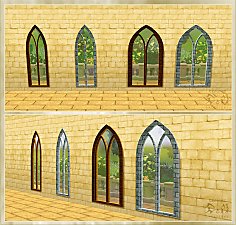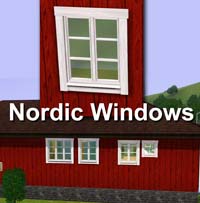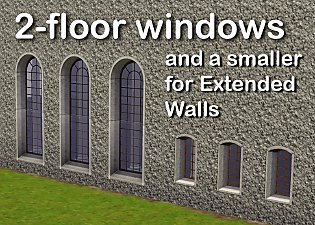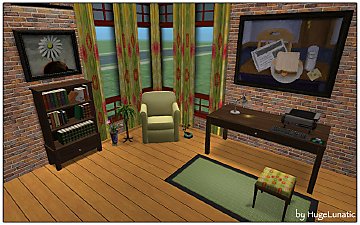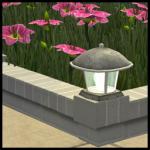International Windows - Counterheight
International Windows - Counterheight

intl01.jpg - width=1024 height=655
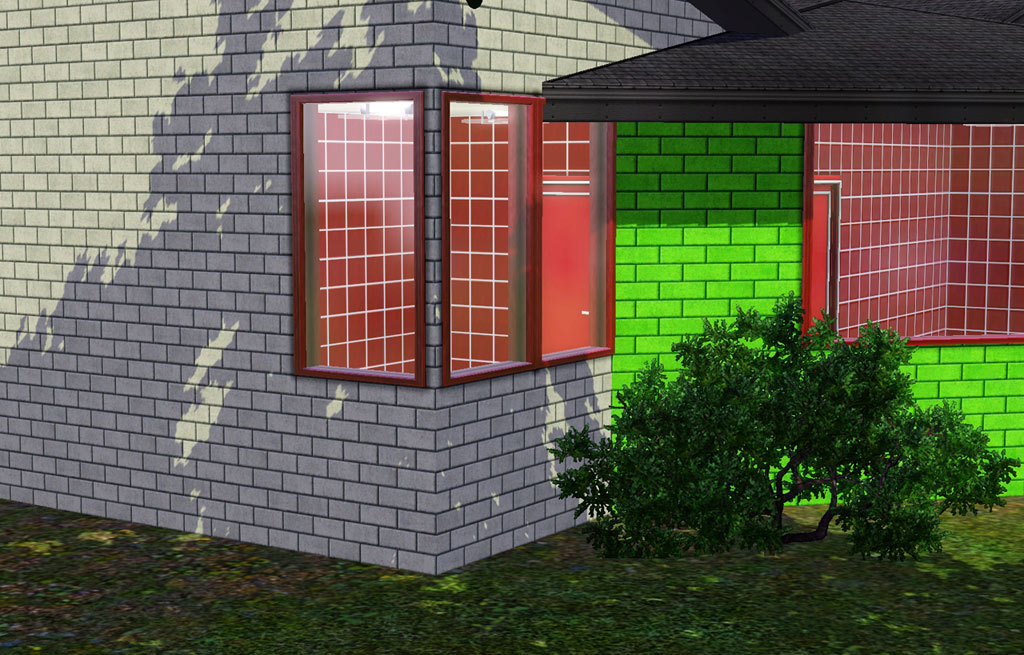
intl02.jpg - width=1024 height=655

intl03.jpg - width=1024 height=655

intl04.jpg - width=1024 height=655
In game each window is named something different, something that drives me absolutely crazy! The windows match and are a "set" but EA has to be "creative" and name them each differently.
- Build/Windows
- §100
- 2 Channels - same as the original
- 4 Presets - same as the original
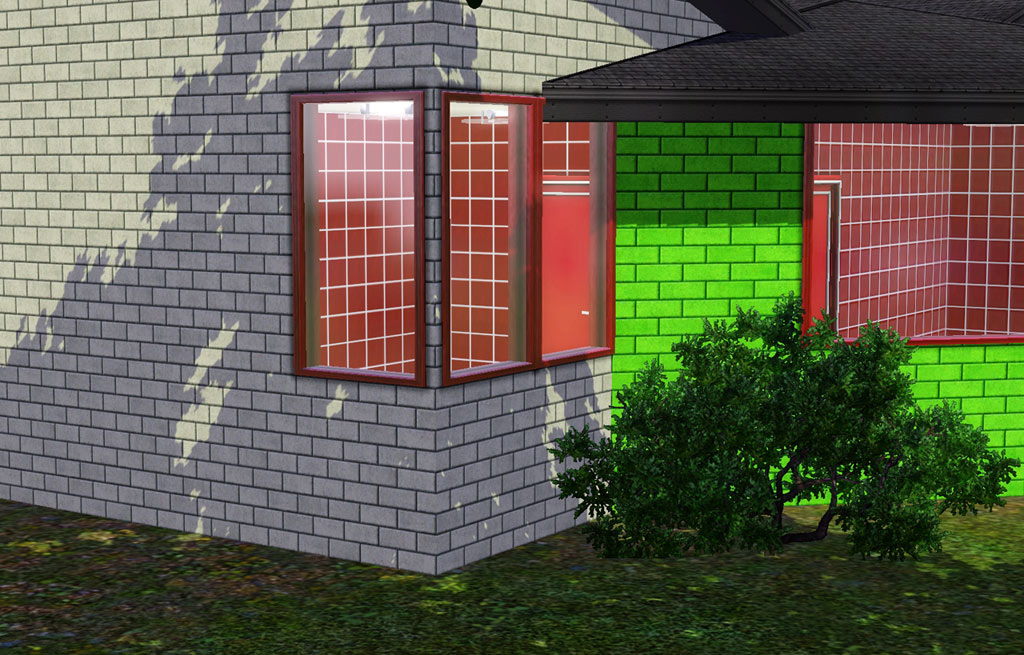
- Build/Windows
- §250
- 2 Channels - same as the original
- 5 Presets - same as the original
- Includes Diagonal

Polygon Counts:
All polys same as original full height ones.
1T Short - 230
3T Short - 228
3T ShortDiag - 246
Additional Credits:
Tub - EA store or an EP/SP
Bath Counters - plasticbox
This is a new mesh, and means that it's a brand new self contained object that usually does not require a specific Pack (although this is possible depending on the type). It may have Recolours hosted on MTS - check below for more information.
|
HL_IntlCounterheight.rar
Download
Uploaded: 27th May 2010, 1.00 MB.
29,108 downloads.
|
||||||||
| For a detailed look at individual files, see the Information tab. | ||||||||
Install Instructions
1. Click the file listed on the Files tab to download the file to your computer.
2. Extract the zip, rar, or 7z file. Now you will have either a .package or a .sims3pack file.
For Package files:
1. Cut and paste the file into your Documents\Electronic Arts\The Sims 3\Mods\Packages folder. If you do not already have this folder, you should read the full guide to Package files first: Sims 3:Installing Package Fileswiki, so you can make sure your game is fully patched and you have the correct Resource.cfg file.
2. Run the game, and find your content where the creator said it would be (build mode, buy mode, Create-a-Sim, etc.).
For Sims3Pack files:
1. Cut and paste it into your Documents\Electronic Arts\The Sims 3\Downloads folder. If you do not have this folder yet, it is recommended that you open the game and then close it again so that this folder will be automatically created. Then you can place the .sims3pack into your Downloads folder.
2. Load the game's Launcher, and click on the Downloads tab. Find the item in the list and tick the box beside it. Then press the Install button below the list.
3. Wait for the installer to load, and it will install the content to the game. You will get a message letting you know when it's done.
4. Run the game, and find your content where the creator said it would be (build mode, buy mode, Create-a-Sim, etc.).
Extracting from RAR, ZIP, or 7z: You will need a special program for this. For Windows, we recommend 7-Zip and for Mac OSX, we recommend Keka. Both are free and safe to use.
Need more help?
If you need more info, see:
- For package files: Sims 3:Installing Package Fileswiki
- For Sims3pack files: Game Help:Installing TS3 Packswiki
Loading comments, please wait...
Uploaded: 27th May 2010 at 11:58 PM
Updated: 4th Nov 2010 at 4:25 PM
-
by HugeLunatic 9th Aug 2009 at 12:32pm
 54
94.5k
157
54
94.5k
157
-
by HugeLunatic 13th Aug 2009 at 4:38am
 56
158.4k
243
56
158.4k
243
-
by hudy777DeSign updated 29th Oct 2010 at 10:13am
 172
405.8k
701
172
405.8k
701
-
by JRW updated 13th Jun 2010 at 2:34am
 18
49.2k
68
18
49.2k
68
-
by Hekate999 updated 14th Apr 2011 at 10:43pm
 18
65k
164
18
65k
164
-
2 new windows for *Extended* walls
by Lisen801 updated 27th May 2012 at 11:44pm
 +1 packs
19 59.3k 104
+1 packs
19 59.3k 104 Late Night
Late Night
-
by HugeLunatic 3rd Nov 2010 at 8:15pm
Peony Heights Requires Late Night!! more...
 +5 packs
16 28.3k 21
+5 packs
16 28.3k 21 World Adventures
World Adventures
 High-End Loft Stuff
High-End Loft Stuff
 Ambitions
Ambitions
 Fast Lane Stuff
Fast Lane Stuff
 Late Night
Late Night
-
Insta-Door with Glass & Mullions
by HugeLunatic 21st Oct 2010 at 9:43pm
So this Insta-Door (aka Mission) from the base game is my most used door. more...
 21
46.8k
151
21
46.8k
151
-
by HugeLunatic 14th Mar 2011 at 2:40pm
The "Gone Legit" door from NL is a single tile door and has a different mesh inside/outside, so you cannot more...
 12
24.5k
39
12
24.5k
39
-
Base Game Maxis Match Bed Recolors
by HugeLunatic 12th Feb 2009 at 4:29pm
Five Maxis Base game beds recolored with 5 Maxis Match textures plus one of my own. more...
 22
43k
94
22
43k
94
-
by HugeLunatic 30th May 2010 at 5:31am
Edgeview is a large modern home, it is decorated in earthy browns with a few splotches of vibrant colors. more...
 +1 packs
3 9.8k 9
+1 packs
3 9.8k 9 World Adventures
World Adventures
-
by HugeLunatic 25th Sep 2016 at 11:21pm
The Uni "Out of the Dark Ages Window" resized to encompass the entire wall height and two tiles wide. more...
 +1 packs
17 16.1k 56
+1 packs
17 16.1k 56 University
University
-
by HugeLunatic updated 6th May 2008 at 2:06am
Updated 23-Dec-09 This set is now slaved. The master mesh is the bookcase. more...
 +3 packs
14 50.7k 71
+3 packs
14 50.7k 71 University
University
 Pets
Pets
 Bon Voyage
Bon Voyage
-
"Blazin' Buckaroos!" [Recolors]
by HugeLunatic 25th May 2013 at 5:55am
Basic black and silver recolors of garden light. more...
 13
21k
70
13
21k
70
-
Roman Shades - Bedding Match *Includes Diagonals!*
by HugeLunatic updated 3rd Feb 2009 at 9:24pm
Updated to include diagonals! Please re-download and allow the original meshes to be overwritten! more...
 47
64.4k
128
47
64.4k
128
About Me
 Installation of CEP Extras
Installation of CEP Extras-the package with pfiles appended to the name will go into your cep extras folder where your game is installed (typically c drive, you do you)
-the other goes in CEP extra folder in documents.
The following locations are what I am aware of, beyond that you'll have to do some searching.
Downloads Folder:
C:\Users\<user>\Documents\EA Games\The Sims 2 Legacy
C:\Users\<user>\Documents\EA Games\The Sims 2 Ultimate Collection
With multiple launchers, the location for your game install will vary.
C:\Program Files\EA GAMES\The Sims 2 Legacy\TSData\Res\Catalog\zCEP-EXTRA
C:\Program Files\EA GAMES\The Sims 2\TSData\Res\Catalog\zCEP-EXTRA
C:\Program Files (x86)\EA GAMES\The Sims 2\TSData\Res\Catalog\zCEP-EXTRA

 Sign in to Mod The Sims
Sign in to Mod The Sims International Windows - Counterheight
International Windows - Counterheight