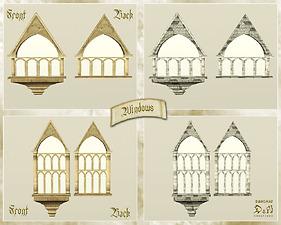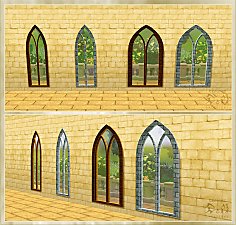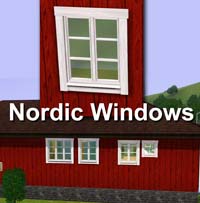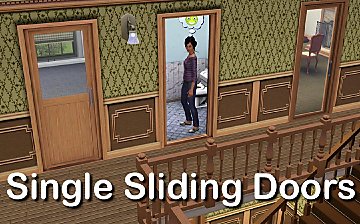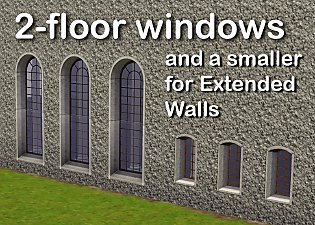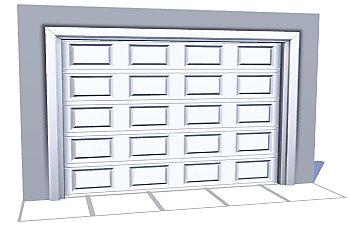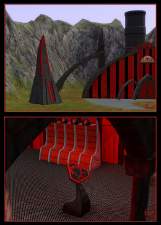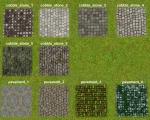2 Requests (Arch 3x1 - Big Rose Window) and 2 New Windows
2 Requests (Arch 3x1 - Big Rose Window) and 2 New Windows

D&M_G_Arch.jpg - width=1280 height=1024
Arch (3x1)

D&M_G_Windows.jpg - width=1280 height=1024
Gothic Windows

D&M_G_Windows_1.jpg - width=1280 height=1024
Gothic Windows

D&M_G_Windows_I.jpg - width=1280 height=1024
Rose Window I

D&M_G_Windows_II.jpg - width=1280 height=1024
Rose Window II

D&M_GC_Windows_I_II.jpg - width=653 height=1024
Rose Window I - II
I added two new gothic windows.
I made 2 Rose Windows big:
1_ Rose Window I :

Price: 300
Channels: 4 (2 channels for frame window, 2 channels for the stained glass)
Build Mode - Window
2_ Rose Window II :
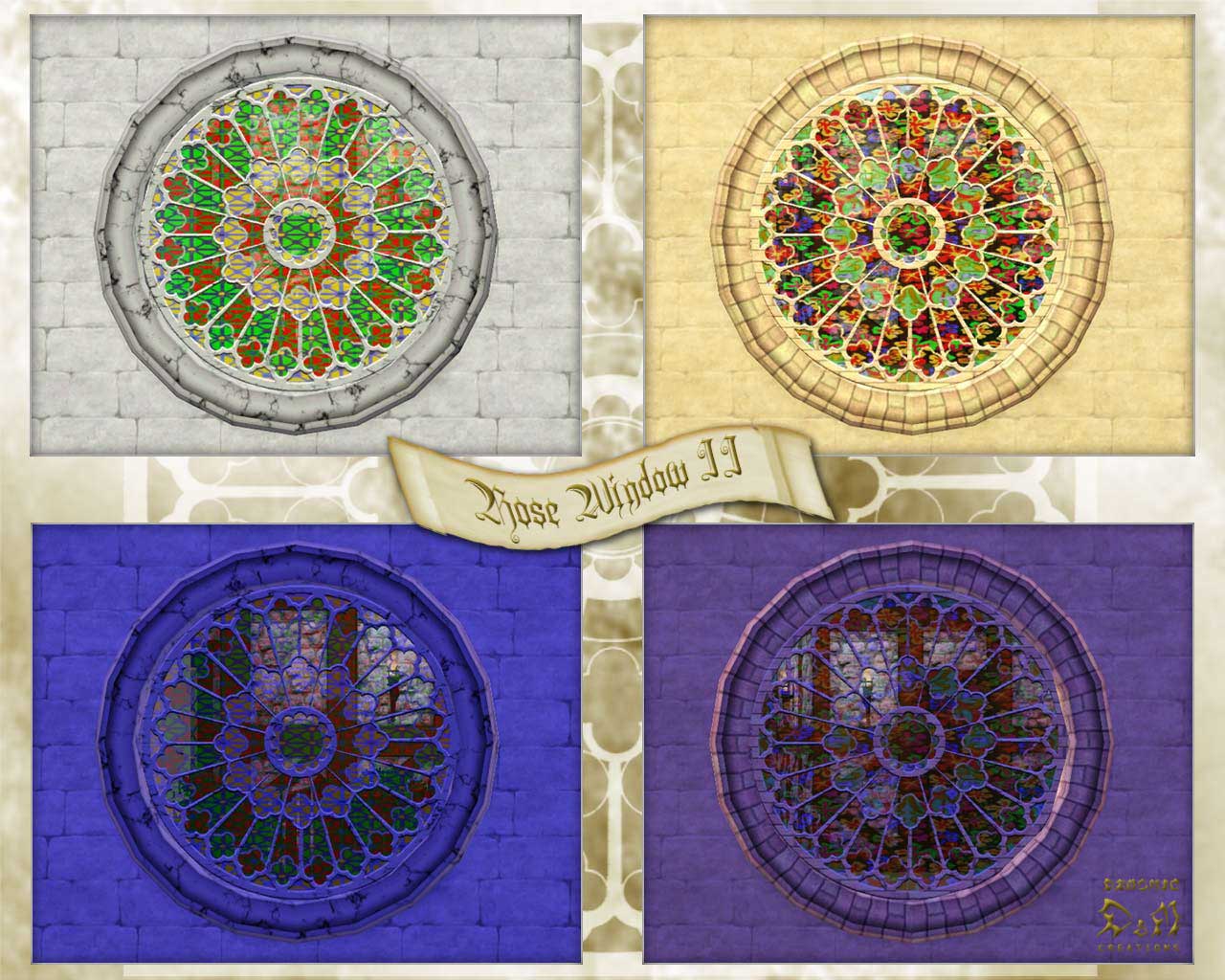
Price: 300
Channels: 4 (1 for frame window, 3 for the stained glass)
Build Mode - Window
Arch (3x1):

Price: 100
Channels: 2
Buy Mode - Misc Decor
Two new Gothic Windows:

Gothic Window :
Price: 200
Channels: 4
Build Mode - Window
Gothic Window (2x1):
Price: 250
Channels: 4
Build Mode - Window
UPDATE: Fixed wall masks, added new .rar in download section (Game Version: 1.19/2.14/6.2.4)
Polygon Counts:
Rose Window I : Faces - 552
Rose Window II : Faces - 552
Arch (3x1): Faces- 408
Gothic Window : Faces - 862
Gothic Window (2x1): Faces - 702
This is a new mesh, and means that it's a brand new self contained object that usually does not require a specific Pack (although this is possible depending on the type). It may have Recolours hosted on MTS - check below for more information.
|
D&M_Windows_FIX.rar
| UPDATE: Fixed wall masks (Game Version: 1.19/2.14/6.2.4)
Download
Uploaded: 14th Apr 2011, 1.67 MB.
12,884 downloads.
|
||||||||
|
D&M_Gothic_Windows.rar
| D&M Gothic Windows
Download
Uploaded: 20th Jun 2010, 1.01 MB.
17,272 downloads.
|
||||||||
|
D&M_Arch_GC_B.rar
| D&M Arch (3x1)
Download
Uploaded: 20th Jun 2010, 642.1 KB.
17,721 downloads.
|
||||||||
|
D&M_Rose_Windows_I_II.rar
| D&M Rose Windows I - II
Download
Uploaded: 20th Jun 2010, 1.67 MB.
19,913 downloads.
|
||||||||
| For a detailed look at individual files, see the Information tab. | ||||||||
Install Instructions
1. Click the file listed on the Files tab to download the file to your computer.
2. Extract the zip, rar, or 7z file. Now you will have either a .package or a .sims3pack file.
For Package files:
1. Cut and paste the file into your Documents\Electronic Arts\The Sims 3\Mods\Packages folder. If you do not already have this folder, you should read the full guide to Package files first: Sims 3:Installing Package Fileswiki, so you can make sure your game is fully patched and you have the correct Resource.cfg file.
2. Run the game, and find your content where the creator said it would be (build mode, buy mode, Create-a-Sim, etc.).
For Sims3Pack files:
1. Cut and paste it into your Documents\Electronic Arts\The Sims 3\Downloads folder. If you do not have this folder yet, it is recommended that you open the game and then close it again so that this folder will be automatically created. Then you can place the .sims3pack into your Downloads folder.
2. Load the game's Launcher, and click on the Downloads tab. Find the item in the list and tick the box beside it. Then press the Install button below the list.
3. Wait for the installer to load, and it will install the content to the game. You will get a message letting you know when it's done.
4. Run the game, and find your content where the creator said it would be (build mode, buy mode, Create-a-Sim, etc.).
Extracting from RAR, ZIP, or 7z: You will need a special program for this. For Windows, we recommend 7-Zip and for Mac OSX, we recommend Keka. Both are free and safe to use.
Need more help?
If you need more info, see:
- For package files: Sims 3:Installing Package Fileswiki
- For Sims3pack files: Game Help:Installing TS3 Packswiki
Loading comments, please wait...
Updated: 14th Apr 2011 at 11:57 AM
-
Build your own Cathedral / Medieval Challenge
by Hekate999 updated 14th Apr 2011 at 10:46am
 79
163.4k
227
79
163.4k
227
-
by Hekate999 updated 14th Apr 2011 at 11:43am
 18
64.3k
163
18
64.3k
163
-
by Lisen801 18th Jul 2010 at 10:53pm
 27
44.5k
92
27
44.5k
92
-
by Lisen801 updated 27th May 2012 at 1:06pm
 63
88.6k
249
63
88.6k
249
-
2 new windows for *Extended* walls
by Lisen801 updated 27th May 2012 at 12:44pm
 +1 packs
19 58.6k 104
+1 packs
19 58.6k 104 Late Night
Late Night
-
by Hekate999 5th Jan 2011 at 10:57am
 115
226.1k
502
115
226.1k
502
-
Medieval Shoes for Boys and Girls CAS - Ye Olde Kingdom of Pudding
by The Merrye Makers 14th Jul 2013 at 4:46am
This time, our shoemaker only bring boots for children. After all, our boys and girls can not walk barefoot through the kingdom. more...
-
Mystery & Magick Medieval Science Centres - Ye Olde Kingdom of Pudding
by The Merrye Makers 25th Oct 2012 at 6:04pm
Medieval Community Lots with Science Facility rabbithole in two versions - Base Game / World Adventures; Supernatural. Supernatural lot also has Arboretum. more...
 +2 packs
4 32.3k 54
+2 packs
4 32.3k 54 World Adventures
World Adventures
 Supernatural
Supernatural
-
Simdom Garment Shoppe (More Medieval Dresses) - Ye Olde Kingdom of Pudding
by The Merrye Makers 17th Jul 2013 at 6:07pm
Three more medieval dresses - for female teens, adults, and elders - by The Merrye Makers. Adult dresses have pregnancy morphs. more...
 24
71.2k
225
24
71.2k
225
Female » Mixed Sets » Adult
-
The Medieval Kitchen Part 1 - Ye Olde Kingdom of Pudding
by The Merrye Makers 7th Jan 2012 at 2:24am
A sink, stove, refrigerator, and two decorative cooking pots for medieval castle kitchens. Made by Hekate999 for The Merrye Makers. more...
 25
88.8k
203
25
88.8k
203
-
Arcane Institute & Mages Guild (Elixir Consignment Store)-Ye Olde Kingdom of Pudding
by The Merrye Makers 19th Jan 2013 at 2:19pm
Arcane Institute and Mages Guild (Elixir Consignment Store) Community Lot made by HiG33k for donation to The Merrye Makers. more...
 +8 packs
20 58.7k 160
+8 packs
20 58.7k 160 World Adventures
World Adventures
 Ambitions
Ambitions
 Late Night
Late Night
 Generations
Generations
 Pets
Pets
 Showtime
Showtime
 Supernatural
Supernatural
 Seasons
Seasons
-
Medieval Residential Lots - Ye Olde Kingdom of Pudding
by The Merrye Makers 14th Dec 2011 at 10:49am
Ye Olde Kingdom of Pudding Residential Lots Greetings, good gentles/ladies. more...
 +4 packs
19 47.8k 101
+4 packs
19 47.8k 101 World Adventures
World Adventures
 Ambitions
Ambitions
 Late Night
Late Night
 Generations
Generations
-
3 Requests: Coffin, Spinning Wheel and Floating Rings
by Hekate999 4th Sep 2010 at 5:36am
Classic coffin, Spinning wheel and 6 Floating rings more...
 49
79.4k
148
49
79.4k
148
-
Request: 2 new objects - Obelisk and Podium "Temple Prime Of NOD"
by Hekate999 24th Aug 2010 at 2:46pm
Obelisk Of Light and Podium For "Temple Prime Of Nod" more...
 15
25.6k
26
15
25.6k
26
-
Medieval Kids Furniture Part 1 - Ye Olde Kingdom of Pudding
by The Merrye Makers 16th Jan 2012 at 2:50pm
Two medieval high chairs and medieval potty chair made by Hekate999 and Daluved1 for The Merrye Makers. more...
 10
50.1k
112
10
50.1k
112
-
Medieval Terrain Paints - Ye Olde Kingdom of Pudding
by The Merrye Makers 7th Dec 2011 at 4:31pm
Ingame and CAW Terrain Paints. Cobblestones and Pavements. more...
 19
61.8k
194
19
61.8k
194
About Me
All my creations are for The Sims 3 and can be converted to The Sims 2 and The Sims 4, but can't be used for other projects.
Please give credit with a link when converting my work.
Thanks:
Wes Howe: S3ObjTool
Inge and Peter Jones: S3OC and S3PE Delphy: Sims3dashboard
All the authors of tutorials in MTS

 Sign in to Mod The Sims
Sign in to Mod The Sims 2 Requests (Arch 3x1 - Big Rose Window) and 2 New Windows
2 Requests (Arch 3x1 - Big Rose Window) and 2 New Windows