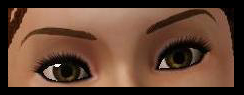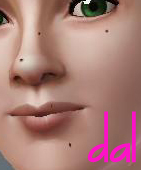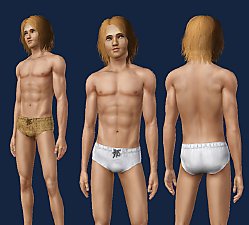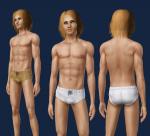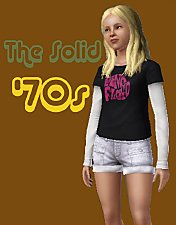Portia Gervis
Portia Gervis

Portia-main.jpg - width=1000 height=704

Portia-1.jpg - width=413 height=720

Portia-2.jpg - width=739 height=666

Portia-3.jpg - width=869 height=720

Portia-4.jpg - width=690 height=726

Portia-cas.jpg - width=581 height=725

Portia-outfits.jpg - width=914 height=682

Portia Gervis is one tough chick, who's not afraid to get dirty. Always taught to eat her vegetables, this big-boned country girl embraces her hearty curves. No lipstick or foundation would ever grace this face because Portia isn't in to all that "girly stuff". In fact, the only time you'll catch her in a dress and heels is for church on Sunday.

Gender/Age
-Female
-Young Adult
Traits
-Friendly
-Handy
-Good
-Brave
-Loves the Outdoors
Favorites
-Tri-Tip Steak
-Purple
-Soul Music

Hacks Used:
-Some sort of slider hack. I use the slider hack that's part of AD85's "coremod" set found here.
-Jonha's Sliders
-Facial Sliders by Ahmad (bella3lek4)
-Chin to Neck Slider by Heriet
**Portia's face was altered extensively with custom sliders, without these sliders installed, the sim will *snap* out of shape whenever you try to alter her.
Genetics
-Naughty & Nice Skintone (Default) by LadyFrontBum
-Oh My Eyes by Escand
Hair
-Peggy Sims (Free)
-Sweetheart Brow by Me
Everyday
-Henley Top by Club_Crimsyn
-Relaxed Cargos by All-About Style
Formal
-Dress #189 by Liana Sims (Found under Everyday)
Athletic
-Henley Top by Club_Crimsyn
Swimwear
-Modern Top by Evie
Additional Credits:
Portia is shown pictured with tattoos on her ankle and tummy. These tattoos were applied with the Ambitions tattoo system and were NOT packaged with the sim. They are purely for screen shot aesthetics. However, if you liked the tattoos, they can be found here: Noir Ange & JoniBlair.
Ambitions is NOT required for this sim.
|
Portia_Gervis1.rar
Download
Uploaded: 12th Jul 2010, 392.8 KB.
455 downloads.
|
||||||||
| For a detailed look at individual files, see the Information tab. | ||||||||
Install Instructions
1. Click the file listed on the Files tab to download the sim to your computer.
2. Extract the zip, rar, or 7z file.
2. Select the .sim file you got from extracting.
3. Cut and paste it into your Documents\Electronic Arts\The Sims 3\SavedSims folder. If you do not have this folder yet, it is recommended that you open the game, enter Create-a-Sim, and save a sim to the sim bin to create this folder, rather than doing so manually. After that you can close the game and put the .sim file in SavedSims
4. Once the .sim file is in SavedSims, you can load the game, and look for your sim in the premade sims bin in Create-a-Sim.
Extracting from RAR, ZIP, or 7z: You will need a special program for this. For Windows, we recommend 7-Zip and for Mac OSX, we recommend Keka. Both are free and safe to use.
Need more help?
If you need more info, see Game Help:Installing TS3 Simswiki for a full, detailed step-by-step guide! Special Installation Instructions
- If you get an error that says "This content requires expansion pack data that is not installed", please use either Clean Installer to install this sim.
Loading comments, please wait...
Uploaded: 2nd Jul 2010 at 5:15 AM
Updated: 12th Jul 2010 at 6:32 PM
-
Lady Margaret Crabtree-Spencer
by Hellfrozeover 21st Feb 2017 at 9:28pm
-
by Hellfrozeover 23rd Mar 2017 at 8:12pm
-
Rimmed Dinnerware: Default Replacement (Set 2 of 3)
by daluved1 27th Nov 2010 at 9:46pm
More plate designs for your sims! more...
 3
17k
26
3
17k
26
-
Medieval Male Underwear CAS - Ye Olde Kingdom of Pudding
by The Merrye Makers 7th May 2012 at 1:12pm
Medieval male underwear for teens, adults, and elders made by Kiara24 for The Merrye Makers. Sleepwear and Swimwear. more...
 7
50.4k
71
7
50.4k
71
Male » Mixed Sets » Adult
-
Medieval Armoury Part 1 - Ye Olde Kingdom of Pudding
by The Merrye Makers 14th Dec 2011 at 6:19am
Decorative Medieval Weapons and Storage more...
 18
62.4k
146
18
62.4k
146
-
Teen Vintage Tees: '70s Style!
by daluved1 updated 9th Jul 2009 at 9:38pm
I'm finally about to start on the eighties set...now, I know the eighties is a lot of peoples favorites so, more...
 15
29k
37
15
29k
37
-
Pretty Watches for Your Pretty Fems
by daluved1 9th Jul 2009 at 8:35am
So as always, there's a background story to my uploads. Anyhoos, I just got me a fabulous new Dior watch! more...
 23
58.6k
92
23
58.6k
92
About Me
Because my policy is really inconsistent on my uploads, I've decided to make an official policy! So whatever you see here on my profile is my current policy. You may disregard any ''policy'' information you see on the actual upload itself.
-You may use my creations with sims
-You may use my objects with lots.
-You may retexture my meshes.
-You may include my meshes with retextures.
-You may NOT upload my creations with sims
-You may NOT upload my objects with lots.
-You may NOT upload my creations to paysites.
-You may NOT upload my creations to the exchange.
-Always credit me with a link
-I do NOT take requests!

 Sign in to Mod The Sims
Sign in to Mod The Sims