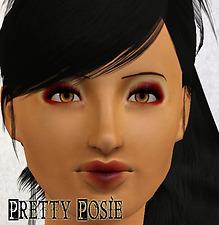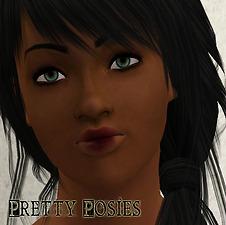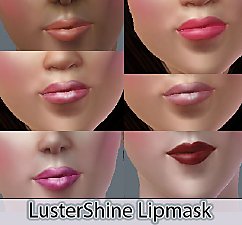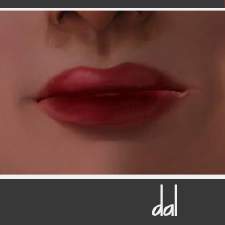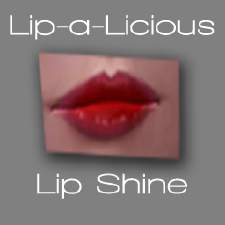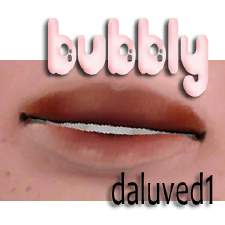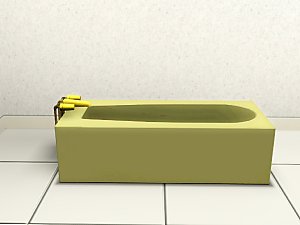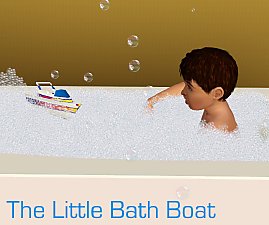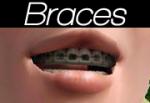Pretty Posies Lipstick
Pretty Posies Lipstick

prettyposiethumb.png - width=256 height=256

prettyposiescreen1.jpg - width=1000 height=370

prettyposie.jpg - width=582 height=597

prettyposie2.jpg - width=786 height=768

prettyposie3.jpg - width=825 height=768

prettyposie4.jpg - width=1000 height=750

prettyposie5.jpg - width=771 height=768

prettyposiecas.jpg - width=311 height=455

Hi all!
Out of sheer boredom I made this lipgloss/lipstain/lipstick/whatever. Which means I have no witty background story for this upload.
 .
.
In my usual fashion this lipstick is composed of three channels (see the CAS screen shot) that work together to either create a sheer gloss/lipstain or a shiny, vibrant lipstick. This lipstick does take a little fiddling with to get a good color combination because what may look good on one skin color will probably look terrible on another. However, I provided screenshots on a range of skintones to give you an idea of how versatile it is.

Pretty Posies is available for YA/Adult females and can be found in the lipstick section. It also has a custom thumbnail for easy identification.

Boring Stuff
-No Paysite/Exchange
-Do not redistribute
-Link me for credit
Additional Credits:
Ebony & Ivory Sims' hair found at: XM Sims 3
Tan Sim's hair found at: PeggySims3
Tan & Ivory Sims' eyeshadow is made by the lovely LadyFrontBum
Ivory Sim's Eyebrows by the fabulous Simmiller
Default Face/Skintone by the GAWGEOUS LadyFrontBum
Oh My Default Eyes by the talented Miss Escand
|
daluved1_prettyposie_lipgloss.rar
Download
Uploaded: 9th May 2010, 105.3 KB.
12,734 downloads.
|
||||||||
| For a detailed look at individual files, see the Information tab. | ||||||||
Install Instructions
1. Click the file listed on the Files tab to download the file to your computer.
2. Extract the zip, rar, or 7z file. Now you will have either a .package or a .sims3pack file.
For Package files:
1. Cut and paste the file into your Documents\Electronic Arts\The Sims 3\Mods\Packages folder. If you do not already have this folder, you should read the full guide to Package files first: Sims 3:Installing Package Fileswiki, so you can make sure your game is fully patched and you have the correct Resource.cfg file.
2. Run the game, and find your content where the creator said it would be (build mode, buy mode, Create-a-Sim, etc.).
For Sims3Pack files:
1. Cut and paste it into your Documents\Electronic Arts\The Sims 3\Downloads folder. If you do not have this folder yet, it is recommended that you open the game and then close it again so that this folder will be automatically created. Then you can place the .sims3pack into your Downloads folder.
2. Load the game's Launcher, and click on the Downloads tab. Find the item in the list and tick the box beside it. Then press the Install button below the list.
3. Wait for the installer to load, and it will install the content to the game. You will get a message letting you know when it's done.
4. Run the game, and find your content where the creator said it would be (build mode, buy mode, Create-a-Sim, etc.).
Extracting from RAR, ZIP, or 7z: You will need a special program for this. For Windows, we recommend 7-Zip and for Mac OSX, we recommend Keka. Both are free and safe to use.
Need more help?
If you need more info, see:
- For package files: Sims 3:Installing Package Fileswiki
- For Sims3pack files: Game Help:Installing TS3 Packswiki
Loading comments, please wait...
Updated: 9th May 2010 at 4:50 AM
-
LusterShine Lipgloss - (Non - Replacement)
by Miniie 20th Jul 2009 at 9:46pm
-
by Sleepy-Genius 23rd Jul 2012 at 8:31pm
-
by Winterayne 9th Jan 2013 at 7:36pm
-
The Voodoo Queen: Marie Laveau
by daluved1 27th Dec 2010 at 4:00pm
Three x's and a little pound cake can bring you good luck. more...
 21
28.3k
25
21
28.3k
25
-
Medieval Men's Trousers - Ye Olde Kingdom of Pudding
by The Merrye Makers 22nd Jun 2013 at 3:45am
Medieval men's trousers for teens, adults, and elders. Everyday and formal. Converted by Kiara24 for The Merrye Makers. more...
 18
45.7k
111
18
45.7k
111
About Me
Because my policy is really inconsistent on my uploads, I've decided to make an official policy! So whatever you see here on my profile is my current policy. You may disregard any ''policy'' information you see on the actual upload itself.
-You may use my creations with sims
-You may use my objects with lots.
-You may retexture my meshes.
-You may include my meshes with retextures.
-You may NOT upload my creations with sims
-You may NOT upload my objects with lots.
-You may NOT upload my creations to paysites.
-You may NOT upload my creations to the exchange.
-Always credit me with a link
-I do NOT take requests!

 Sign in to Mod The Sims
Sign in to Mod The Sims Pretty Posies Lipstick
Pretty Posies Lipstick