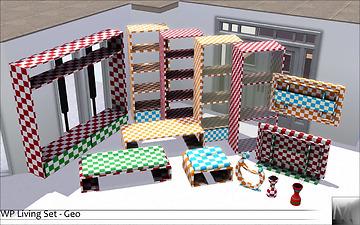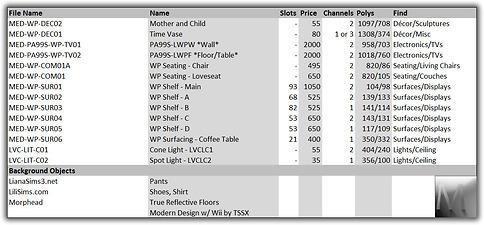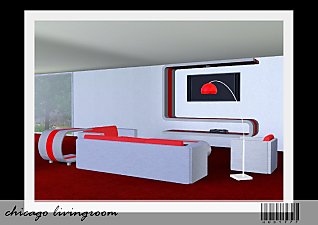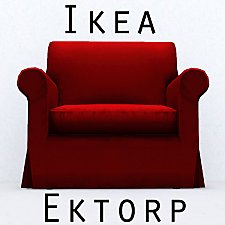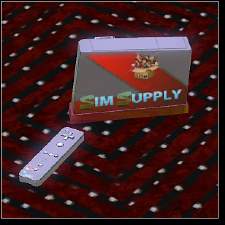WP Living Set
WP Living Set

4.jpg - width=1280 height=800

5.jpg - width=1280 height=800

6.jpg - width=1280 height=800

7.jpg - width=1280 height=800

8.jpg - width=1280 height=800

9.jpg - width=1280 height=800

geo.jpg - width=1280 height=800

info.jpg - width=1151 height=535

IMPORTANT NOTICE
Due to the format change introduced in the 1.26/1.27 patch, PETS EP, these objects ARE NOT compatible with games patched at or above 1.26/1.27, PETS.
Please check back later as objects are updated. Thank You.

About the Set
A highly versatile mix-and-match set to fill your empty walls. Set includes, five shelf units, a coffee table, chair, couch, a tv (in floor and wall mode), two ceiling lights, and two pieces of decor. I finally learned how to bake objects in Blender. So all these, and future objects, are baked. I really think it makes a huge difference! Especially on the TV's.
About the Shelf units
As I so often do, I was browsing the Google for ideas for something nice. I came across these shelves and knew I had to make them. The main one us 3-tiles wide and has room to put a mighty fine TV on it. The others are simple extensions, two with glass. All are open back, so placing and retrieving items is a piece of cake. Also, they are positioned to the edges, for connectivity from the sides and back. Intersect them, with 'moveobjects on' cheat, to create an endless array of combinations.
About the Table
Matches the couch and chair. Nothing remarkable to note.
About the Chair and Couch
Following a similar design to the shelves, the work well and are functional too. Offering comfort, these work well in a variety of areas.
About the TV's
When I saw the shelves online, there was a wall-mounted TV in the center. I sought to replicate this and so the TV came to be. But the vast amount of space the main shelf offers, prompted me to make a floor model as well. It's the Exact same TV, just with a stand instead of wall mount. The wall version can be moved up and down the wall as well.
About the Ceiling Lights
Originally created for an independent light set for Laviance Creations, they worked too well with these set so I included them. One is a half recessed light, and the other is a simple hang light. The recessed version is a spot light, while the hang light is broad area.
About the Decor
A vase was sitting on the main shelf when I view it online. I liked it, so meshed it. It has two CAST options, the first is solid, the second has stripes.
The second piece of decor, is perhaps my favorite part of this set. I named it '"Mother and Child". It's a sculpture of exactly that. Loosely based off another similar sculpture, I used my imagination to perfect the model.
About the Set Cont.
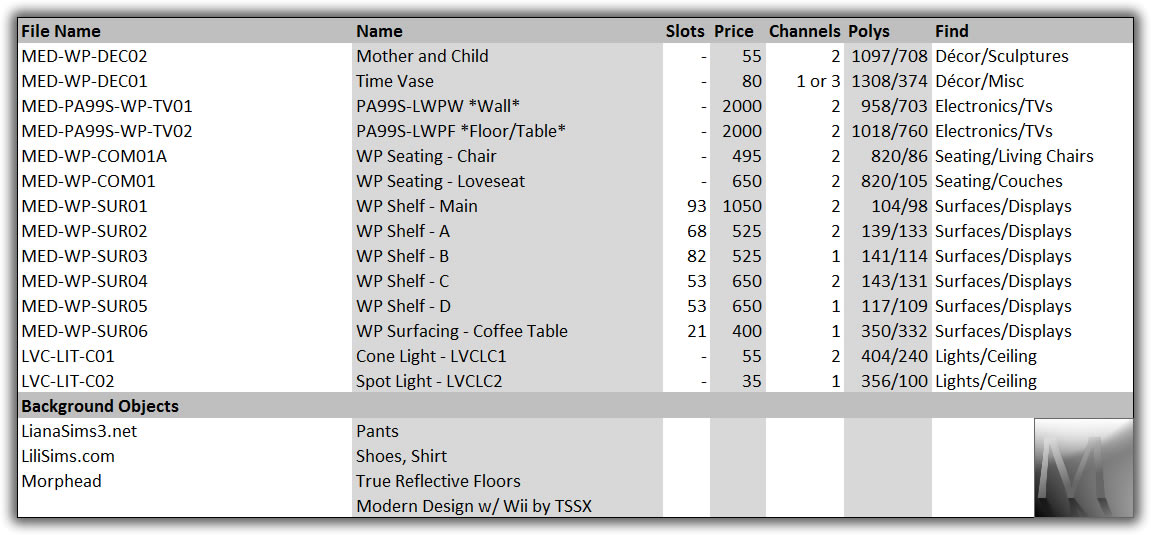
Polygon Counts:
See info
Additional Credits:
Adobe Fireworks CS4/CS5 | TSR Workshop | MilkShape 3D
UVMapper | Blender | Google Sketchup 8
This is a new mesh, and means that it's a brand new self contained object that usually does not require a specific Pack (although this is possible depending on the type). It may have Recolours hosted on MTS - check below for more information.
|
morphead-[MED-WP-R1]-set.rar
Download
Uploaded: 14th Feb 2011, 1.76 MB.
35,164 downloads.
|
||||||||
| For a detailed look at individual files, see the Information tab. | ||||||||
Install Instructions
1. Click the file listed on the Files tab to download the file to your computer.
2. Extract the zip, rar, or 7z file. Now you will have either a .package or a .sims3pack file.
For Package files:
1. Cut and paste the file into your Documents\Electronic Arts\The Sims 3\Mods\Packages folder. If you do not already have this folder, you should read the full guide to Package files first: Sims 3:Installing Package Fileswiki, so you can make sure your game is fully patched and you have the correct Resource.cfg file.
2. Run the game, and find your content where the creator said it would be (build mode, buy mode, Create-a-Sim, etc.).
For Sims3Pack files:
1. Cut and paste it into your Documents\Electronic Arts\The Sims 3\Downloads folder. If you do not have this folder yet, it is recommended that you open the game and then close it again so that this folder will be automatically created. Then you can place the .sims3pack into your Downloads folder.
2. Load the game's Launcher, and click on the Downloads tab. Find the item in the list and tick the box beside it. Then press the Install button below the list.
3. Wait for the installer to load, and it will install the content to the game. You will get a message letting you know when it's done.
4. Run the game, and find your content where the creator said it would be (build mode, buy mode, Create-a-Sim, etc.).
Extracting from RAR, ZIP, or 7z: You will need a special program for this. For Windows, we recommend 7-Zip and for Mac OSX, we recommend Keka. Both are free and safe to use.
Need more help?
If you need more info, see:
- For package files: Sims 3:Installing Package Fileswiki
- For Sims3pack files: Game Help:Installing TS3 Packswiki
Loading comments, please wait...
Uploaded: 14th Feb 2011 at 6:22 PM
Updated: 19th Oct 2011 at 4:57 PM
-
by HugeLunatic 11th Nov 2009 at 10:47pm
-
(TS2 to TS3-ish) Ikea EKTORP Living Room Set
by HystericalParoxysm 1st Jan 2011 at 11:33pm
-
Modern Design Living & Wii by TSSX
by Morphead 3rd Jun 2012 at 4:42pm
-
True Reflective Floors - Updated
by Morphead updated 20th Jan 2011 at 12:47am
Beautiful reflective floors that increase any rooms look! more...
 319
461.5k
1.1k
319
461.5k
1.1k

 Sign in to Mod The Sims
Sign in to Mod The Sims WP Living Set
WP Living Set