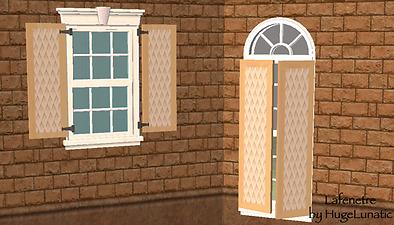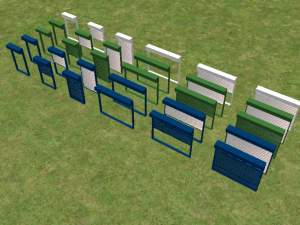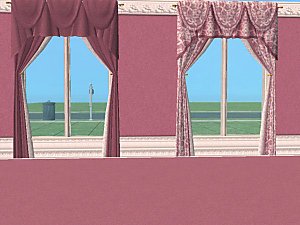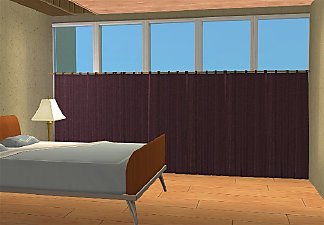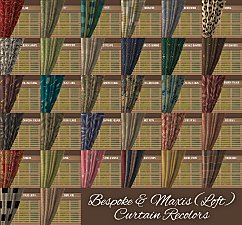Shutters - Open and Partially Closed Versions
Shutters - Open and Partially Closed Versions

HL-wellwishershutter.jpg - width=600 height=343

HL-OpenMeshutter.jpg - width=600 height=343

HL-Lafenetreshutter.jpg - width=600 height=343

HL-IndExpshutter.jpg - width=600 height=343

HL-Euroshutter.jpg - width=600 height=343

HL-DblHungshutter.jpg - width=600 height=343
Includes straight and diagonals, and single and double width where appropriate for window type.
Window Type
- Well Wisher - Base
- Double Hung - Base
- Lafenetre - Base
- Independent Expressions - Base
- Open Me - NL
- Euro - OFB

UVMaps are included, there are two, one for the open version and one for the closed. All are mapped identical.
Each one has been added to the collection file that the windows are in, but there is a separate collection file as well for all shutters.
Polygon Counts:
Polys - 306 open, 56 closed
Additional Credits:
Thanks to all who contributed to SimPE otherwise I wouldn't have all these cute little matching items for my sims.
This is a new mesh, and means that it's a brand new self contained object that usually does not require a specific Pack (although this is possible depending on the type). It may have Recolours hosted on MTS - check below for more information.
|
HL_Shutters.zip
Download
Uploaded: 7th Jan 2011, 2.29 MB.
1,979 downloads.
|
||||||||
| For a detailed look at individual files, see the Information tab. | ||||||||
Install Instructions
1. Download: Click the download link to save the .rar or .zip file(s) to your computer.
2. Extract the zip, rar, or 7z file.
3. Place in Downloads Folder: Cut and paste the .package file(s) into your Downloads folder:
- Origin (Ultimate Collection): Users\(Current User Account)\Documents\EA Games\The Sims™ 2 Ultimate Collection\Downloads\
- Non-Origin, Windows Vista/7/8/10: Users\(Current User Account)\Documents\EA Games\The Sims 2\Downloads\
- Non-Origin, Windows XP: Documents and Settings\(Current User Account)\My Documents\EA Games\The Sims 2\Downloads\
- Mac: Users\(Current User Account)\Documents\EA Games\The Sims 2\Downloads
- Mac x64: /Library/Containers/com.aspyr.sims2.appstore/Data/Library/Application Support/Aspyr/The Sims 2/Downloads
- For a full, complete guide to downloading complete with pictures and more information, see: Game Help: Downloading for Fracking Idiots.
- Custom content not showing up in the game? See: Game Help: Getting Custom Content to Show Up.
- If you don't have a Downloads folder, just make one. See instructions at: Game Help: No Downloads Folder.
Loading comments, please wait...
Uploaded: 22nd Aug 2008 at 2:20 PM
Updated: 7th Jan 2011 at 12:26 AM
-
by Ailias 8th Aug 2005 at 8:33pm
 32
56.3k
94
32
56.3k
94
-
by Ailias 12th Aug 2005 at 6:47pm
 28
54.6k
80
28
54.6k
80
-
More recolours of Xmsims curtains (open and closed)
by discordkitty 12th Jul 2006 at 2:23am
 10
27k
17
10
27k
17
-
Window shutters - open/closed/partially open
by annevs 26th Feb 2007 at 12:27am
 +4 packs
7 10.9k 3
+4 packs
7 10.9k 3 University
University
 Nightlife
Nightlife
 Open for Business
Open for Business
 Pets
Pets
-
Cafe Shutters - Indoor Window Coverings - New Meshes
by khakidoo 28th Feb 2007 at 7:44am
 24
57.4k
88
24
57.4k
88
-
by SPOILEDROTTEN165 31st Mar 2007 at 12:02am
 3
15.5k
20
3
15.5k
20
-
by khakidoo 29th Sep 2007 at 3:11pm
 11
29.6k
39
11
29.6k
39
-
by ninipupucea 26th Aug 2008 at 8:17pm
 +15 packs
1 3.9k 1
+15 packs
1 3.9k 1 Happy Holiday
Happy Holiday
 Family Fun
Family Fun
 University
University
 Glamour Life
Glamour Life
 Nightlife
Nightlife
 Celebration
Celebration
 Open for Business
Open for Business
 Pets
Pets
 H&M Fashion
H&M Fashion
 Teen Style
Teen Style
 Seasons
Seasons
 Kitchen & Bath
Kitchen & Bath
 Bon Voyage
Bon Voyage
 Free Time
Free Time
 Ikea Home
Ikea Home
-
Bohemian Single Bed and Daybed
by HugeLunatic 10th May 2009 at 5:39pm
While I really liked the lines of the Double Bohemian bed in Apartment Life, I also love daybeds! more...
-
by HugeLunatic 8th May 2018 at 6:44pm
The Molded Sectional by WorldMold with added subset. This now makes the seat and frame recolorable separately. more...
 +1 packs
7 10.5k 22
+1 packs
7 10.5k 22 Nightlife
Nightlife
-
by HugeLunatic 11th Mar 2010 at 1:24am
Simple Shower The base game simple shower, you know the square one with the horrid 70's waffley glass surrounding it? more...
 113
303.2k
775
113
303.2k
775
-
by HugeLunatic 18th Jan 2022 at 3:10pm
This enables the stuff as a second subset to recolor as I have add ons that I wanted to have more...
 +1 packs
3 7k 6
+1 packs
3 7k 6 Free Time
Free Time
-
Mesa Flats (aka Midnight Masquerade): Neighborhood Recreation - No CC *Update! (V3)* (10/26/2025)
by Hood Building Group updated 26th Oct 2025 at 6:25pm
Mesa Flats (aka Midnight Masquerade), a Sims Pets Stories neighborhood recreated for TS2. more...
 73
72.2k
149
73
72.2k
149
Miscellaneous » Neighborhoods & CAS Screens » Neighbourhoods and Worlds
-
by HugeLunatic 10th Jun 2025 at 5:31pm
 6
3.3k
23
6
3.3k
23
-
by HugeLunatic 26th Mar 2020 at 5:31pm
None of the doors from M&G that have glass appear to let light into a room. more...
 +1 packs
4 5.4k 21
+1 packs
4 5.4k 21 Mansion and Garden
Mansion and Garden
-
by HugeLunatic 21st Sep 2014 at 11:48pm
A rainbow selection of gradient opaque tights. Red, Orange, Yellow, Green, Indigo and Blue. Found in Accessories/Tights. more...
 7
17k
98
7
17k
98
-
by HugeLunatic 27th Apr 2013 at 3:06pm
I like to use this table with the IKEA JULES chair that came with the IKEA pack, but the table more...
 +1 packs
9 13k 18
+1 packs
9 13k 18 Ikea Home
Ikea Home
-
by HugeLunatic 21st Nov 2010 at 1:13am
Late Night brought a towel wrap for Adults and Young Adults. more...
 +1 packs
25 79.9k 149
+1 packs
25 79.9k 149 Late Night
Late Night
About Me
 Installation of CEP Extras
Installation of CEP Extras-the package with pfiles appended to the name will go into your cep extras folder where your game is installed (typically c drive, you do you)
-the other goes in CEP extra folder in documents.
The following locations are what I am aware of, beyond that you'll have to do some searching.
Downloads Folder:
C:\Users\<user>\Documents\EA Games\The Sims 2 Legacy
C:\Users\<user>\Documents\EA Games\The Sims 2 Ultimate Collection
With multiple launchers, the location for your game install will vary.
C:\Program Files\EA GAMES\The Sims 2 Legacy\TSData\Res\Catalog\zCEP-EXTRA
C:\Program Files\EA GAMES\The Sims 2\TSData\Res\Catalog\zCEP-EXTRA
C:\Program Files (x86)\EA GAMES\The Sims 2\TSData\Res\Catalog\zCEP-EXTRA

 Sign in to Mod The Sims
Sign in to Mod The Sims Shutters - Open and Partially Closed Versions
Shutters - Open and Partially Closed Versions