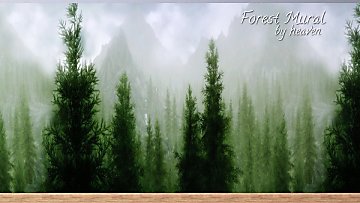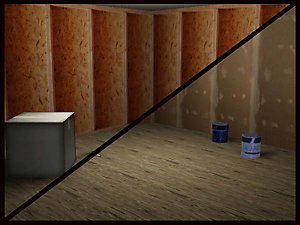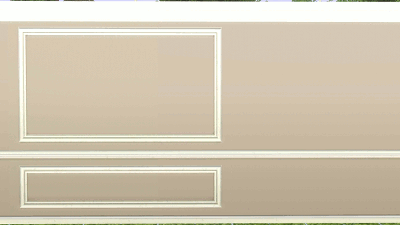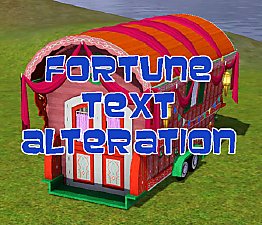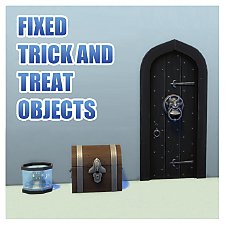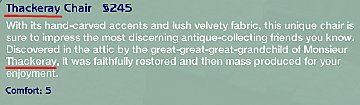Island Paradise "Paradise Wave Break Wall" Completer Piece
Island Paradise "Paradise Wave Break Wall" Completer Piece

WallTiled.jpg - width=1080 height=644

CompleteWave.jpg - width=1024 height=671

TileInPlace.jpg - width=1158 height=565

WallMapping.jpg - width=435 height=590
I was confused to discover that the Wave Break Wall from Island Paradise has no piece to show the wave rising out of the water so you must have the wave placed up against a corner of a room or frame it with other wallpapers instead.
The piece I've made here completes the set so that you may have a wave breaking across your wall at whatever point you like, as often as you like.

This wall has one recolourable channel like the original with the same preset. It costs $7 and is also found under misc. walls just like the original.
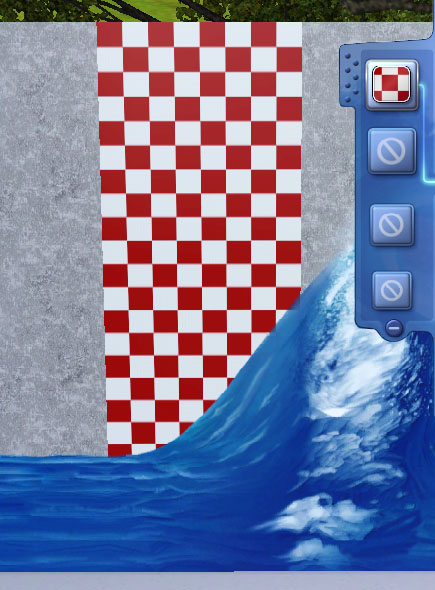
As well as the new wall I have also included a file called MM_wallWaveBreakerDefault to replace the texture of the original "start" of the wave to remove a white line which appears along the left edge. This file is optional but the mural won't look as good without it.
Both files are packaged in the same .zip archive.
The resource replaced by the default file is the wallEP10TIWaveBreak_0x5d4a3e4ebd5ad20d _IMG. Any other package that alters this same resource will conflict.
Additional Credits:
s3pe,
s3oc,
Photoshop,
TSR Workshop.
|
MM_waveBreakRiserFLIPPED.zip
| FLIPPED version for use with sims4.me's flipped wave walls.
Download
Uploaded: 1st Aug 2013, 49.0 KB.
1,327 downloads.
|
||||||||
|
MM_ParadiseWaveBreakRiser.zip
Download
Uploaded: 28th Jul 2013, 130.3 KB.
3,366 downloads.
|
||||||||
| For a detailed look at individual files, see the Information tab. | ||||||||
Install Instructions
1. Click the file listed on the Files tab to download the file to your computer.
2. Extract the zip, rar, or 7z file. Now you will have either a .package or a .sims3pack file.
For Package files:
1. Cut and paste the file into your Documents\Electronic Arts\The Sims 3\Mods\Packages folder. If you do not already have this folder, you should read the full guide to Package files first: Sims 3:Installing Package Fileswiki, so you can make sure your game is fully patched and you have the correct Resource.cfg file.
2. Run the game, and find your content where the creator said it would be (build mode, buy mode, Create-a-Sim, etc.).
For Sims3Pack files:
1. Cut and paste it into your Documents\Electronic Arts\The Sims 3\Downloads folder. If you do not have this folder yet, it is recommended that you open the game and then close it again so that this folder will be automatically created. Then you can place the .sims3pack into your Downloads folder.
2. Load the game's Launcher, and click on the Downloads tab. Find the item in the list and tick the box beside it. Then press the Install button below the list.
3. Wait for the installer to load, and it will install the content to the game. You will get a message letting you know when it's done.
4. Run the game, and find your content where the creator said it would be (build mode, buy mode, Create-a-Sim, etc.).
Extracting from RAR, ZIP, or 7z: You will need a special program for this. For Windows, we recommend 7-Zip and for Mac OSX, we recommend Keka. Both are free and safe to use.
Need more help?
If you need more info, see:
- For package files: Sims 3:Installing Package Fileswiki
- For Sims3pack files: Game Help:Installing TS3 Packswiki
Loading comments, please wait...
Updated: 1st Aug 2013 at 7:42 PM - Addition of new file
-
by daluved1 updated 13th Jan 2011 at 6:20pm
 27
52.5k
105
27
52.5k
105
-
by armiel 27th Jan 2011 at 5:48pm
 15
35k
94
15
35k
94
-
by alexpilgrim 20th Jun 2011 at 7:55pm
 61
100.6k
279
61
100.6k
279
-
by AdonisPluto 17th Feb 2012 at 7:28pm
 12
17.8k
35
12
17.8k
35
-
by sailfindragon 3rd Jul 2012 at 7:05pm
 19
60.2k
244
19
60.2k
244
-
by Jezi Bomb 31st Mar 2014 at 2:42am
 19
26k
96
19
26k
96
-
by hazelnutter100 28th Nov 2022 at 11:55pm
 9
6.6k
30
9
6.6k
30
-
by Lo2ta updated 25th Dec 2024 at 8:47am
 14
1.5k
13
14
1.5k
13
-
Fix for Simple Glass Double Door and Stark Front Door
by Menaceman44 updated 30th Jun 2019 at 6:06pm
A fix to make the base game glass doors actually appear as glass. more...
-
Fortune Teller Text Alteration
by Menaceman44 8th Nov 2013 at 12:33am
Text overrides for options when having a fortune told at the gypsy caravan. more...
-
Cottage Living Curly Bun Shadow Override
by Menaceman44 30th May 2022 at 10:09pm
Description While going through the hairs in game recently, I noticed that the shadow on the Sims' forehead of the Curly more...
-
Seperated and Detagged Female Business Suit Top
by Menaceman44 updated 26th Mar 2025 at 9:59pm
The female GTW business suit with the name tag removed and seperated into a top. more...
-
by Menaceman44 updated 5th Feb 2016 at 8:47pm
Very small files that unlock the Trick objects and fix oversights with the Treat objects. more...
-
Stallmaster 9001 Toilet Stall Default
by Menaceman44 12th Jun 2022 at 12:59am
Description Despite owning DU since its release, I still haven't really played with any of its content yet so I was more...
-
Thackeray Chair Name Correction
by Menaceman44 24th Sep 2008 at 7:26pm
I made this package so that the naming of the Thackeray chair from Apartment Life is consistent throughout the catalogue more...
 +1 packs
2 11.4k 15
+1 packs
2 11.4k 15 Apartment Life
Apartment Life
-
by Menaceman44 18th Apr 2011 at 12:38am
Now updated for Pets and the 1.26 patch. more...
 27
46.9k
167
27
46.9k
167
-
by Menaceman44 16th Apr 2011 at 9:40am
Updated for the 1.26 patch and Pets EP I've had this sat on my computer for quite some time more...
 32
58.9k
132
32
58.9k
132
-
by Menaceman44 4th Jan 2010 at 5:56pm
When creating my self Sim I was disappointed to discover there was only one watch option for males in the more...
 6
21.7k
45
6
21.7k
45

 Sign in to Mod The Sims
Sign in to Mod The Sims Island Paradise "Paradise Wave Break Wall" Completer Piece
Island Paradise "Paradise Wave Break Wall" Completer Piece