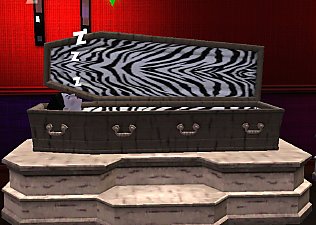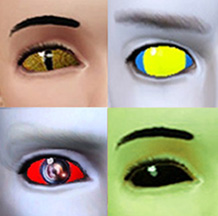Rideable Giant Bat
Rideable Giant Bat

thumb.jpg - width=716 height=576

main pic - 1 rider.jpg - width=805 height=576

4 goth girls.jpg - width=936 height=576

night driving.jpg - width=864 height=648

around town.jpg - width=918 height=468

patterns.jpg - width=694 height=432
First and foremost, a zillion credits, kudos and thanks go to BloomsBase for invaluable help with this item - he provided the shadow mesh when I couldn't get mine to work, and an education on rigging that made it possible for me to enable this thing to take passengers. Thank you again, Bloom!
In the spirit of both Halloween and the Fantasy monthly theme, here is a new ride for your fantasy simmies, in the form of a giant vampire bat.

It's found in the Buy Mode screen under Vehicles/Cars, a bargain at 500 simoleons. It needs a car parking space, and because of the width of this item, its footprint is four tiles wide, so you need to position your parking space with some spare room around it. It was made from a base game car, so you don't need any expansion packs. It has one recolourable channel.
My original idea was for it to be a single-passenger vehicle, and I originally cloned it from the WA scooter. But I had to abandon that idea, as I found that cloning from the scooter had all sorts of unforeseen problems. So, I went on to re-clone it from a car, and I thought it would be nice if, unlike my first vehicle, the rideable dragon, I learned how to do rigging so other passengers can be carried in at least reasonably sensible positions. As a result, your bat can now carry up to four sims:

Looks cute gliding around town with its wings full of assorted sims:

For night-driving, the bat acquires an eerie red-ringed glow about its eyes:

Because I was making this just before the 1.26 patch, it comes in two versions: A Pets/Patch 1.26 compatible version (which is not backwards compatible for those who don't have Pets/1.26), and a pre-patch version for those who do not have Pets or have not patched. If you use the older version and then patch your game or get Pets, just delete the old version and replace it with the new one.
ISSUES:
1) There is a row of stretched tiling along the spine of the bat - I just could not get it any better than that due to the UV map being so crowded that there wasn't any room to adjust that part of the map any further (the mesh is adapted from the Sims 2 vampire bat mesh, in which the map is mirrored and there is no room to pull that area any further across). As the bat looks best in a dark leathery material such as the dark purple 'distressed leather' I've set it to default to and most people probably aren't going to want to pattern it, this probably won't be a problem, but if you do want to get creative or silly with patterns, most will look great with no problems but some will look like they have a 'join' in the middle.
2) When carrying children as passengers, their legs stick straight out with their feet hanging down at an unnatural angle. I don't think there's a way to fix that, unfortunately.
INSTALL INSTRUCTIONS:
Unzip the .zip file and copy the .package file to your Mods\Packages folder. If you don't have a Mods\Packages folder and/or don't know how to install .package files, please see full instructions here: http://www.modthesims.info/wiki.php...g_Package_Files
Thank for looking and I hope you'll find this useful for your Halloweeny, Gothy, Vampy or other fantasy sims.
Polygon Counts:
1743
Additional Credits:
Made with s3pe, S3OC and Texture Tweaker.
Fixed for Pets/Patch 1.26 with Grant Hess's RigFix.
Shadow mesh by Bloomsbase.
Mesh adapted from The Sims 2 vampire bat.
THANK YOU again to BloomsBase for all the help and advice!
This is a new mesh, and means that it's a brand new self contained object that usually does not require a specific Pack (although this is possible depending on the type). It may have Recolours hosted on MTS - check below for more information.
|
EsmeraldaF_RideableGiantBat_Pre-PetsOr1.26patch.package.zip
| Version for players who do NOT have Pets or patch 1.26
Download
Uploaded: 24th Oct 2011, 1.03 MB.
8,955 downloads.
|
||||||||
|
EsmeraldaF_PETSRideableGiantBat.zip
| Version for players with Pets/patch 1.26 upwards ONLY - not backwards compatible
Download
Uploaded: 24th Oct 2011, 1.06 MB.
15,328 downloads.
|
||||||||
| For a detailed look at individual files, see the Information tab. | ||||||||
Install Instructions
1. Click the file listed on the Files tab to download the file to your computer.
2. Extract the zip, rar, or 7z file. Now you will have either a .package or a .sims3pack file.
For Package files:
1. Cut and paste the file into your Documents\Electronic Arts\The Sims 3\Mods\Packages folder. If you do not already have this folder, you should read the full guide to Package files first: Sims 3:Installing Package Fileswiki, so you can make sure your game is fully patched and you have the correct Resource.cfg file.
2. Run the game, and find your content where the creator said it would be (build mode, buy mode, Create-a-Sim, etc.).
For Sims3Pack files:
1. Cut and paste it into your Documents\Electronic Arts\The Sims 3\Downloads folder. If you do not have this folder yet, it is recommended that you open the game and then close it again so that this folder will be automatically created. Then you can place the .sims3pack into your Downloads folder.
2. Load the game's Launcher, and click on the Downloads tab. Find the item in the list and tick the box beside it. Then press the Install button below the list.
3. Wait for the installer to load, and it will install the content to the game. You will get a message letting you know when it's done.
4. Run the game, and find your content where the creator said it would be (build mode, buy mode, Create-a-Sim, etc.).
Extracting from RAR, ZIP, or 7z: You will need a special program for this. For Windows, we recommend 7-Zip and for Mac OSX, we recommend Keka. Both are free and safe to use.
Need more help?
If you need more info, see:
- For package files: Sims 3:Installing Package Fileswiki
- For Sims3pack files: Game Help:Installing TS3 Packswiki
Loading comments, please wait...
Uploaded: 24th Oct 2011 at 9:16 PM
Updated: 23rd Aug 2013 at 4:43 PM - Headlights issue fixed
-
The Junkyard Dawg(Really Junky Car)
by wintermuteai1 10th Jun 2010 at 5:23pm
 +1 packs
36 50.6k 72
+1 packs
36 50.6k 72 Ambitions
Ambitions
-
Rideable Dragon **MAJOR UPDATE - Can now take passengers**
by Esmeralda updated 19th Oct 2011 at 7:29pm
 80
103.8k
202
80
103.8k
202
-
by hexameter 22nd Dec 2010 at 3:32pm
 56
161.6k
175
56
161.6k
175
-
Skull / Skeleton Chopper Motorcycle: Now Pets Patch Compatible
by lhawk07 6th Oct 2011 at 1:05am
 +1 packs
29 71k 131
+1 packs
29 71k 131 Ambitions
Ambitions
-
Halloween Special 2011: Jack's Private Winery
by Yogi-Tea 28th Oct 2011 at 2:59pm
 +2 packs
17 32.2k 61
+2 packs
17 32.2k 61 World Adventures
World Adventures
 Ambitions
Ambitions
-
Recolourable/Patternable Glass Wings, for All Ages
by Esmeralda 16th Sep 2012 at 9:34pm
Recolourable/Patternable Glass Wings, for All Ages more...
 36
46.3k
100
36
46.3k
100
-
Electric Dreads for Men and Women (TS3 Conversion)
by Esmeralda 30th Jan 2015 at 7:14pm
Electric Dreads for Men and Women (TS3 Conversion) more...
 33
74.9k
232
33
74.9k
232
-
A Bed for your Vampires - Sims 2 Conversion
by Esmeralda updated 19th Oct 2011 at 7:43pm
UPDATE 19th OCTOBER 2011: Updated with new file fixed to work with patch 1.26/Pets, thanks to Grant Hess's RigFix. more...
 70
102k
204
70
102k
204
-
Medieval Dining Table and Chairs - Sims 2 Conversion
by Esmeralda updated 20th Oct 2011 at 7:09pm
UPDATE 19th OCTOBER 2011: Updated with new file fixed to work with patch 1.26/Pets, thanks to Grant Hess's RigFix. more...
-
Four Assorted Sci-Fi Eyes as Contacts
by Esmeralda updated 28th Jul 2009 at 6:51pm
UPDATE 11 AUGUST 2012: I've made a major overhaul to this upload, adding improvements to the original items such as more...
 49
112.5k
164
49
112.5k
164
-
Handheld Playable Harp (Guitar Clone)
by Esmeralda 26th May 2016 at 9:22pm
Handheld Playable Harp (Guitar Clone) more...
 21
46.7k
130
21
46.7k
130
-
Small Round Glasses & Shades *UPDATE* Recolourable Lenses
by Esmeralda updated 10th Aug 2012 at 4:49pm
2 'Scholarly' Glasses: 7-Sided 'Beckett' Glasses and Small Round Glasses - Teen-Elder more...
 31
75.5k
136
31
75.5k
136
-
Rideable Dragon **MAJOR UPDATE - Can now take passengers**
by Esmeralda updated 19th Oct 2011 at 7:29pm
UPDATE 23 AUGUST 2013 - One of EA's patches since I made this item did something to change the position more...
 80
103.8k
202
80
103.8k
202
About Me
MY POLICY: I'm easygoing, please just don't copy my creations or claim them to be your own work. You may include my creations with your sims or lots, just credit me with a link back to the item.

 Sign in to Mod The Sims
Sign in to Mod The Sims Rideable Giant Bat
Rideable Giant Bat