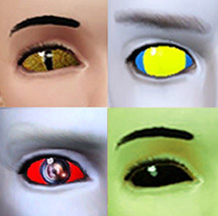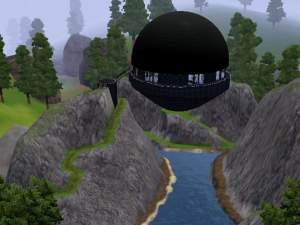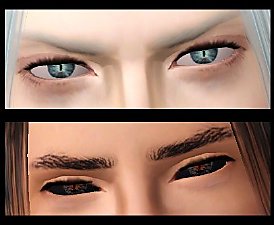Four Assorted Sci-Fi Eyes as Contacts
Four Assorted Sci-Fi Eyes as Contacts

cybereye_closeup.jpg - width=252 height=230

cybereyes_x_3.jpg - width=835 height=490

PT9 and Lounge Lizard examples.jpg - width=638 height=612

scifieyes2colourareas.jpg - width=886 height=538

newsci-fithumbnail.jpg - width=218 height=216

4x eyes.jpg - width=273 height=373

random_freak_family.jpg - width=720 height=525
________________________________________________________________
Thanks to Wintermuteai1's great tutorial (http://modthesims.info/showthread.php?t=358457 ) and the research done by Xanathon (http://www.modthesims.info/showthre...#startcomments), we can now have non-default eyes as contacts cloned from the Costume Makeup item. So I had to rush right off and make some Sci-Fi style ones for myself, and I hope you'll find these useful for your own Sci-Fi or fantasy creations too.
They are for both genders and all ages, Toddler to Elder. They are all found in the Costume Makeup section in CAS, and each will have a thumbnail picture showing which eye it is.
This set consists of:
1. Eyes that are one solid colour. My old version came as three separate package files, white, black and red. The new version is one file with three presets for white, black, and red. The white preset is fully recolourable, so your sim can have solid colour eyes of any colour (or pattern) you like, or you can choose one of the other two presets to just instantly give your sim solid black eyes (such as my alien guy below) or red eyes without having to fiddle with CaST settings.
2. Lizard eyes. Good for humanoid lizardmen and other scaly creatures, such as my Lounge Lizard guy below (snout face made, although not very successfully, with the aid of a facial slider range multiplier). These are by default a natural gold-ish colour, not 100% recolourable but can be tinted in CAS to achieve other colours.

Lizard eyes, Black Eyes, Red Eyes, White Eyes

3. Cyber Camera Eyes, a dramatic-looking Sci-Fi eye consisting of photorealistic camera lens pupils/irises on a laser red sclera. Great for cyborgs, robots, aliens, and similar scary non-humans. These are preset as depicted below and not really recolourable, although they can be over-tinted a bit.

4. Solid Eyes With 2 Recolourable Areas. These are similar to the Solid Eyes but have two separate recolour areas, a large iris/pupil area and a background. They give you a similar effect to the Cyborg Eye mesh I've uploaded here, but they affect both eyes and they colour the sim's own eye rather than protruding like my Cyborg Eye does. The pic below includes depictions on how to colour the two eye areas in CaST:

Thank you for looking, hope you'll find these useful for your Sci Fi sims!
INSTALLATION:
All four eyes are in one zip file together. Just unzip the zip file and copy the .package file(s) of your choice to your Mods\Packages folder. Each eye is in its own separate package, so you can choose whether to install all of them or just one or two.
If you don't have a Mods\Packages folder and/or don't know how to install .package files, please see full instructions here: http://www.modthesims.info/wiki.php...g_Package_Files
All eyes were made with CAS Texture Unitool.
|
Set_of_4_SciFi_Eyes_FIXED_and_with_thumbnails_ByEsmeraldaF.zip
| All 4 eye sets in one zip file
Download
Uploaded: 28th Jul 2009, 408.5 KB.
22,515 downloads.
|
||||||||
| For a detailed look at individual files, see the Information tab. | ||||||||
Install Instructions
1. Click the file listed on the Files tab to download the file to your computer.
2. Extract the zip, rar, or 7z file. Now you will have either a .package or a .sims3pack file.
For Package files:
1. Cut and paste the file into your Documents\Electronic Arts\The Sims 3\Mods\Packages folder. If you do not already have this folder, you should read the full guide to Package files first: Sims 3:Installing Package Fileswiki, so you can make sure your game is fully patched and you have the correct Resource.cfg file.
2. Run the game, and find your content where the creator said it would be (build mode, buy mode, Create-a-Sim, etc.).
For Sims3Pack files:
1. Cut and paste it into your Documents\Electronic Arts\The Sims 3\Downloads folder. If you do not have this folder yet, it is recommended that you open the game and then close it again so that this folder will be automatically created. Then you can place the .sims3pack into your Downloads folder.
2. Load the game's Launcher, and click on the Downloads tab. Find the item in the list and tick the box beside it. Then press the Install button below the list.
3. Wait for the installer to load, and it will install the content to the game. You will get a message letting you know when it's done.
4. Run the game, and find your content where the creator said it would be (build mode, buy mode, Create-a-Sim, etc.).
Extracting from RAR, ZIP, or 7z: You will need a special program for this. For Windows, we recommend 7-Zip and for Mac OSX, we recommend Keka. Both are free and safe to use.
Need more help?
If you need more info, see:
- For package files: Sims 3:Installing Package Fileswiki
- For Sims3pack files: Game Help:Installing TS3 Packswiki
Loading comments, please wait...
Uploaded: 27th Jul 2009 at 7:15 AM
Updated: 20th Aug 2012 at 10:21 PM by EsmeraldaF - Major overhaul to thread
-
by whoden 24th Aug 2009 at 1:26am
 11
21.5k
11
11
21.5k
11
-
by Goldeneyes 1st Sep 2010 at 4:23pm
 7
17.2k
11
7
17.2k
11
-
Intensity Eyes as Contacts and Defaults
by Goldeneyes 28th Jan 2011 at 12:39pm
-
My Sweetheart eyes as Contacts
by Goldeneyes 28th Feb 2011 at 12:29pm
-
Explosion Iris - Recolourable Default Replacement Eyes
by chasmchronicle 15th May 2011 at 8:11am
-
Gleam of Evil - Ominous fantasy eyes
by Arisuka 1st Nov 2011 at 7:47am
-
Zeiwu Zeruik, Alien Mastermind
by Callia-Evergreen 17th Jul 2014 at 7:07pm
-
Medieval Dining Table and Chairs - Sims 2 Conversion
by Esmeralda updated 20th Oct 2011 at 7:09pm
UPDATE 19th OCTOBER 2011: Updated with new file fixed to work with patch 1.26/Pets, thanks to Grant Hess's RigFix. more...
-
Functional Microphone and Stand (Cloned from Mirror)
by Esmeralda 20th May 2011 at 7:13pm
Microphone and Stand more...
 71
129.8k
241
71
129.8k
241
-
Cyborg Eye for Men and Women Teen to Elder
by Esmeralda 1st Aug 2011 at 10:32pm
Cyborg Eye for Men and Women Teen to Elder more...
-
Guitar of Life and Death (TS3 Conversion)
by Esmeralda 27th Sep 2015 at 12:37pm
Guitar of Life and Death (TS3 Conversion) more...
 17
21.3k
96
17
21.3k
96
-
MaxoidMonkey's Alienware Computer - Sims 2 Conversion
by Esmeralda 9th Mar 2013 at 4:04pm
MaxoidMonkey's Alienware Computer - Sims 2 Conversion more...
 63
103.4k
368
63
103.4k
368
-
'Wayfarer'-style sunglasses for men and women, teen to elder
by Esmeralda 1st Dec 2009 at 4:32pm
Following a suggestion from a member, here is a set of shades for men and women in a style inspired more...
 15
59.3k
66
15
59.3k
66
-
Medieval Living Room Set - Sims 2 Conversion
by Esmeralda updated 30th May 2016 at 7:01pm
This is a conversion of the beautiful medieval living room furniture from The Sims 2. more...
-
Sims 2 Medieval Hat and Hood by bettye, Converted for Sims 3 - One Male, One Unisex
by Esmeralda updated 9th May 2010 at 12:23am
UPDATE 8 May 2010: Added an alternative version of the plumed hat with a narrower fit for bald sims - more...
 34
89.7k
91
34
89.7k
91
-
Cheap and Silly Transport for Eccentric/Inappropriate Sims: The Bathroomobile
by Esmeralda 27th Sep 2012 at 4:32pm
Cheap and Silly Transport for Eccentric/Inappropriate Sims: The Bathroomobile more...
 147
92.1k
277
147
92.1k
277
About Me
MY POLICY: I'm easygoing, please just don't copy my creations or claim them to be your own work. You may include my creations with your sims or lots, just credit me with a link back to the item.

 Sign in to Mod The Sims
Sign in to Mod The Sims Four Assorted Sci-Fi Eyes as Contacts
Four Assorted Sci-Fi Eyes as Contacts