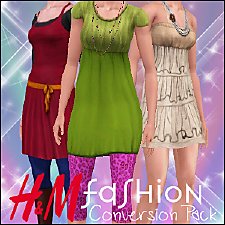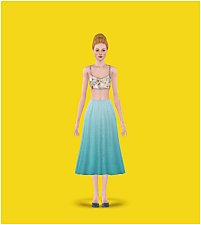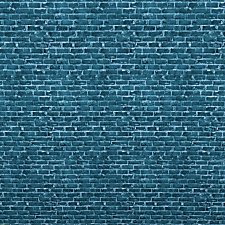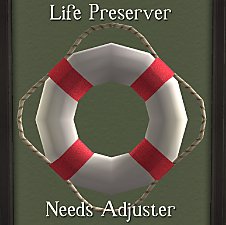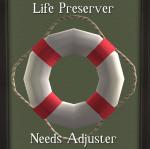Fluffy Skirt
Fluffy Skirt

Skirt-1.jpg - width=896 height=896

Skirt-2.jpg - width=656 height=656

Skirt-3.jpg - width=776 height=776

Skirt-4.jpg - width=894 height=894

Skirt-Seam.jpg - width=1398 height=659

Skirt-UVandMorphs.jpg - width=1332 height=528
Known issues: I have no idea why, but there is a very tiny seam where the waist comes together with the top. I tried for quite a while to fix it, and even though the vertex locations, normals, and bone assignments are perfectly matched, there's still a very faint seam (see pic). Also, because of the shape of this skirt, it works best with tucked-in tops - many tops that extend over the hips will have significant clipping. Hands and whatnot will tend to clip through the skirt when animating, also, since it flares quite a lot more than normal clothing. There's also a tiny spot of slightly off normals on the fat/thin morphs (not all that noticeable in-game, really). All small things, but just so you're not surprised.

Huge thanks to CmarNYC for the mesh toolkit, to Levini for help and advice, and to TSR for TSRW,
Polygon Counts:
872 for the highest LOD (low).
This is a new mesh, and means that it's a brand new self contained object that usually does not require a specific Pack (although this is possible depending on the type). It may have Recolours hosted on MTS - check below for more information.
|
HP-MTS_FluffySkirt.7z
Download
Uploaded: 2nd Aug 2014, 314.2 KB.
24,976 downloads.
|
||||||||
| For a detailed look at individual files, see the Information tab. | ||||||||
Install Instructions
1. Click the file listed on the Files tab to download the file to your computer.
2. Extract the zip, rar, or 7z file. Now you will have either a .package or a .sims3pack file.
For Package files:
1. Cut and paste the file into your Documents\Electronic Arts\The Sims 3\Mods\Packages folder. If you do not already have this folder, you should read the full guide to Package files first: Sims 3:Installing Package Fileswiki, so you can make sure your game is fully patched and you have the correct Resource.cfg file.
2. Run the game, and find your content where the creator said it would be (build mode, buy mode, Create-a-Sim, etc.).
For Sims3Pack files:
1. Cut and paste it into your Documents\Electronic Arts\The Sims 3\Downloads folder. If you do not have this folder yet, it is recommended that you open the game and then close it again so that this folder will be automatically created. Then you can place the .sims3pack into your Downloads folder.
2. Load the game's Launcher, and click on the Downloads tab. Find the item in the list and tick the box beside it. Then press the Install button below the list.
3. Wait for the installer to load, and it will install the content to the game. You will get a message letting you know when it's done.
4. Run the game, and find your content where the creator said it would be (build mode, buy mode, Create-a-Sim, etc.).
Extracting from RAR, ZIP, or 7z: You will need a special program for this. For Windows, we recommend 7-Zip and for Mac OSX, we recommend Keka. Both are free and safe to use.
Need more help?
If you need more info, see:
- For package files: Sims 3:Installing Package Fileswiki
- For Sims3pack files: Game Help:Installing TS3 Packswiki
Loading comments, please wait...
Uploaded: 2nd Aug 2014 at 8:52 PM
-
by Anubis360 26th Aug 2009 at 11:18pm
 24
97.2k
181
24
97.2k
181
-
by Anubis360 13th Sep 2009 at 3:42pm
 49
196k
233
49
196k
233
-
by Kiara24 11th Aug 2010 at 9:13am
 19
85.8k
178
19
85.8k
178
-
by HystericalParoxysm 26th Jul 2014 at 12:13am
 32
60k
199
32
60k
199
-
by HystericalParoxysm 27th Jul 2014 at 11:31pm
 27
31.9k
107
27
31.9k
107
-
[UPDATED] Simplicity Day Skirt - below knee pleated skirt
by tyraKeiraSims updated 14th Mar 2018 at 9:40am
-
HP's Taking Totally Bitchin' Pics Collection - UPDATED 07 Feb 08
by HystericalParoxysm 20th Mar 2007 at 2:34pm
I created this collection for my own use, as I was sick of going to 15 different places in the more...
 +5 packs
43 92.4k 147
+5 packs
43 92.4k 147 University
University
 Nightlife
Nightlife
 Open for Business
Open for Business
 Pets
Pets
 Seasons
Seasons
-
EA Match: Stadium Brick Pattern
by HystericalParoxysm 1st Dec 2013 at 1:19pm
A simple masonry pattern to match the brick stadium. more...
 7
25.4k
92
7
25.4k
92
-
by HystericalParoxysm 23rd Sep 2006 at 1:55pm
I'd had the thought before I saw it requested, and once I saw a request for it I decided I more...
-
Alphonse Mucha Autumn Lady Wall and Floor Set
by HystericalParoxysm 6th Nov 2006 at 4:25pm
I cannot tell you how much I adore Art Nouveau, and nobody's work says Art Nouveau more than the master more...
 15
20.9k
16
15
20.9k
16
-
"Custard" Anti-Puddingface Texture Replacer
by HystericalParoxysm 22nd Jun 2009 at 4:15am
What do these do? These files replace the textures for Sims 3 faces with more detailed, contoured versions that more...
-
by HystericalParoxysm 11th Apr 2007 at 5:28pm
Though shy and aloof, Adam is an incredibly driven Fortune sim. more...
-
Testers Wanted: Life Preserver Needs Adjuster
by HystericalParoxysm 22nd Aug 2006 at 4:12am
Pets EP Compatability: This hacked object appears to work fine with the new Pets EP - its functions all still more...
 53
46.4k
34
53
46.4k
34
-
by HystericalParoxysm 7th Feb 2008 at 7:02am
:here: OMG HP's Building!!!1one Yes, indeed, this is a lot I made myself inspired by these lovely house plans more...
 +6 packs
13 22.8k 30
+6 packs
13 22.8k 30 University
University
 Nightlife
Nightlife
 Open for Business
Open for Business
 Pets
Pets
 Seasons
Seasons
 Bon Voyage
Bon Voyage
-
Seomi's "Wind" for Females - Nouk Retextures
by HystericalParoxysm 30th Jun 2008 at 3:22am
:here: Wind Retextures I always really loved the shape of this mesh, but the original textures were a little more...
-
by HystericalParoxysm 19th Oct 2006 at 2:35pm
I was delighted to see Akitas (one of my favourite breeds) included in Pets, but they're such wimpy, skinny little more...

 Sign in to Mod The Sims
Sign in to Mod The Sims Fluffy Skirt
Fluffy Skirt