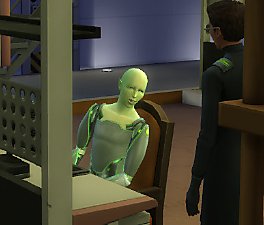Improved Lighting (V7 1.19 patch)
Improved Lighting (V7 1.19 patch)

LightingMod1.jpg - width=1280 height=1024

LightingMod2.jpg - width=1280 height=1024

LightingMod3.jpg - width=1280 height=1024
The V6 mod is available for the 1.15.55 update.
The V5 mod for the December 16th patch reduces the extra brightness/glow/bloom which appeared with this patch, so the lighting is approximately the same as before this patch with my mod installed. The issue with the darker rugs doesn't exist anymore, rugs are the normal EA rugs when using this mod now.
The V4 version removes this issue with black walls when the lights are off, and the issue with extreme brightness on walls beside a window when the lights are off (when the walls weren't black instead). The BradyBunchBlue extra blue color in the light is reduced drastically (lower than EA has done in the newest patch); in my game at least, white furniture indoors is white. This BBBlue in the light has nothing to do with RGB values in the color of clothing or furniture or anywhere else. The blue sky is a bit less extreme blue, as when using desaturation on a color.
This mod improves the lighting primarily indoors, and alters outdoor lighting a bit also. Indoors will be brighter than the default overall and Ambient light is spread throughout so walls will not be as dark and sims facing away from the light source will not be as dark.
Sunlight entering through windows is greater than the default. Also the SS Ambient Occlusion is increased such that objects everywhere have a little more contrast and/or depth; the washed-out look of the entire game graphics is reduced a bit.


In the screenshot below, the Library has the original lights, none are added by me, and the slider intensity is set at the highest. If you require a brighter room than this, edit the lot through Manage Worlds and add a couple extra lamps.

This mod uses two DATA files named Renderer Global Light Settings and Renderer Global Ssao Settings, and the 2 XML files of the same name. Cannot be used together with the Indoor Lights Brighter mod as my mod uses the same DATA file.
Install this by unzipping the file somewhere, and moving the .package file into the Mods folder (or a subfolder). With the Oct.1st Update, the business with the unpackedmod folder and altered Resource.cfg file isn't necessary anymore, as XML can be read inside a .package file as normal.
Additional Credits:
Created with the use of s4pe by Kuree and Sims4Group, and the Data File Tool and XML Extractor by velocitygrass.
And also the XML Extractor by scumbumbo.
|
ShimrodImprovedLighting_V7.zip
Download
Uploaded: 4th Jun 2016, 4.2 KB.
108,795 downloads.
|
||||||||
|
ShimrodImprovedLighting_V6.zip
Download
Uploaded: 28th Feb 2016, 4.2 KB.
11,690 downloads.
|
||||||||
|
ShimrodImprovedLighting_V5.zip
Download
Uploaded: 28th Dec 2014, 4.1 KB.
39,028 downloads.
|
||||||||
|
ShimrodImprovedLightingV4.zip
Download
Uploaded: 3rd Oct 2014, 4.1 KB.
28,151 downloads.
|
||||||||
| For a detailed look at individual files, see the Information tab. | ||||||||
Install Instructions
1. Download: Click the File tab to see the download link. Click the link to save the .rar or .zip file(s) to your computer.
Read the upload description for installation instructions. If nothing else is specified, do the following:
2. Extract: Use WinRAR (Windows) to extract the .package file(s) (if included, ts4script as well) from the .rar or .zip file(s).
3. Cut and paste the .package file(s) (if included, ts4script as well) into your Mods folder
- Windows XP: Documents and Settings\(Current User Account)\My Documents\Electronic Arts\The Sims 4\Mods\
- Windows Vista/7/8/8.1: Users\(Current User Account)\Documents\Electronic Arts\The Sims 4\Mods\
Need more information?
- Anyone can use both .rar and .zip files easily! On Windows, use WinRAR.
- If you don't have a Mods folder, just make one.
- Mod still not working? Make sure you have script mods enabled
Loading comments, please wait...
Uploaded: 8th Sep 2014 at 5:33 PM
Updated: 4th Jun 2016 at 11:10 PM - Updated for 1.19 patch
-
by kikiwalu updated 7th Sep 2014 at 8:32pm
 160
246.2k
615
160
246.2k
615
-
Live Mode and Tab Mode Camera Mods - No Drift & Lower Level!
by Buckley 30th Sep 2014 at 5:08pm
 121
468.9k
805
121
468.9k
805
-
Buckley camera mod updated for 1.13.104 & 1.13.106
by szielins 13th Dec 2015 at 7:29pm
 30
175.2k
174
30
175.2k
174
-
by Zafire updated 31st Jul 2023 at 2:22pm
 68
94.1k
166
68
94.1k
166
-
by Lunula Simmer updated 8th Jun 2025 at 7:42pm
 +1 packs
8 5.6k 37
+1 packs
8 5.6k 37 Spa Day
Spa Day
-
Death Notifications (Beta) [Updated: 5/30/2022]
by simalary44 updated 30th May 2022 at 7:09pm
 19
18.6k
54
19
18.6k
54
-
by LunarBritney 17th Jan 2025 at 4:11pm
 7
4k
4
7
4k
4
-
No Blur In The Distance (DoF) (Updated V3)
by Shimrod101 updated 26th Sep 2014 at 12:49pm
No DoF blur in the distance more...
 202
258.4k
700
202
258.4k
700
-
Maid No 'Fake' Actions (1.17.7)
by Shimrod101 updated 17th May 2016 at 8:00pm
The V2 version of this mod updates the Maid files for the 1.15, 1.16 and 1.17 patches. more...
 98
106.3k
330
98
106.3k
330
-
by Shimrod101 24th Feb 2015 at 9:06pm
This mod fixes the issue with Bartenders not showing up in their uniforms; with the mod installed they will be more...
 40
39.9k
154
40
39.9k
154
-
All Beds Same Energy & Comfort (V8 1.21)
by Shimrod101 updated 26th Jun 2016 at 1:13am
This mod is updated to V8 for the 1.21 patch. more...
 264
148.6k
542
264
148.6k
542
-
by Shimrod101 22nd Dec 2014 at 3:43pm
This mod removes the dirt or grime which appears on sims when their hygiene gets too low. more...
 33
35.7k
98
33
35.7k
98
-
World Editor More Stuff & new SN stuff
by Shimrod101 updated 24th Jun 2012 at 1:45pm
This mod places 172 EA objects in the World Editor, for use on the world lot. more...
 79
176.9k
386
79
176.9k
386
-
Portrait, StillLife, MemorizeScene quality fixer
by Shimrod101 updated 23rd Sep 2013 at 8:09pm
All of the portrait, still life and memorize scene paintings have black spots and speckles, making them plain ugly. more...
 87
105.6k
235
87
105.6k
235
-
Mischief MDK With Handbuzzer (1.19)
by Shimrod101 updated 23rd Mar 2016 at 11:34pm
This mod is updated to V6 for the 1.19 patch. Updated to V5 for the 1.16.61 patch. more...
 146
210.3k
254
146
210.3k
254
-
Outdoor Retreat Preview on Main Menu
by Shimrod101 updated 30th Jan 2015 at 9:04pm
:new: A new version of this mod reinstates most of the base game vids, which play together with the new more...
-
Alien Voices Changed to Human or Reaper (1.17.7)
by Shimrod101 2nd May 2016 at 5:27pm
These two mods remove the alien voice effect from Aliens. more...
 +1 packs
17 26.4k 65
+1 packs
17 26.4k 65 Get to Work
Get to Work

 Sign in to Mod The Sims
Sign in to Mod The Sims Improved Lighting (V7 1.19 patch)
Improved Lighting (V7 1.19 patch)







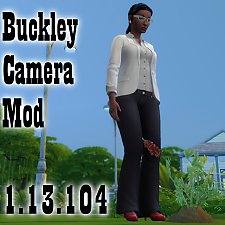






















.jpg)