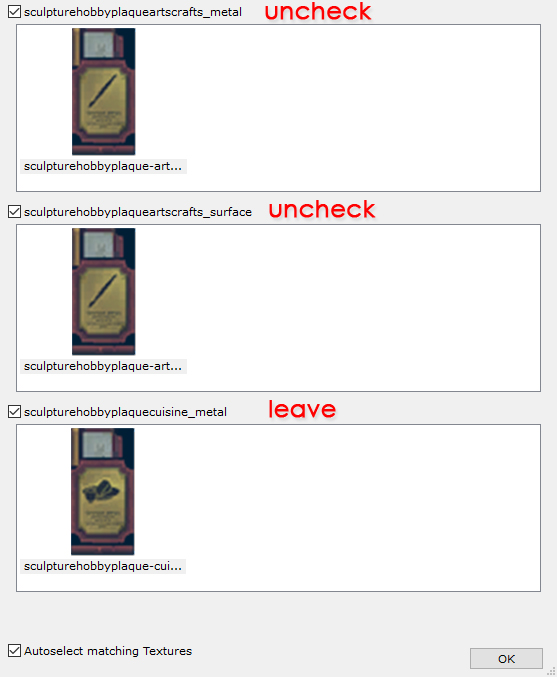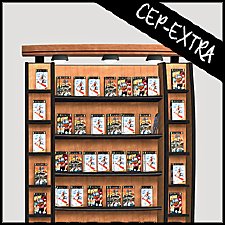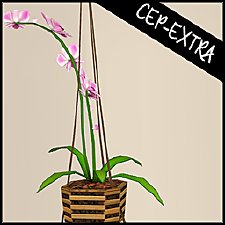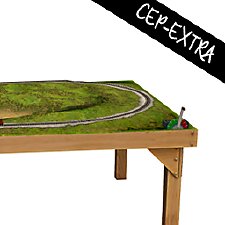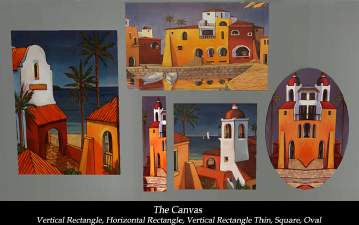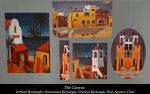Hobby Plaques [CEP-Extra]
Hobby Plaques [CEP-Extra]

cep-hobby-plaque.jpg - width=1287 height=900

cep-hobby-plaque-2.jpg - width=1287 height=900

cep-hobby-plaque-3.jpg - width=557 height=677

cep-hobby-plaque-4.jpg - width=1287 height=899

This CEP-Extra will not interfere with any defaults you have as it does not alter any of the same resources.
 Recoloring
RecoloringThis item may only be available in Object Workshop to recolor if you have Buyable Hobby Plaques
*To recolor the wood, choose the Arts & Crafts Hobby Plaque, located in Decorative/Wall -- This will then recolor the wood for ALL hobby plaques.
*To recolor the metal, choose each individual plaque, located in Decorative/Wall -- See Image
 AL version
AL versionIf you have AL and use the Sweet Down Low meshes and use the AL version of this mod, the meshes will "jump" to random heights when you install this mod. --see image cep-hobby-plaque-2.jpg -- You can simply shift these as normal.
 Installation!
Installation!There are two versions of this upload! Install only one!
HL_CEP_ft_HobbyPlaques-pfiles - Install this in C:\Program Files (x86)\EA GAMES\The Sims 2\TSData\Res\Catalog\zCEP-EXTRA.
HL_CEP_ft_HobbyPlaques - Install this in \Documents\EA Games\The Sims 2\zCEP-EXTRA -or- HL_CEP_ft_HobbyPlaquesAL - Install this in \Documents\EA Games\The Sims 2\zCEP-EXTRA
Note from the Creator:
**Use the the HL_CEP_ft_HobbyPlaquesAL if you use any of the Sweet Down Low mods to prevent shadows on the mesh when shifting.
**Use the HL_CEP_ft_HobbyPlaques if you have no idea what the Sweet Down Low is.
|
HL_CEP_ft-hobbyplaquesAL.7z
Download
Uploaded: 5th Sep 2020, 7.0 KB.
1,002 downloads.
|
||||||||
|
HL_CEP_ft_HobbyPlaques.7z
Download
Uploaded: 5th Sep 2020, 6.7 KB.
709 downloads.
|
||||||||
| For a detailed look at individual files, see the Information tab. | ||||||||
Install Instructions
1. Download: Click the download link to save the .rar or .zip file(s) to your computer.
2. Extract the zip, rar, or 7z file.
3. Place in Downloads Folder: Cut and paste the .package file(s) into your Downloads folder:
- Origin (Ultimate Collection): Users\(Current User Account)\Documents\EA Games\The Sims™ 2 Ultimate Collection\Downloads\
- Non-Origin, Windows Vista/7/8/10: Users\(Current User Account)\Documents\EA Games\The Sims 2\Downloads\
- Non-Origin, Windows XP: Documents and Settings\(Current User Account)\My Documents\EA Games\The Sims 2\Downloads\
- Mac: Users\(Current User Account)\Documents\EA Games\The Sims 2\Downloads
- Mac x64: /Library/Containers/com.aspyr.sims2.appstore/Data/Library/Application Support/Aspyr/The Sims 2/Downloads
- For a full, complete guide to downloading complete with pictures and more information, see: Game Help: Downloading for Fracking Idiots.
- Custom content not showing up in the game? See: Game Help: Getting Custom Content to Show Up.
- If you don't have a Downloads folder, just make one. See instructions at: Game Help: No Downloads Folder.
Loading comments, please wait...
Uploaded: 5th Sep 2020 at 5:15 PM
Updated: 5th Sep 2020 at 6:02 PM
-
by HugeLunatic 19th Jun 2017 at 5:17pm
 4
13.6k
20
4
13.6k
20
-
by gdayars 28th Oct 2017 at 1:10am
 6
13k
30
6
13k
30
-
by HugeLunatic updated 2nd Apr 2024 at 12:12pm
 +1 packs
8 26.2k 12
+1 packs
8 26.2k 12 Apartment Life
Apartment Life
-
by HugeLunatic updated 8th May 2019 at 8:31pm
 +1 packs
2 9.4k 26
+1 packs
2 9.4k 26 Apartment Life
Apartment Life
-
by HugeLunatic updated 17th Sep 2019 at 9:48pm
 +1 packs
8 11.1k 36
+1 packs
8 11.1k 36 University
University
-
by HugeLunatic updated 30th Mar 2025 at 6:03pm
 +1 packs
4 6.8k 20
+1 packs
4 6.8k 20 Pets
Pets
-
by HugeLunatic 19th Sep 2020 at 4:55pm
 +1 packs
1 3.6k 23
+1 packs
1 3.6k 23 Free Time
Free Time
-
by HugeLunatic 18th Jan 2022 at 3:10pm
 +1 packs
3 7.1k 6
+1 packs
3 7.1k 6 Free Time
Free Time
-
by HugeLunatic updated 12th Nov 2022 at 7:28pm
 +1 packs
3 3k 11
+1 packs
3 3k 11 Free Time
Free Time
-
by HugeLunatic 27th Mar 2019 at 7:57pm
Was wondering why I had no recolors for this, apparently it wasn't recolorable? :bunny: Now the frame is more...
 +1 packs
3 7.7k 13
+1 packs
3 7.7k 13 Free Time
Free Time
-
by HugeLunatic updated 14th Apr 2008 at 9:34am
Updated 23-Dec-09 This set is now slaved. The master mesh is the bookcase. more...
-
by HugeLunatic 26th Apr 2025 at 2:56pm
A two and three story version of the base game Canonical column. more...
 1.1k
6
1.1k
6
-
by Hood Building Group updated 9th Nov 2025 at 2:13pm
Bitville (aka Vincent's Story), a Sims Life Stories neighborhood recreated for TS2. more...
 70
77.5k
169
70
77.5k
169
Miscellaneous » Neighborhoods & CAS Screens » Neighbourhoods and Worlds
-
by HugeLunatic 14th Feb 2016 at 8:50pm
A fun a quirky coffee table. A small coffee table, both in height and width! more...
 9
7.2k
20
9
7.2k
20
-
by HugeLunatic 18th Jun 2011 at 7:59pm
The Heritage is typical of many traditionally styled homes built from the 1930s through the 1960s. more...
 +4 packs
6 16.9k 14
+4 packs
6 16.9k 14 World Adventures
World Adventures
 Ambitions
Ambitions
 Late Night
Late Night
 Generations
Generations
-
Mix-n-Match Canvas Art & Frames
by HugeLunatic 11th Sep 2009 at 9:58pm
When I started this project nearly a month ago I did not realize how large it really was or would more...
 27
28.4k
41
27
28.4k
41
-
by HugeLunatic 28th Jan 2016 at 3:33am
This lot was inspired by The Jessa Channel and this WCIF . Also I was in a building mood. more...
 +9 packs
13 12.4k 38
+9 packs
13 12.4k 38 University
University
 Nightlife
Nightlife
 Open for Business
Open for Business
 Pets
Pets
 Seasons
Seasons
 Bon Voyage
Bon Voyage
 Free Time
Free Time
 Apartment Life
Apartment Life
 Mansion and Garden
Mansion and Garden
-
by HugeLunatic 4th Sep 2013 at 3:30am
The bed from the Elite Collection from Teen Style Stuff is nice; of course, only if you remove the funky more...
 +1 packs
20 17.6k 49
+1 packs
20 17.6k 49 Teen Style
Teen Style
Packs Needed
| Base Game | |
|---|---|
 | Sims 2 |
| Expansion Pack | |
|---|---|
 | Free Time |
About Me
 Installation of CEP Extras
Installation of CEP Extras-the package with pfiles appended to the name will go into your cep extras folder where your game is installed (typically c drive, you do you)
-the other goes in CEP extra folder in documents.
The following locations are what I am aware of, beyond that you'll have to do some searching.
Downloads Folder:
C:\Users\<user>\Documents\EA Games\The Sims 2 Legacy
C:\Users\<user>\Documents\EA Games\The Sims 2 Ultimate Collection
With multiple launchers, the location for your game install will vary.
C:\Program Files\EA GAMES\The Sims 2 Legacy\TSData\Res\Catalog\zCEP-EXTRA
C:\Program Files\EA GAMES\The Sims 2\TSData\Res\Catalog\zCEP-EXTRA
C:\Program Files (x86)\EA GAMES\The Sims 2\TSData\Res\Catalog\zCEP-EXTRA

 Sign in to Mod The Sims
Sign in to Mod The Sims Hobby Plaques [CEP-Extra]
Hobby Plaques [CEP-Extra]