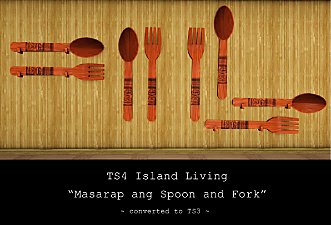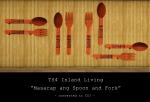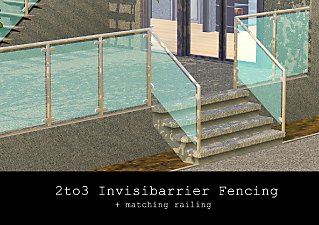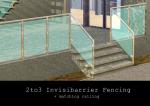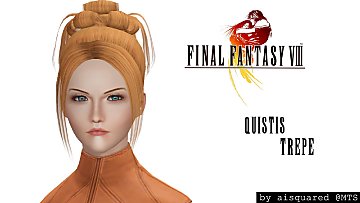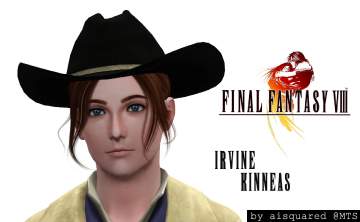Avery: A Working Bachelor's First Home
Avery: A Working Bachelor's First Home

Front.jpg - width=1360 height=768

Front.jpg - width=1360 height=768

Back.jpg - width=1360 height=768

RoofFP.jpg - width=1360 height=768

GroundFP.jpg - width=1360 height=768
.jpg?cb=1628950927)
Front(2).jpg - width=1360 height=768
.jpg?cb=1628951001)
Back(2).jpg - width=1360 height=768
.jpg?cb=1628951015)
Back(3).jpg - width=1360 height=768

Entrance.jpg - width=1360 height=768

Living.jpg - width=1360 height=768

Kitchen-dining.jpg - width=1360 height=768

Pool.jpg - width=1360 height=768

Bath.jpg - width=1360 height=768

Bed.jpg - width=1360 height=768





.jpg?cb=1628950927)
.jpg?cb=1628951001)
.jpg?cb=1628951015)






This is built on a 20x15 lot, with a price of §33071 (unfurnished) and §46671 (furnished). Decorated with mostly base game items and a number of items from EPs and SPs ticked, that are only required if wanted to look similar as in screenshots, with no custom content used. The lot is saved as .package, just place it in the Library folder (Documents\Electronic Arts\The Sims 3\Library) to install.
The following custom content is included in the downloadable files:
- Avery by aisquared
|
Avery.rar
Download
Uploaded: 14th Aug 2021, 1.29 MB.
1,496 downloads.
|
||||||||
| For a detailed look at individual files, see the Information tab. | ||||||||
Install Instructions
1. Click the file listed on the Files tab to download the file to your computer.
2. Extract the zip, rar, or 7z file.
2. Select the .sims3pack file you got from extracting.
3. Cut and paste it into your Documents\Electronic Arts\The Sims 3\Downloads folder. If you do not have this folder yet, it is recommended that you open the game and then close it again so that this folder will be automatically created. Then you can place the .sims3pack into your Downloads folder.
5. Load the game's Launcher, and click on the Downloads tab. Select the house icon, find the lot in the list, and tick the box next to it. Then press the Install button below the list.
6. Wait for the installer to load, and it will install the lot to the game. You will get a message letting you know when it's done.
7. Run the game, and find your lot in Edit Town, in the premade lots bin.
Extracting from RAR, ZIP, or 7z: You will need a special program for this. For Windows, we recommend 7-Zip and for Mac OSX, we recommend Keka. Both are free and safe to use.
Need more help?
If you need more info, see Game Help:Installing TS3 Packswiki for a full, detailed step-by-step guide!
Loading comments, please wait...
Uploaded: 14th Aug 2021 at 4:03 PM
#bachelor, #bachelor pad, #single, #mid century, #pool
-
by Sims3Addicted 28th Aug 2009 at 7:38pm
 8
23.9k
14
8
23.9k
14
-
Uno - Basegame Bachelor Pad - NO CC - by TVRdesigns
by TVRdesigns 19th Jun 2010 at 3:37pm
 15
24.4k
35
15
24.4k
35
-
by Raxzje 27th Sep 2011 at 12:28am
 29
75.4k
149
29
75.4k
149
-
by SimtasticBuilder 28th Oct 2011 at 2:05am
 +4 packs
2 15.7k 9
+4 packs
2 15.7k 9 Ambitions
Ambitions
 Late Night
Late Night
 Outdoor Living Stuff
Outdoor Living Stuff
 Generations
Generations
-
by iiNs0mNiiA 27th Aug 2013 at 8:08pm
 +2 packs
10 11.5k 37
+2 packs
10 11.5k 37 Ambitions
Ambitions
 Late Night
Late Night
-
by Wunschlose 2nd Jul 2015 at 2:36pm
 10
19.3k
77
10
19.3k
77
-
by simsgal2227 25th Dec 2015 at 4:48am
 +3 packs
5 8.4k 24
+3 packs
5 8.4k 24 Late Night
Late Night
 Seasons
Seasons
 Into the Future
Into the Future
-
4to3 Island Living "Masarap ang Spoon and Fork" + variations
by aisquared 20th Sep 2022 at 8:11pm
 6
1.6k
8
6
1.6k
8
-
by aisquared 24th May 2021 at 4:46pm
Featuring a well landscaped surrounding and a great amount of glass windows, this 1BR+1BA pad is the perfect for single more...
 +15 packs
4 7.2k 18
+15 packs
4 7.2k 18 World Adventures
World Adventures
 High-End Loft Stuff
High-End Loft Stuff
 Ambitions
Ambitions
 Late Night
Late Night
 Outdoor Living Stuff
Outdoor Living Stuff
 Town Life Stuff
Town Life Stuff
 Master Suite Stuff
Master Suite Stuff
 Pets
Pets
 Showtime
Showtime
 Diesel Stuff
Diesel Stuff
 70s, 80s and 90s Stuff
70s, 80s and 90s Stuff
 Seasons
Seasons
 University Life
University Life
 Island Paradise
Island Paradise
 Into the Future
Into the Future
-
Final Fantasy VIII: Quistis Trepe
by aisquared 20th May 2017 at 8:32pm
Quistis Trepe is one of the playable characters of Final Fantasy VIII, and my personal favorite among them. more...
 6
26k
45
6
26k
45
-
Final Fantasy VIII: Irvine Kinneas
by aisquared 29th Apr 2020 at 7:14am
Irvine is a gun expert who later on joins Squall's team on a mission. more...
 3.5k
3
3.5k
3
Packs Needed
| Base Game | |
|---|---|
 | Sims 3 |
| Expansion Pack | |
|---|---|
 | Late Night |
 | Pets |
 | Showtime |
 | Seasons |
 | University Life |
| Stuff Pack | |
|---|---|
 | 70s, 80s and 90s Stuff |
About Me
for any questions and feedback feel free to PM me or contact my tumblr.

 Sign in to Mod The Sims
Sign in to Mod The Sims Avery: A Working Bachelor's First Home
Avery: A Working Bachelor's First Home