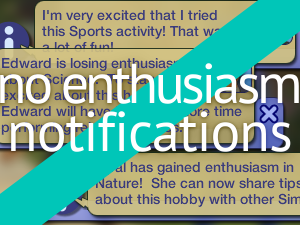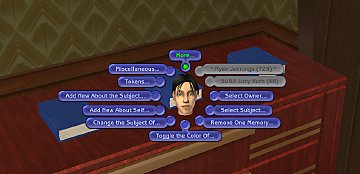Lights Controlled by Smart Sims
Lights Controlled by Smart Sims

Lights1.jpg - width=1024 height=768

Lights2.jpg - width=1024 height=768

lights_pool.jpg - width=1024 height=768

lights_portal.jpg - width=1024 height=768
The default light mode follows the following logic:
• Outdoor lights are on the whole night on all but residential and fraternity lots, where they are switched off at 2 AM, and then turned on only if there is an awake family member or a greeted visitor outside.
• Street and park lamps, which are defined as "misc" in the catalog, are on the whole night, except for the City Dweller 'Dims'.
• Outdoor lights are never on during the day.
• Indoor lights are turned on during nighttime only if there is an awake sim in the room. If a light is placed far from any windows or glass doors facing outside, it will turn on even during daytime as soon as a sim enters. Windows are counted on lot load, on entering live mode and upon moving the lamp to another room.
• On community lots indoor lights are on the whole time, while on FreeTime secret hobby lots and communal parts of hotels and apartments they're on during nighttime regardless of the presence of sims. Traditional community lots downtown depend on bright lights. The new automatic modes can be used to turn some lights off in rooms that are too bright.
• In build mode lamps will automatically turn on if the room is determined as unlit, so that lighting can be immediately previewed without switching to live mode or repurchasing all the lights of interest.
• Day is defined as time in range from 7:10 till 18:29. The rest of time it is night. There is an overlap with daylight to eliminate moments of darkness.
• People passing through smaller rooms will not trigger lights there. Choosing automatic mode makes them react anyway.
• Detects whether the lamp is in a hotel suite and treats the common area of hotels and apartments as a commlot.
Other improvements:
• The Auto option toggles between 4 modes: Default, Automatic, On All Night and Window Coverage.
In automatic mode lights respond to the presence of people, pets and darkness regardless of other factors on all lot zones. This can be used for private or overlit rooms on community lots. On All Night only respects the time of day, disabling automatic decisions. Window Coverage marks the lamp as being near a window, preventing it from turning on during daytime. Certain unusual windows aren't detected.
• In the default mode pets, human babies and toddlers without the walk skill can't turn on lights. Switch to Automatic if this is undesired.
• Light modes can be toggled in Build mode by placing the lamp on a pedestrian portal with moveobjects or appropriate flags.
• There is a short delay before lights turn off to reduce flicker.
• Lights respond immediately to a trigger of people entering the room, which is sent by doors too early and does not work without a mod.
• Restocked lamps on business lots turn back on.
• Lights in a pool and the pool room react to people inside the pool taking into account the pool ladder.
• Lights on a raised or sunken foundation connected by modular stairs react to people in the other part of the room that is not on the foundation.
EarlyEvening: Option turns on lights earlier for use with a mod that includes a period of dusk.
Game version: Open for Business through Mansion, including Castaways.
| Filename | Type | Size |
|---|---|---|
| Lights_Controlled_by_Smart_Sims.zip | zip | |
| Lights_Controlled_by_Smart_Sims.package | package | 19391 |
| Lights_Controlled_by_Smart_Sims.txt | txt | 3492 |
| Lights_Controlled_by_Smart_Sims_EarlyEvening.package | package | 780 |
|
Lights_Controlled_by_Smart_Sims.zip
Download
Uploaded: 24th Feb 2025, 9.4 KB.
2,412 downloads.
|
||||||||
| For a detailed look at individual files, see the Information tab. | ||||||||
Install Instructions
1. Download: Click the download link to save the .rar or .zip file(s) to your computer.
2. Extract the zip, rar, or 7z file.
3. Place in Downloads Folder: Cut and paste the .package file(s) into your Downloads folder:
- Origin (Ultimate Collection): Users\(Current User Account)\Documents\EA Games\The Sims™ 2 Ultimate Collection\Downloads\
- Non-Origin, Windows Vista/7/8/10: Users\(Current User Account)\Documents\EA Games\The Sims 2\Downloads\
- Non-Origin, Windows XP: Documents and Settings\(Current User Account)\My Documents\EA Games\The Sims 2\Downloads\
- Mac: Users\(Current User Account)\Documents\EA Games\The Sims 2\Downloads
- Mac x64: /Library/Containers/com.aspyr.sims2.appstore/Data/Library/Application Support/Aspyr/The Sims 2/Downloads
- For a full, complete guide to downloading complete with pictures and more information, see: Game Help: Downloading for Fracking Idiots.
- Custom content not showing up in the game? See: Game Help: Getting Custom Content to Show Up.
- If you don't have a Downloads folder, just make one. See instructions at: Game Help: No Downloads Folder.
Loading comments, please wait...
Uploaded: 17th Jan 2023 at 6:43 PM
Updated: 24th Feb 2025 at 4:46 AM
-
by EvelynnMama 23rd Jun 2021 at 6:50pm
 +1 packs
7 14.7k 56
+1 packs
7 14.7k 56 Seasons
Seasons
-
by HugeLunatic updated 15th Sep 2024 at 12:25am
 +1 packs
8 9.2k 15
+1 packs
8 9.2k 15 Nightlife
Nightlife
-
Gypsy Gives More Date Candidates
by jonasn 20th Feb 2024 at 11:08am
The matchmaker returns people with whom the current releationship is nearly zero, instead of completely absent. more...
 +1 packs
8 7.4k 22
+1 packs
8 7.4k 22 Nightlife
Nightlife
-
College Class Fade Out in Route
by jonasn updated 7th Feb 2025 at 7:35pm
A person going to university class will start fading out before he approaches the pedestrian portal similar to how a more...
 +1 packs
5 4.5k 13
+1 packs
5 4.5k 13 University
University
-
Espresso Machine and Barista Improvements
by jonasn updated 11th Jan 2026 at 3:37am
Espresso Machine and Barista Improvements Reduces irrational behavior associated with the community barista's espresso machine, increases the reliability of interactions with more...
 +1 packs
51 17.4k 67
+1 packs
51 17.4k 67 Open for Business
Open for Business
-
Pet Commands Can Be Taught on Commlots
by jonasn 20th Jan 2024 at 2:30pm
A small global change to open up the socials that teach commands to a dog or a cat on any more...
 +1 packs
8 4.9k 44
+1 packs
8 4.9k 44 Pets
Pets
Packs Needed
| Base Game | |
|---|---|
 | Sims 2 |
| Expansion Pack | |
|---|---|
 | Open for Business |

 Sign in to Mod The Sims
Sign in to Mod The Sims Lights Controlled by Smart Sims
Lights Controlled by Smart Sims