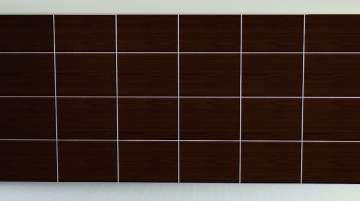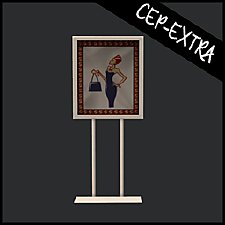Base Game Maxis Match Bed Recolors
Base Game Maxis Match Bed Recolors

CaressTeak6REC.jpg - width=756 height=512

Craftmeister6REC.jpg - width=756 height=512

CourtlyDay6REC.jpg - width=756 height=512

Moderate6REC.jpg - width=756 height=512

Zenu6REC.jpg - width=756 height=512

The five wood colors were extracted from the base game (oak, ash, mahogany, black, white), and the walnut is my own.





Screenshot Credits:
- Curtains by Reyn
- Wood Blinds, Books, and Pictures by Sims2Play
- Rug by nengi
- Trunk, Shelves and Pictures by me
- Various walls/floors by sesame
This custom content if it is not clothing, may require a seperate download to work properly. This is available at Colour Enable Package (CEP) by Numenor.
|
HL-ZenuREC.zip
Download
Uploaded: 12th Feb 2009, 412.3 KB.
10,013 downloads.
|
||||||||
|
HL-ModerateREC.zip
Download
Uploaded: 12th Feb 2009, 310.4 KB.
9,169 downloads.
|
||||||||
|
HL-CourtlyDayREC.zip
Download
Uploaded: 12th Feb 2009, 142.2 KB.
9,284 downloads.
|
||||||||
|
HL-CraftmeisterREC.zip
Download
Uploaded: 12th Feb 2009, 309.7 KB.
9,192 downloads.
|
||||||||
|
HL-CaressofTeakREC.zip
Download
Uploaded: 12th Feb 2009, 310.4 KB.
9,894 downloads.
|
||||||||
| For a detailed look at individual files, see the Information tab. | ||||||||
Install Instructions
1. Download: Click the download link to save the .rar or .zip file(s) to your computer.
2. Extract the zip, rar, or 7z file
3. Place in Downloads Folder: Cut and paste the .package file(s) into your Downloads folder:
- Origin (Ultimate Collection): Users\(Current User Account)\Documents\EA Games\The Sims™ 2 Ultimate Collection\Downloads\
- Non-Origin, Windows Vista/7/8/10: Users\(Current User Account)\Documents\EA Games\The Sims 2\Downloads\
- Non-Origin, Windows XP: Documents and Settings\(Current User Account)\My Documents\EA Games\The Sims 2\Downloads\
- Mac: Users\(Current User Account)\Documents\EA Games\The Sims 2\Downloads
- Mac x64:
/Library/Containers/com.aspyr.sims2.appstore/Data/Library/Application Support/Aspyr/The Sims 2/Downloads
Need more information?
- For a full, complete guide to downloading complete with pictures and more information, see: Game Help: Downloading for Fracking Idiots.
- Custom content not showing up in the game? See: Game Help: Getting Custom Content to Show Up.
- If you don't have a Downloads folder, just make one. See instructions at: Game Help: No Downloads Folder.
Loading comments, please wait...
Uploaded: 12th Feb 2009 at 4:29 PM
Updated: 15th Mar 2009 at 10:13 PM
#maxis, #match, #bed recolors, #wood
-
by HugeLunatic updated 26th Nov 2020 at 5:04pm
Small, one tile karaoke for your sims to entertain themselves with at home. more...
 +3 packs
29 20.1k 78
+3 packs
29 20.1k 78 Nightlife
Nightlife
 Free Time
Free Time
 Apartment Life
Apartment Life
-
by HugeLunatic 20th Sep 2012 at 8:06pm
It looks like Maxis once had originally intended for parts of the Adirondack seating set to be slaved, but never more...
 17
41.9k
85
17
41.9k
85
-
by HugeLunatic 13th Jul 2010 at 6:52am
Well I don't know if the name really fits or not, but the lot did end up being what I more...
 +1 packs
13 16.5k 39
+1 packs
13 16.5k 39 World Adventures
World Adventures
-
Mr. Generic's Sign [CEP-Extra]
by HugeLunatic 25th Jun 2020 at 6:25pm
This takes two OFB signs and lets them share the sign and metal textures, as requested by DeeDee (https://gardenofshadows.org.uk/gardenofshadows/index.php?topic=36585.0). more...
 +1 packs
4 5.1k 12
+1 packs
4 5.1k 12 Open for Business
Open for Business
-
by HugeLunatic 25th Sep 2016 at 11:21pm
The Uni "Out of the Dark Ages Window" resized to encompass the entire wall height and two tiles wide. more...
 +1 packs
17 16.2k 56
+1 packs
17 16.2k 56 University
University
-
FLATWÖUD Dining Table - One Tile
by HugeLunatic 4th Dec 2012 at 6:23am
A one tile version of the base game "FLATWÖUD Dining Table by Iseeya". more...
 15
25.6k
89
15
25.6k
89
-
by HugeLunatic updated 20th Aug 2012 at 4:36pm
Crib and Changing Table to match Caress of Teak bed. more...
 32
78.4k
177
32
78.4k
177
-
Roman Shades - Bedding Match *Includes Diagonals!*
by HugeLunatic updated 3rd Feb 2009 at 9:24pm
Updated to include diagonals! Please re-download and allow the original meshes to be overwritten! more...
 47
64.5k
128
47
64.5k
128
-
by HugeLunatic 5th Sep 2020 at 5:15pm
I wanted different colors for the wood and metal bits for the hobby plaques that come with Freetime, so I've more...
 +1 packs
4 5.7k 20
+1 packs
4 5.7k 20 Free Time
Free Time
About Me
 Installation of CEP Extras
Installation of CEP Extras-the package with pfiles appended to the name will go into your cep extras folder where your game is installed (typically c drive, you do you)
-the other goes in CEP extra folder in documents.
The following locations are what I am aware of, beyond that you'll have to do some searching.
Downloads Folder:
C:\Users\<user>\Documents\EA Games\The Sims 2 Legacy
C:\Users\<user>\Documents\EA Games\The Sims 2 Ultimate Collection
With multiple launchers, the location for your game install will vary.
C:\Program Files\EA GAMES\The Sims 2 Legacy\TSData\Res\Catalog\zCEP-EXTRA
C:\Program Files\EA GAMES\The Sims 2\TSData\Res\Catalog\zCEP-EXTRA
C:\Program Files (x86)\EA GAMES\The Sims 2\TSData\Res\Catalog\zCEP-EXTRA

 Sign in to Mod The Sims
Sign in to Mod The Sims Base Game Maxis Match Bed Recolors
Base Game Maxis Match Bed Recolors