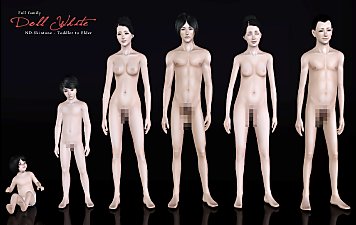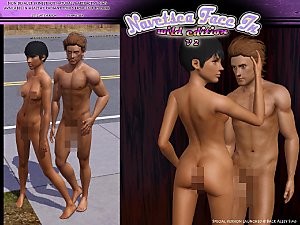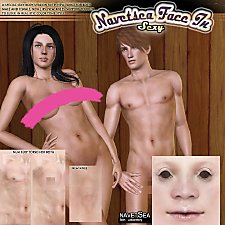Moonlight Skin - All Ages included
Moonlight Skin - All Ages included

art.jpg - width=600 height=597

vanessa.jpg - width=600 height=597

hachiko.jpg - width=794 height=545

enzo.jpg - width=794 height=542

elsa.jpg - width=794 height=545

angel2.jpg - width=794 height=545

mischa.jpg - width=794 height=542
The delicate and shiny texture of the body skin will fit any of your sims' shapes: fat, skinny, muscular...
The face texture adds a touch of realism to your sims expression, but keeping a smooth aspect to match with the style of the game.
ALL AGES ARE INCLUDED, yes, there is a face AND a body file for toddlers and children so...
What do you think about downloading these and test in your game?
It won't even take you 5 minutes, so please give it a try ^_-
(the Female Nipples are censored/blurried, they don't look like this in game!)



Details:
The bodies skin has nipples for both gender, but not any body hair or pubic hair. I have added a single package of the female body without nipples if you prefer.
An "anatomically correct" version (with pubic hair) is hosted at Garden of Shadows.
Bodies and Faces are independent set of files, so you can mix them with other body/face replacement if you want.
Install Instructions:
Install the files you need in your package folder, remove the corresponding skintones replacements if you have any, and delete the "simcompositor.cache" file in your "Documents> Electronic Arts> Sims 3" folder, for these to show up.
The files:
Bodies:
ambody= male teen, young adult, adult & elder
afbody= female teen, young adult, adult & elder
cubody= children
pubody= toddler/baby
Faces:
amface= male adult
afface= female adult
emface= male elder
efface= female elder
ymface= male teen & young adult
yfface= female teen & young adult
cuface= children
puface= toddler/baby
Additional Credits:
Nice Eyes are amvalvo's and cute Freckles are Papercat's, in the screenshots.
Thanks to Aikea Guinea for the tutorial.
|
femalebody-no-nipples_moonlight-by-kanno.rar
Download
Uploaded: 12th Sep 2009, 837.3 KB.
33,435 downloads.
|
||||||||
|
Bodies_moonlight-by-kanno.rar
Download
Uploaded: 11th Sep 2009, 3.54 MB.
89,234 downloads.
|
||||||||
|
faces_moonlight-by-kanno.rar
Download
Uploaded: 10th Sep 2009, 6.91 MB.
76,872 downloads.
|
||||||||
| For a detailed look at individual files, see the Information tab. | ||||||||
Install Instructions
1. Click the file listed on the Files tab to download the file to your computer.
2. Extract the zip, rar, or 7z file. Now you will have either a .package or a .sims3pack file.
For Package files:
1. Cut and paste the file into your Documents\Electronic Arts\The Sims 3\Mods\Packages folder. If you do not already have this folder, you should read the full guide to Package files first: Sims 3:Installing Package Fileswiki, so you can make sure your game is fully patched and you have the correct Resource.cfg file.
2. Run the game, and find your content where the creator said it would be (build mode, buy mode, Create-a-Sim, etc.).
For Sims3Pack files:
1. Cut and paste it into your Documents\Electronic Arts\The Sims 3\Downloads folder. If you do not have this folder yet, it is recommended that you open the game and then close it again so that this folder will be automatically created. Then you can place the .sims3pack into your Downloads folder.
2. Load the game's Launcher, and click on the Downloads tab. Find the item in the list and tick the box beside it. Then press the Install button below the list.
3. Wait for the installer to load, and it will install the content to the game. You will get a message letting you know when it's done.
4. Run the game, and find your content where the creator said it would be (build mode, buy mode, Create-a-Sim, etc.).
Extracting from RAR, ZIP, or 7z: You will need a special program for this. For Windows, we recommend 7-Zip and for Mac OSX, we recommend Keka. Both are free and safe to use.
Need more help?
If you need more info, see:
- For package files: Sims 3:Installing Package Fileswiki
- For Sims3pack files: Game Help:Installing TS3 Packswiki
Loading comments, please wait...
Uploaded: 10th Sep 2009 at 3:35 AM
Updated: 12th Sep 2009 at 5:08 PM
-
Satin Skin Default replacement by GE
by Goldeneyes updated 7th Feb 2011 at 4:33am
-
F-IN01 TS3 female default skin replacement MTS v2
by Navetsea 15th Feb 2011 at 9:31pm
-
F-IN01 TS3 default replacement FULL FAMILY v2
by Navetsea 6th Mar 2011 at 6:36pm
-
UPDATED--- FFDW-skintone (Non-Default+Default)
by -Mallow- updated 7th Oct 2011 at 6:03am
-
Face- In revised default & non default natural realistic style skin
by Navetsea updated 23rd Jun 2012 at 10:24am
-
by Strappys updated 4th Dec 2014 at 1:28pm
-
Face- In TS3 revised non default Wild Edition V2
by Navetsea 30th Jul 2012 at 3:17pm
-
Face- In TS3 SEXY edition MTS version
by Navetsea 2nd Nov 2012 at 11:47pm
-
by Navetsea 29th Dec 2012 at 6:44am

 Sign in to Mod The Sims
Sign in to Mod The Sims Moonlight Skin - All Ages included
Moonlight Skin - All Ages included