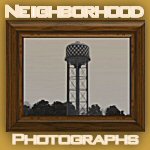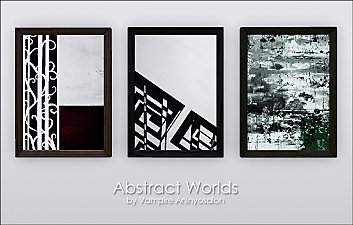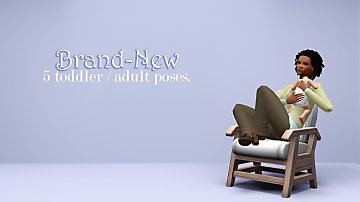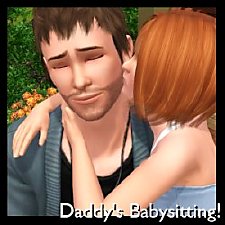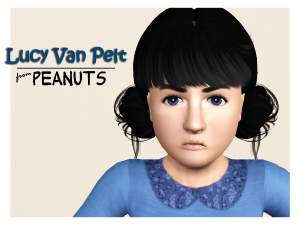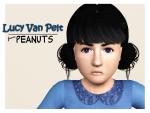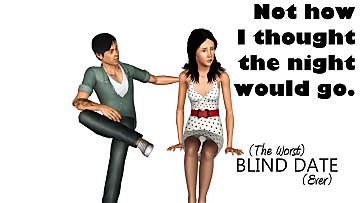Quad B/W photos--new pictures, new frame configuration.
Quad B/W photos--new pictures, new frame configuration.

Screenshot-96.jpg - width=1360 height=768

Screenshot-95.jpg - width=1360 height=768
Included in this package are:
1 set of four frames, configured in a big square
1 set of four frames, stair-stepping to the left
1 set of four frames, stair-stepping to the right
All frames have the original four photos included, as well as 20 new landscapes from my outrageously bloated screenshots folder. If you don’t care for the photos I’ve included, it’s very easy to swap them out for your own: export the overlay, find a photo you like, reduce it to 65 pixels square, add it to the overlay, re-import. Done!
Feel free to include these with any lot, including those uploaded to the Exchange and paysites. Credit is nice but unnecessary.
I hope you and your sims enjoy them!
Additional Credits:
TSRW
|
Quads.rar
Download
Uploaded: 27th Oct 2014, 334.2 KB.
13,590 downloads.
|
||||||||
| For a detailed look at individual files, see the Information tab. | ||||||||
Install Instructions
1. Click the download button, or the filename, to download the file to your computer.
2. Extract the zip, rar, or 7z file. Now you will have either a .package or a .sims3pack file.
For Package files:
1. Cut and paste the file into your Documents\Electronic Arts\The Sims 3\Mods\Packages folder. If you do not already have this folder, you should read the full guide to Package files first: Sims 3:Installing Package Fileswiki, so you can make sure your game is fully patched and you have the correct Resource.cfg file.
2. Run the game, and find your content where the creator said it would be (build mode, buy mode, Create-a-Sim, etc.).
For Sims3Pack files:
1. Cut and paste it into your Documents\Electronic Arts\The Sims 3\Downloads folder. If you do not have this folder yet, it is recommended that you open the game and then close it again so that this folder will be automatically created. Then you can place the .sims3pack into your Downloads folder.
2. Load the game's Launcher, and click on the Downloads tab. Find the item in the list and tick the box beside it. Then press the Install button below the list.
3. Wait for the installer to load, and it will install the content to the game. You will get a message letting you know when it's done.
4. Run the game, and find your content where the creator said it would be (build mode, buy mode, Create-a-Sim, etc.).
Extracting from RAR, ZIP, or 7z: You will need a special program for this. For Windows, we recommend 7-Zip and for Mac OSX, we recommend Keka. Both are free and safe to use.
Need more help?
If you need more info, see:
- For package files: Sims 3:Installing Package Fileswiki
- For Sims3pack files: Game Help:Installing TS3 Packswiki
Loading comments, please wait...
Uploaded: 27th Oct 2014 at 11:12 PM
-
by Ewelina20 12th Dec 2009 at 12:06pm
 18
45.9k
78
18
45.9k
78
-
by Arnica 18th Dec 2009 at 7:10pm
 3
11.5k
12
3
11.5k
12
-
by PhoenixPhoeniks 28th Aug 2025 at 11:51am
 810
7
810
7
-
"Brand-New:" 5 toddler / adult poses
by spladoum 27th Apr 2015 at 5:06am
PLEASE NOTE: These poses are designed to be used with a toddler that is placed on an OMSP 75% resizer. more...
 8
31.4k
74
8
31.4k
74
-
Quiet Storm -- A Couple's Pose Set
by spladoum 16th Apr 2012 at 9:26am
Shake shake shake ... shake shake shake ... shake your booty ... more...
 15
95.6k
167
15
95.6k
167
-
Stay Together--6 couples' poses
by spladoum 30th Aug 2016 at 1:00pm
This is another set that I made for a couple of sims in one of my stories that I decided more...
 9
33.5k
67
9
33.5k
67
-
Lucy Van Pelt -- from "Peanuts"
by spladoum 11th Jan 2016 at 6:57pm
For the January item theme of "Tv/Film/Movies," I give you Lucy Van Pelt, of the "Peanuts" comic, (in)famous more...
 5
14.5k
26
5
14.5k
26
-
Bedside Manner -- Doctor/Children's Poses
by spladoum 27th Aug 2011 at 5:06pm
A spoonful of sugar makes the medicine go down ... or so they say. more...
 22
74.3k
115
22
74.3k
115
-
Color of Night -- A ninja pose set
by spladoum 26th Jan 2012 at 8:09pm
Everyone was kung-fu fighting ... haaaaaaa ... more...
 23
51.3k
80
23
51.3k
80
-
Big Gurl Luv -- a modeling pose set.
by spladoum 27th Feb 2014 at 10:56pm
*Compatible with the "Pose List" feature of the newest Pose Player!* This set came about after a friend requested more...
 11
19k
37
11
19k
37

 Sign in to Mod The Sims
Sign in to Mod The Sims Quad B/W photos--new pictures, new frame configuration.
Quad B/W photos--new pictures, new frame configuration.