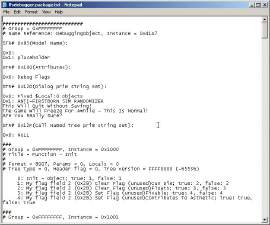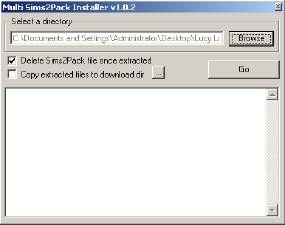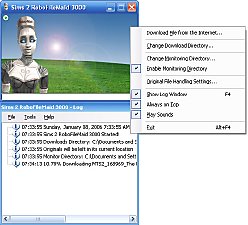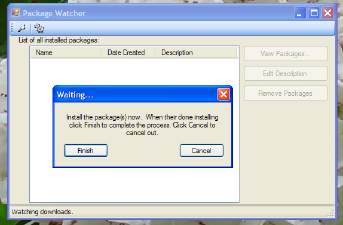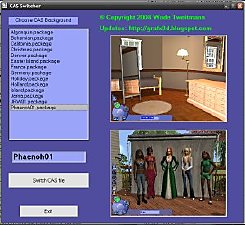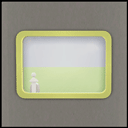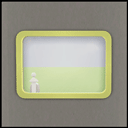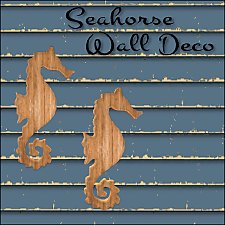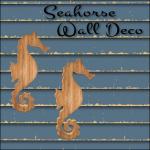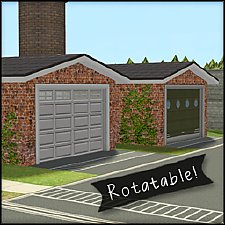nlo File Replacer
nlo File Replacer

About
Since I've installed UC it seems as though every time I start the game Origin thinks my game needs to be repaired. Repairing the game files made my .nlo files revert to the original. I'm tired of manually copy/pasting my edited .nlo files, so I created a program that will replace the game .nlo files with the editing ones included in the folders.
What are .nlo files
.nlo files define lighting, colors, intensity, etc for game lights. You can alter the light type (amber, softwhite, fire, etc), intensity (brightness)
Info
The programs folder contains subfolders for all the game .nlo files, as well as some Lighting.txt files. Each of these have had some tweaks, mostly changing the glow color for lights (see sample pics) so that the rooms light in white and not the color of the light texture.
To Use
Simply double click the shortcut for LightingFixes and all of the games .nlo files will be replaced with the included tweaked versions.

To Customize
Edit the .nlo files in the programs folder, or replace with others that you have downloaded. Then run the LightingFixes shortcut.
Other Info
I've included a back up of all Maxis Lights, but these don't auto install with my program. You have to do that part manually.

If you choose to not use any of the .nlo files, simply disable them by changing the name of the file. (ie: EP8Lights.bkp)
Credits:
plasticbox - More Sensible Lights
Wizards Apprentice
|
nloLightingReplacer.rar
Download
Uploaded: 26th Mar 2020, 215.4 KB.
636 downloads.
|
||||||||
| For a detailed look at individual files, see the Information tab. | ||||||||
Install Instructions
1. Download: Click the download link to save the .rar or .zip file(s) to your computer.
2. Extract the zip, rar, or 7z file.
3. Place in Downloads Folder: Cut and paste the .package file(s) into your Downloads folder:
- Origin (Ultimate Collection): Users\(Current User Account)\Documents\EA Games\The Sims™ 2 Ultimate Collection\Downloads\
- Non-Origin, Windows Vista/7/8/10: Users\(Current User Account)\Documents\EA Games\The Sims 2\Downloads\
- Non-Origin, Windows XP: Documents and Settings\(Current User Account)\My Documents\EA Games\The Sims 2\Downloads\
- Mac: Users\(Current User Account)\Documents\EA Games\The Sims 2\Downloads
- Mac x64: /Library/Containers/com.aspyr.sims2.appstore/Data/Library/Application Support/Aspyr/The Sims 2/Downloads
- For a full, complete guide to downloading complete with pictures and more information, see: Game Help: Downloading for Fracking Idiots.
- Custom content not showing up in the game? See: Game Help: Getting Custom Content to Show Up.
- If you don't have a Downloads folder, just make one. See instructions at: Game Help: No Downloads Folder.
Loading comments, please wait...
Uploaded: 11th Nov 2014 at 2:05 AM
Updated: 26th Mar 2020 at 1:20 PM
#nlo, #lighting, #replacement
-
by HugeLunatic 18th Nov 2013 at 4:35am
Some recolors of the "Space Opera Panes by GalactiGlass" to match the "Futur-Nu Prime by Zuper Tech" Door . more...
 +1 packs
3 7.7k 18
+1 packs
3 7.7k 18 Pets
Pets
-
by HugeLunatic 14th Mar 2011 at 2:40pm
The "Gone Legit" door from NL is a single tile door and has a different mesh inside/outside, so you cannot more...
 12
24.5k
39
12
24.5k
39
-
by HugeLunatic 4th Apr 2015 at 12:35am
I was going to do a set for the beach theme in March, but got too busy with work and more...
 13
8.2k
27
13
8.2k
27
-
by HugeLunatic updated 4th Feb 2016 at 3:32am
Podium inspired by an image from "The Nightmare Before Christmas". more...
 3
5.5k
19
3
5.5k
19
-
by HugeLunatic 16th Jun 2019 at 10:57pm
Bits and bobs from the IKEA FREDRIK desk to make wall shelves. more...
 +1 packs
12 11k 36
+1 packs
12 11k 36 Ikea Home
Ikea Home
-
Maxis Open **Recolorable Stairs** - Slaves
by HugeLunatic 16th Dec 2009 at 10:26pm
Updated 19-Dec-09 - with new script file Apparently the range of numbers I have for my modular stairs conflict with more...
 30
97.4k
159
30
97.4k
159
-
by HugeLunatic updated 17th Sep 2019 at 9:48pm
The original Espresso Machine had the counter base and counter top as the two recolorable subsets so that it could more...
 +1 packs
8 11.1k 36
+1 packs
8 11.1k 36 University
University
-
by HugeLunatic 6th Jun 2019 at 10:53pm
This is a recreation of a dorm from Let's Play The Sims 2 with Mods and CC, Part 49 ~ more...
 +17 packs
9 9.3k 21
+17 packs
9 9.3k 21 Happy Holiday
Happy Holiday
 Family Fun
Family Fun
 University
University
 Glamour Life
Glamour Life
 Nightlife
Nightlife
 Celebration
Celebration
 Open for Business
Open for Business
 Pets
Pets
 H&M Fashion
H&M Fashion
 Teen Style
Teen Style
 Seasons
Seasons
 Kitchen & Bath
Kitchen & Bath
 Bon Voyage
Bon Voyage
 Free Time
Free Time
 Ikea Home
Ikea Home
 Apartment Life
Apartment Life
 Mansion and Garden
Mansion and Garden
-
by HugeLunatic 11th Aug 2014 at 6:38pm
This mod allows the games garage doors to be rotated, but does need the moveobjects on cheat activated. more...
 +1 packs
37 43.7k 147
+1 packs
37 43.7k 147 Nightlife
Nightlife
-
by HugeLunatic 21st Sep 2014 at 11:48pm
A rainbow selection of gradient opaque tights. Red, Orange, Yellow, Green, Indigo and Blue. Found in Accessories/Tights. more...
 7
17k
98
7
17k
98
About Me
 Installation of CEP Extras
Installation of CEP Extras-the package with pfiles appended to the name will go into your cep extras folder where your game is installed (typically c drive, you do you)
-the other goes in CEP extra folder in documents.
The following locations are what I am aware of, beyond that you'll have to do some searching.
Downloads Folder:
C:\Users\<user>\Documents\EA Games\The Sims 2 Legacy
C:\Users\<user>\Documents\EA Games\The Sims 2 Ultimate Collection
With multiple launchers, the location for your game install will vary.
C:\Program Files\EA GAMES\The Sims 2 Legacy\TSData\Res\Catalog\zCEP-EXTRA
C:\Program Files\EA GAMES\The Sims 2\TSData\Res\Catalog\zCEP-EXTRA
C:\Program Files (x86)\EA GAMES\The Sims 2\TSData\Res\Catalog\zCEP-EXTRA

 Sign in to Mod The Sims
Sign in to Mod The Sims nlo File Replacer
nlo File Replacer