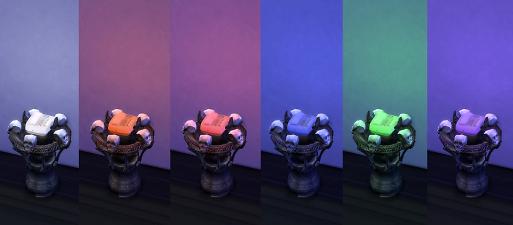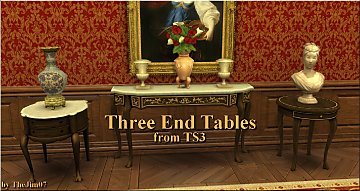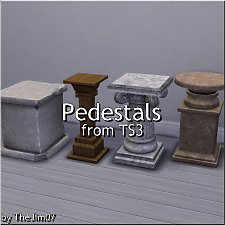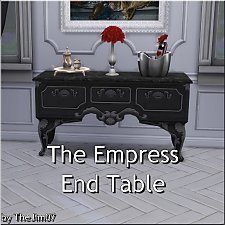Sims 2 Resurrect-o-Nomitron as Gothic End Table
Sims 2 Resurrect-o-Nomitron as Gothic End Table

thumbnail.jpg - width=245 height=288

10 recolours.jpg - width=1776 height=1005

6x uses.jpg - width=1979 height=864

phone light effects.jpg - width=1969 height=864

MrSkelsThrone.jpg - width=1280 height=1024
Here's a conversion of that nifty little gadget from The Sims 2 on which your sim could call The Grim Reaper to resurrect a deceased sim. You can't do that in TS4, but you can certainly use it as a nice little end table for your Gothic or Horror sims.

It's found in the End Tables section in Buy Mode, costs 300 simoleons, and is compatible with the in-game Design Tool. It comes in 10 recolours, as below:
1) Original Maxis colours, 2) Red skulls on black pedestal, 3) Original colours but with the skulls whitened and brightened, 4) A green slimy moldy texture, 5) A colourful multicolour pattern, 6) All black for a particularly sinister look, 7), 8) and 9) Three variations of weathered overlays, and 10) A cheerful little skulls-and-roses theme.

As an end table, it can be used to hold a variety of items in its uplifted hands. Small items can perch inside the hands, while larger items will clip through them and appear to be supported on the skulls instead. Below, it can serve as: 1) A nice little display for a vase of flowers, 2) The green slimy version is good for green leafy plants, 3) A holder for a pile of fluffy pink towels, 4) A Gothic dispensary for a black box of tissues, 5) A TV stand for a spare small TV in your den, or 6) A stand for a boom box for your parties. Or as in the top pic, it can hold a group of candles.

As an added extra, I've also included a conversion of the TS2 phone (as TS4 doesn't come with any landline phones) in order to make the R-o-N look more authentic to its original TS2 function. You can place the phone in the hands of the 'table', to make it look like the original device that you could call The Grim Reaper on. I cloned the phone as a lamp, so that you can set it to glow, and you can change its colour like a regular lamp. That way, you can make it have a little of the red glowing effect of the original TS2 item. It's only a mild glow, but it gives a nice effect in a darkened room.
Below, it comes in white to begin with but you can change it using the lamp menu to set intensity and colour. You can choose orange or red to make it look the most like the fiery effect of the original, or you can just choose another colour such as blue, green or purple if you want another colour effect altogether. The below pics are from a windowless room with the one phone as the only source of light:
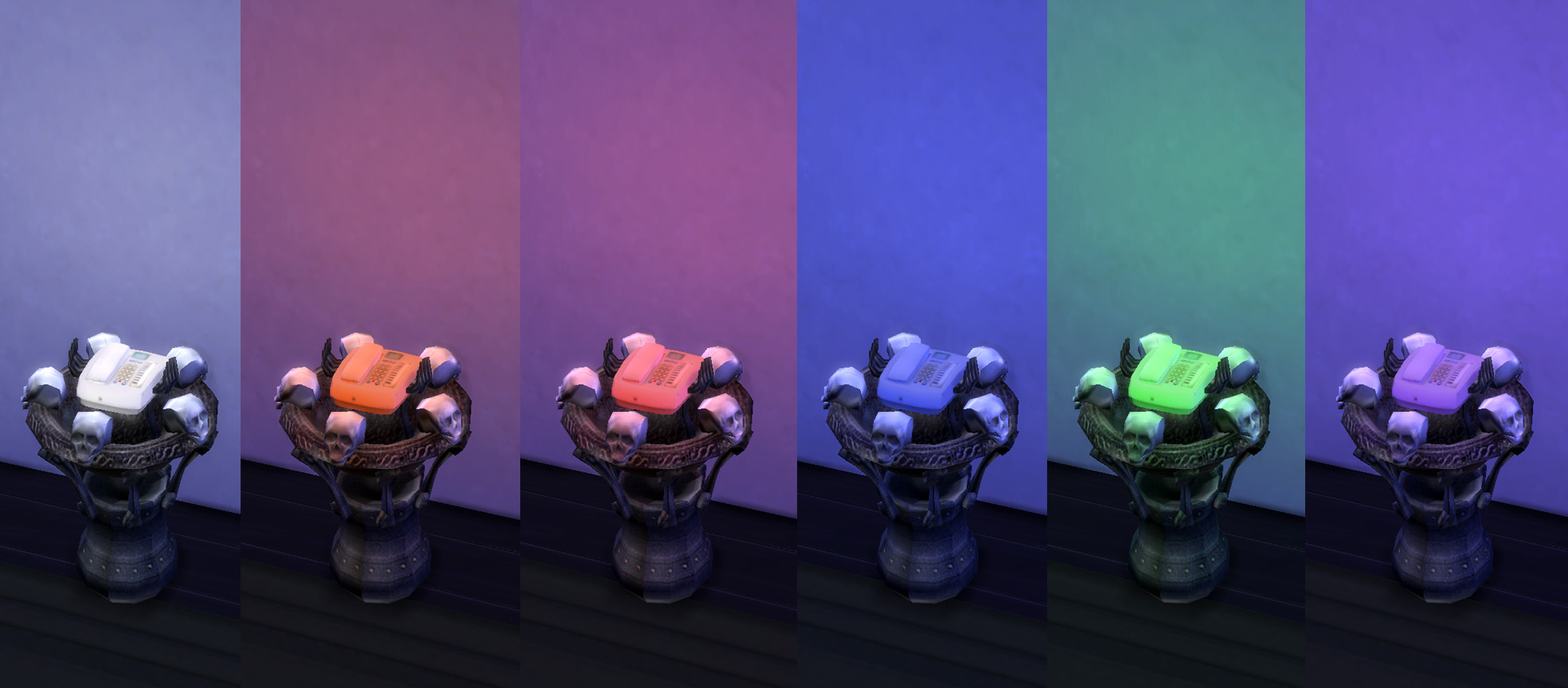
The phone is found in the Table Lamps section in Buy Mode, and costs 10 simoleons.
Thanks for looking, hope you'll find this useful for your ghoulish sims.
INSTALLATION:
Unzip the zip file and move the two .package files to your Documents\Electronic Arts\The Sims 4\Mods folder.
Polygon Counts:
Table: 1500 polys
Phone: 470 polys
Additional Credits:
Made with Sims 4 Studio, Milkshape and Blender.
Thanks to Maxis for the mesh and texture.
This is a new mesh, and means that it's a brand new self contained object that usually does not require a specific Pack (although this is possible depending on the type). It may have Recolours hosted on MTS - check below for more information.
|
Esmeralda_Resurrect-o-NomitronAsEndTable.zip
Download
Uploaded: 15th Jul 2016, 1.47 MB.
9,862 downloads.
|
||||||||
| For a detailed look at individual files, see the Information tab. | ||||||||
Install Instructions
1. Download: Click the File tab to see the download link. Click the link to save the .rar or .zip file(s) to your computer.
2. Extract: Use 7zip (Windows) to extract the file(s) from the .rar or .zip file(s).
3. Cut and paste the file(s) into your Mods folder
Need more information?
- My Documents\Electronic Arts\The Sims 4\Mods\
- Anyone can use both .rar and .zip files easily! On Windows, use 7zip!
- If you don't have a Mods folder, just make one.
Loading comments, please wait...
Uploaded: 23rd Mar 2015 at 9:11 PM
Updated: 23rd Feb 2020 at 11:08 AM - Just minor text edit to remove dead link
#TS2, #resurrectonomitron, #horror, #Grim Reaper, #goth, #gothic, #skull
-
by plasticbox 14th Apr 2015 at 11:25pm
 5
23.2k
123
5
23.2k
123
-
by plasticbox 19th Jun 2015 at 4:07pm
 3
12.6k
74
3
12.6k
74
-
by TheJim07 updated 16th Jun 2018 at 4:22pm
 3
31k
96
3
31k
96
-
by TheJim07 updated 17th Jul 2018 at 6:43pm
 9
23.7k
77
9
23.7k
77
-
by TheJim07 17th Mar 2018 at 6:08pm
 2
10.1k
43
2
10.1k
43
-
by TheJim07 updated 1st Jun 2018 at 4:54pm
 4
43.7k
74
4
43.7k
74
-
by TheJim07 28th Dec 2018 at 7:50am
 1
16.5k
52
1
16.5k
52
-
by TheJim07 24th Sep 2019 at 8:21pm
 3
22.2k
43
3
22.2k
43
-
by tantefortuna 8th Apr 2023 at 10:14pm
 1
2.3k
9
1
2.3k
9
-
Matrix-ish Sunglasses *UPDATE March 2 2016 - Closer fit
by Esmeralda updated 2nd Mar 2016 at 2:53pm
Matrix-ish Sunglasses (TS4 Version) more...
 9
17.3k
38
9
17.3k
38
-
Guitar of Life and Death (TS3 Conversion)
by Esmeralda 27th Sep 2015 at 12:37pm
Guitar of Life and Death (TS3 Conversion) more...
 17
21.3k
96
17
21.3k
96
-
Matrix-ish Sunglasses for Men and Women, Teen to Elder
by Esmeralda 22nd Nov 2009 at 11:54pm
Here's a set of Cyberpunk-ish sunglasses inspired by shades from the 'Matrix' films and the 'Deus Ex' game. more...
 11
45.1k
72
11
45.1k
72
-
Small Round Glasses and Shades
by Esmeralda updated 24th Jan 2015 at 11:55am
Small Round Glasses and Shades - TS4 Version more...
 13
58.9k
157
13
58.9k
157
-
Glowing Wraparound Cyber Glasses for Men and Women, Teen-Elder
by Esmeralda 24th Oct 2009 at 10:31pm
All credits and thanks go to Delphy for his discovery on how to play around with the properties of sunglass more...
 58
55.1k
64
58
55.1k
64
-
Alternative Microphone + Stand (Mirror Functions)
by Esmeralda 14th Aug 2015 at 5:21pm
Alternative Microphone + Stand (Mirror Functions) more...
 14
37.5k
63
14
37.5k
63
-
Cheap and Silly Transport for Crazy/Slobby Sims: The Bathroomobile
by Esmeralda 18th Mar 2013 at 3:10am
A Car for Crazy/Slobby Sims: The Bathroomobile more...
 +1 packs
54 43.8k 190
+1 packs
54 43.8k 190 Nightlife
Nightlife
-
Cyborg Eye for Men and Women Teen to Elder
by Esmeralda 1st Aug 2011 at 10:32pm
Cyborg Eye for Men and Women Teen to Elder more...
About Me
MY POLICY: I'm easygoing, please just don't copy my creations or claim them to be your own work. You may include my creations with your sims or lots, just credit me with a link back to the item.

 Sign in to Mod The Sims
Sign in to Mod The Sims Sims 2 Resurrect-o-Nomitron as Gothic End Table
Sims 2 Resurrect-o-Nomitron as Gothic End Table