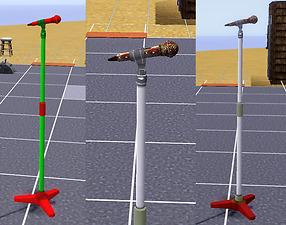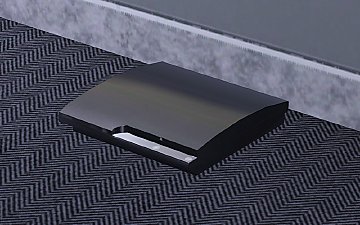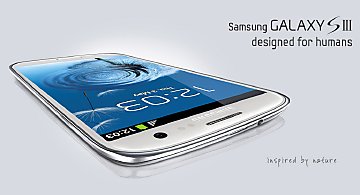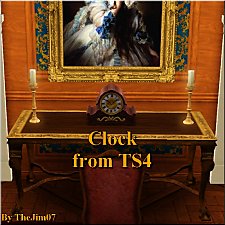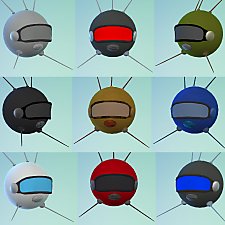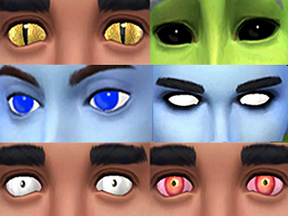Functional Microphone and Stand (Cloned from Mirror)
Functional Microphone and Stand (Cloned from Mirror)

servo speech.jpg - width=502 height=648

recolours.jpg - width=824 height=648

swordettes2.jpg - width=624 height=648

swordettes1.jpg - width=933 height=648
Following a few suggestions after my DJ Booth upload, here is a microphone & stand cloned from a floor mirror which can be used for all mirror interactions including practising speeches. So, as well as making speeches, your sims can also look like they're singing, reciting poetry and so on.

Although it looks like an electronics item, it's technically a 'mirror' and is found in the Decor section under Mirrors, at a cost of 350 simoleans.
It has two recolour channels, as below. If using patterns, it repatterns in an odd way - the mic itself will display the pattern you choose, but the central brace and the footstand will come out in two different random solid colours taken from the pattern, as seen in the second two below pics. I don't know why it does that, but I guess it's pretty good as you effectively get three 'recolours' on one channel!
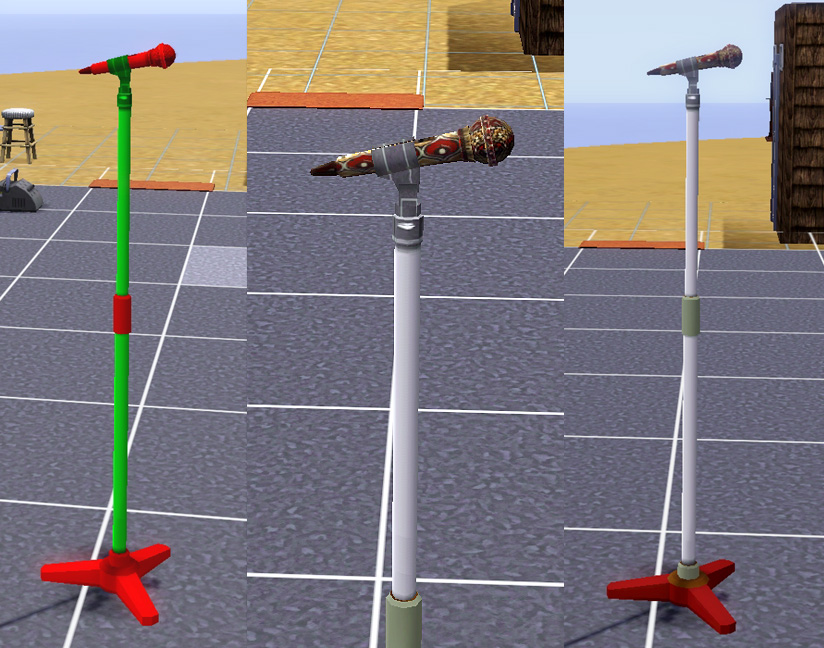
You can now have bands that look like proper bands, with a singer (well, a rapper, at least), as demonstrated below by Cycl0n3 and the Sw0rdettes:


Thanks for looking, hope you'll find this useful!
INSTALL INSTRUCTIONS:
Unzip the .zip file and copy the .package file to your Mods\Packages folder. If you don't have a Mods\Packages folder and/or don't know how to install .package files, please see full instructions here: http://www.modthesims.info/wiki.php...g_Package_Files
The servo and skeleton sims in the above pics are by me:
Servo: http://www.modthesims.info/d/391993
Mr Skeleto: http://www.modthesims.info/d/395831
Polygon Counts:
793
Additional Credits:
A huge thank-you to orangemittens and Cloudburst for helpful advice that enabled me to figure out how to get rid of the preset default wooden pattern of the mirror I cloned this from, which insisted on overlaying the entire microphone and stand with a heavy dark brown wooden texture!
Made with s3oc, S3PE and Sims 3 Object Tool.
Tested OK with Delphy's Sims 3 Dashboard.
Thank you to Maxis for the Sims 2 microphone stand and freestyle microphone, which I cobbled together bits of meshes and textures from to make into this item.
This is a new mesh, and means that it's a brand new self contained object that usually does not require a specific Pack (although this is possible depending on the type). It may have Recolours hosted on MTS - check below for more information.
|
EsmeraldaF_Microphone+Stand.zip
Download
Uploaded: 20th May 2011, 169.2 KB.
39,224 downloads.
|
||||||||
| For a detailed look at individual files, see the Information tab. | ||||||||
Install Instructions
1. Click the file listed on the Files tab to download the file to your computer.
2. Extract the zip, rar, or 7z file. Now you will have either a .package or a .sims3pack file.
For Package files:
1. Cut and paste the file into your Documents\Electronic Arts\The Sims 3\Mods\Packages folder. If you do not already have this folder, you should read the full guide to Package files first: Sims 3:Installing Package Fileswiki, so you can make sure your game is fully patched and you have the correct Resource.cfg file.
2. Run the game, and find your content where the creator said it would be (build mode, buy mode, Create-a-Sim, etc.).
For Sims3Pack files:
1. Cut and paste it into your Documents\Electronic Arts\The Sims 3\Downloads folder. If you do not have this folder yet, it is recommended that you open the game and then close it again so that this folder will be automatically created. Then you can place the .sims3pack into your Downloads folder.
2. Load the game's Launcher, and click on the Downloads tab. Find the item in the list and tick the box beside it. Then press the Install button below the list.
3. Wait for the installer to load, and it will install the content to the game. You will get a message letting you know when it's done.
4. Run the game, and find your content where the creator said it would be (build mode, buy mode, Create-a-Sim, etc.).
Extracting from RAR, ZIP, or 7z: You will need a special program for this. For Windows, we recommend 7-Zip and for Mac OSX, we recommend Keka. Both are free and safe to use.
Need more help?
If you need more info, see:
- For package files: Sims 3:Installing Package Fileswiki
- For Sims3pack files: Game Help:Installing TS3 Packswiki
Loading comments, please wait...
Updated: 21st Feb 2012 at 10:12 AM by EsmeraldaF - Just some changes to text
#microphone, #mic, #mike
-
by WesHowe 30th Aug 2009 at 1:50am
 12
24.2k
7
12
24.2k
7
-
by whatwhat 14th Jun 2010 at 5:53pm
 9
18.2k
33
9
18.2k
33
-
by blakegriplingph updated 24th Oct 2011 at 2:25am
 57
154.4k
369
57
154.4k
369
-
by blakegriplingph 11th Oct 2012 at 3:31pm
 80
158.8k
365
80
158.8k
365
-
by TheJim07 28th Mar 2015 at 10:14am
 3
13.1k
75
3
13.1k
75
-
by TheJim07 14th Jul 2016 at 9:11pm
 7
12.7k
35
7
12.7k
35
-
Deus Ex: Adam Jensen, Human Revolution
by Esmeralda updated 20th Dec 2011 at 6:24pm
Deus Ex Series: Adam Jensen, Human Revolution more...
 46
58.7k
66
46
58.7k
66
-
Recolourable/Patternable Glass Wings, for All Ages
by Esmeralda 16th Sep 2012 at 8:34pm
Recolourable/Patternable Glass Wings, for All Ages more...
 36
45.8k
100
36
45.8k
100
-
Small Round Glasses and Shades
by Esmeralda updated 24th Jan 2015 at 10:55am
Small Round Glasses and Shades - TS4 Version more...
 13
56.9k
155
13
56.9k
155
-
Driveable UFO - Sims 2 Conversion
by Esmeralda updated 19th Oct 2011 at 6:24pm
UPDATE 23 AUGUST 2013 - One of EA's patches since I made this item did something to change the position more...
 89
93.7k
160
89
93.7k
160
-
Smaller Microscope Alternative
by Esmeralda 15th Apr 2015 at 9:35pm
Smaller Microscope Alternative more...
 81
70.7k
300
81
70.7k
300
About Me
MY POLICY: I'm easygoing, please just don't copy my creations or claim them to be your own work. You may include my creations with your sims or lots, just credit me with a link back to the item.

 Sign in to Mod The Sims
Sign in to Mod The Sims Functional Microphone and Stand (Cloned from Mirror)
Functional Microphone and Stand (Cloned from Mirror)