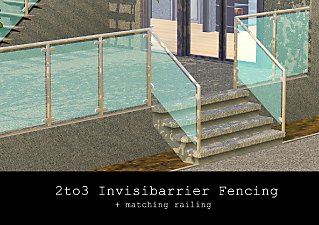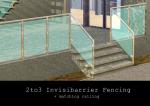JustaStair Redux!
JustaStair Redux!

cover.jpg - width=1760 height=984

Screenshot-127.jpg - width=1760 height=984

Screenshot-126.jpg - width=1760 height=984

Screenshot-128.jpg - width=1760 height=984

Screenshot-129.jpg - width=1760 height=984
What's this, another custom stair? Nope, it's just your plain old JustaStair with a few modifications.
This brand new version has the following improvements:
Catalog wise, nothing was changed except the name and description, still with two CAStable channels and a single preset. And since all was done were texture edits and a slight resizing of a mesh part, polycount should remain the same as the original (402 vertices/220 faces).
Additional Previews
| Filename | Type | Size |
|---|---|---|
| JustaStairRedux.rar | rar | |
| aisquaredJustaStairRedux.package | package | 71679 |
This is a new mesh, and means that it's a brand new self contained object that usually does not require a specific Pack (although this is possible depending on the type). It may have Recolours hosted on MTS - check below for more information.
|
JustaStairRedux.rar
Download
Uploaded: 29th Aug 2023, 41.1 KB.
2,063 downloads.
|
||||||||
| For a detailed look at individual files, see the Information tab. | ||||||||
Install Instructions
1. Click the file listed on the Files tab to download the file to your computer.
2. Extract the zip, rar, or 7z file. Now you will have either a .package or a .sims3pack file.
For Package files:
1. Cut and paste the file into your Documents\Electronic Arts\The Sims 3\Mods\Packages folder. If you do not already have this folder, you should read the full guide to Package files first: Sims 3:Installing Package Fileswiki, so you can make sure your game is fully patched and you have the correct Resource.cfg file.
2. Run the game, and find your content where the creator said it would be (build mode, buy mode, Create-a-Sim, etc.).
For Sims3Pack files:
1. Cut and paste it into your Documents\Electronic Arts\The Sims 3\Downloads folder. If you do not have this folder yet, it is recommended that you open the game and then close it again so that this folder will be automatically created. Then you can place the .sims3pack into your Downloads folder.
2. Load the game's Launcher, and click on the Downloads tab. Find the item in the list and tick the box beside it. Then press the Install button below the list.
3. Wait for the installer to load, and it will install the content to the game. You will get a message letting you know when it's done.
4. Run the game, and find your content where the creator said it would be (build mode, buy mode, Create-a-Sim, etc.).
Extracting from RAR, ZIP, or 7z: You will need a special program for this. For Windows, we recommend 7-Zip and for Mac OSX, we recommend Keka. Both are free and safe to use.
Need more help?
If you need more info, see:
- For package files: Sims 3:Installing Package Fileswiki
- For Sims3pack files: Game Help:Installing TS3 Packswiki
Loading comments, please wait...
Uploaded: 29th Aug 2023 at 7:29 PM
-
4 New Stairs - Alder Stairs - Upd. 16th Dec, Now CASTable!
by Flabaliki updated 12th Dec 2009 at 2:29pm
 66
185.2k
314
66
185.2k
314
-
Stairs made of logs - 4 new meshes
by Victor_tor 25th Mar 2010 at 12:26pm
 34
48.1k
97
34
48.1k
97
Build Mode » Stairs » Other
-
by HugeLunatic 1st Aug 2012 at 4:57pm
 56
96.7k
310
56
96.7k
310
Build Mode » Stairs » Other
-
by Amarysauce 11th Dec 2015 at 1:26pm
 22
14.2k
70
22
14.2k
70
-
by Amarysauce 18th Dec 2015 at 12:15am
 6
9.1k
50
6
9.1k
50
-
by Amarysauce 18th Dec 2015 at 11:31am
 +1 packs
3 9.7k 41
+1 packs
3 9.7k 41 Island Paradise
Island Paradise
-
by Amarysauce 18th Dec 2015 at 11:36am
 +1 packs
4 7.1k 35
+1 packs
4 7.1k 35 World Adventures
World Adventures
-
by Amarysauce 18th Dec 2015 at 11:44am
 +1 packs
8 10.9k 49
+1 packs
8 10.9k 49 World Adventures
World Adventures
-
by aisquared 15th Mar 2020 at 5:08pm
https://thumbs.modthesims.info/getimage.php?file=1908350 https://thumbs.modthesims.info/getimage.php?file=1908349 This was the best premade modern house in TS2 (in my opinion), so when I got my more...
 +11 packs
1 4.8k 4
+11 packs
1 4.8k 4 World Adventures
World Adventures
 High-End Loft Stuff
High-End Loft Stuff
 Ambitions
Ambitions
 Late Night
Late Night
 Generations
Generations
 Town Life Stuff
Town Life Stuff
 Pets
Pets
 Showtime
Showtime
 Seasons
Seasons
 University Life
University Life
 Into the Future
Into the Future
-
Over the Calm Waters (Revisited)
by aisquared 24th Apr 2020 at 2:26pm
A lookback at my very first upload here in MTS, now in its version 2.0. more...
 +13 packs
1 5.8k 13
+13 packs
1 5.8k 13 World Adventures
World Adventures
 High-End Loft Stuff
High-End Loft Stuff
 Ambitions
Ambitions
 Late Night
Late Night
 Outdoor Living Stuff
Outdoor Living Stuff
 Generations
Generations
 Town Life Stuff
Town Life Stuff
 Pets
Pets
 Showtime
Showtime
 70s, 80s and 90s Stuff
70s, 80s and 90s Stuff
 Seasons
Seasons
 University Life
University Life
 Into the Future
Into the Future
-
1050 East Leisure Lane - TS3 Remake
by aisquared 22nd Apr 2020 at 1:50pm
Another remake from TS2, this time from Desiderata Valley. more...
 +3 packs
1 3.5k 4
+3 packs
1 3.5k 4 Ambitions
Ambitions
 Generations
Generations
 Pets
Pets
-
by aisquared updated 20th Aug 2023 at 7:38pm
 3
3.3k
9
3
3.3k
9
-
by aisquared 24th May 2021 at 5:46pm
Featuring a well landscaped surrounding and a great amount of glass windows, this 1BR+1BA pad is the perfect for single more...
 +15 packs
4 7.4k 18
+15 packs
4 7.4k 18 World Adventures
World Adventures
 High-End Loft Stuff
High-End Loft Stuff
 Ambitions
Ambitions
 Late Night
Late Night
 Outdoor Living Stuff
Outdoor Living Stuff
 Town Life Stuff
Town Life Stuff
 Master Suite Stuff
Master Suite Stuff
 Pets
Pets
 Showtime
Showtime
 Diesel Stuff
Diesel Stuff
 70s, 80s and 90s Stuff
70s, 80s and 90s Stuff
 Seasons
Seasons
 University Life
University Life
 Island Paradise
Island Paradise
 Into the Future
Into the Future
About Me
for any questions and feedback feel free to PM me or contact my tumblr.

 Sign in to Mod The Sims
Sign in to Mod The Sims JustaStair Redux!
JustaStair Redux!







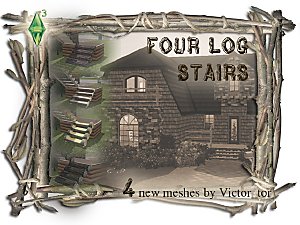
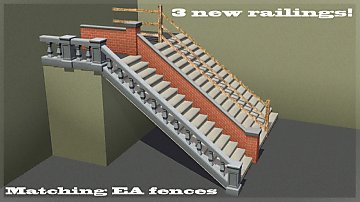


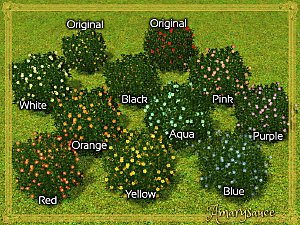
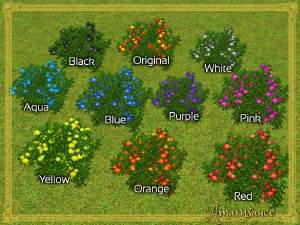




























.jpg)