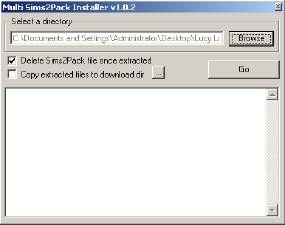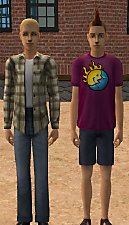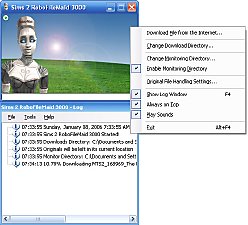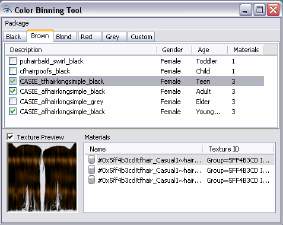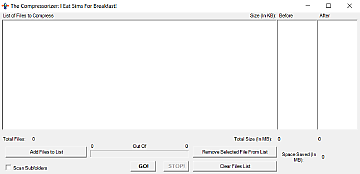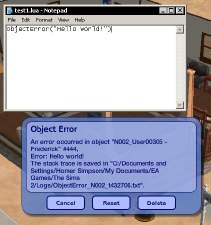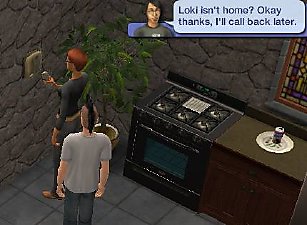Sims 2 Mod and GUID Checker Tool v1.3 <- unsupported
Sims 2 Mod and GUID Checker Tool v1.3 <- unsupported
Here's another console app that helps modders find conflicts. I've been using this for quite some time, but it's been a while since I made a proper update.
This program checks for global resource conflicts in your package file mods. Also checks for GUID conflicts.
To check your files, copy the d2Check.exe file to your "My Documents\EA Games\The Sims 2\Downloads" folder (or wherever you put Sims 2 mod files) and double-click on it there.
To send the output of this program to a file, specify the output file in the command. To do this from a command shell, for example, type:
d2Check output.txt
The above will produce the output of this program into a file called "output.txt" (which you can examine later with any text editor).
To check for object GUID conflicts, run d2Check in the same folder as your object package files.
To check for GUID conflicts with default objects, copy the objects.package in your "Program Files\EA GAMES\The Sims 2\TSData\Res\Objects" folder to some other folder along with the object packages and this program, then run d2Check.
If you run into conflicts in Merola's objects like:
"Type = 4D453634, Group = 4D453634, Instance = 4D453634 in file ME_MultiPainting.package"
Just be aware that the above instance is just Merola's signature resource (which is quite non-standard) and it will appear to conflict with every other Merola object for that reason.
|
d2Check13.zip
Download
Uploaded: 29th Sep 2005, 7.3 KB.
6,944 downloads.
|
||||||||
| For a detailed look at individual files, see the Information tab. | ||||||||
Install Instructions
1. Download: Click the download link to save the .rar or .zip file(s) to your computer.
2. Extract the zip, rar, or 7z file.
3. Place in Downloads Folder: Cut and paste the .package file(s) into your Downloads folder:
- Origin (Ultimate Collection): Users\(Current User Account)\Documents\EA Games\The Sims™ 2 Ultimate Collection\Downloads\
- Non-Origin, Windows Vista/7/8/10: Users\(Current User Account)\Documents\EA Games\The Sims 2\Downloads\
- Non-Origin, Windows XP: Documents and Settings\(Current User Account)\My Documents\EA Games\The Sims 2\Downloads\
- Mac: Users\(Current User Account)\Documents\EA Games\The Sims 2\Downloads
- Mac x64: /Library/Containers/com.aspyr.sims2.appstore/Data/Library/Application Support/Aspyr/The Sims 2/Downloads
- For a full, complete guide to downloading complete with pictures and more information, see: Game Help: Downloading for Fracking Idiots.
- Custom content not showing up in the game? See: Game Help: Getting Custom Content to Show Up.
- If you don't have a Downloads folder, just make one. See instructions at: Game Help: No Downloads Folder.
Loading comments, please wait...
Uploaded: 29th Sep 2005 at 1:24 PM
Updated: 24th Dec 2006 at 7:56 PM - Obsolete
-
by Tashiketh updated 14th Jan 2005 at 8:11am
 160
415.7k
153
160
415.7k
153
-
Backup Launcher for The Sims 2 (Reupload)
by lingeringwillx updated 16th Oct 2025 at 11:39pm
 12
1.6k
8
12
1.6k
8
-
Testers Wanted: Smarter Food Serving 2g
by dizzy2 19th Jun 2005 at 1:58pm
To make your sims serve only intelligent meals, this hack changes how "serve" works. more...
 129
90.6k
34
129
90.6k
34
-
Testers Wanted: Free Will Plumbbob ver 3g & lite
by dizzy2 2nd Aug 2005 at 7:55am
This mod lets you selectively change individual free will of your sims, using the plumbbob. more...
 59
52.1k
17
59
52.1k
17
-
Testers Wanted - Teleport At Will for Maxed Logic Sims Hack
by dizzy2 28th Dec 2004 at 2:11pm
* Only works with the base game and Uni. Not supported for Nightlife. more...
 +1 packs
78 47.2k 7
+1 packs
78 47.2k 7 University
University
-
Testers Wanted: No "Turn On" Stereo if Sim is Sleepy version 2
by dizzy2 4th Nov 2005 at 6:34pm
This disables the autonomous "Turn On" for any stereo object if the sim is at or below 50 Energy (about more...
 14
16.5k
10
14
16.5k
10
-
Testers Wanted: Auto Lateral Phone Calls
by dizzy2 9th Jul 2005 at 8:46pm
This mod automatically makes phone calls that reach the unintended sim handled by the sim who answers. more...
 22
30.4k
12
22
30.4k
12
-
Testers Wanted: Smart Lights updated
by dizzy2 20th Aug 2005 at 10:11pm
* Please note that the old version of Smart Lights may have corrupted your pool lights. more...
 78
46.7k
7
78
46.7k
7
-
Testers Wanted: Uni NPCs Visit All Lots
by dizzy2 5th Nov 2005 at 2:04pm
This hack lets Uni NPCs (like cheerleaders and mascots) visit regular neighborhoods. Uni EP is required. more...
 +2 packs
9 16.6k 6
+2 packs
9 16.6k 6 University
University
 Nightlife
Nightlife
-
Testers Wanted: Daily & Weekly Arsonist/Burglar
by dizzy2 17th Aug 2005 at 7:29am
* Only currently works with the base game and Uni. This will be fixed soon. more...
 +1 packs
27 26.8k 13
+1 packs
27 26.8k 13 University
University

 Sign in to Mod The Sims
Sign in to Mod The Sims Sims 2 Mod and GUID Checker Tool v1.3 <- unsupported
Sims 2 Mod and GUID Checker Tool v1.3 <- unsupported