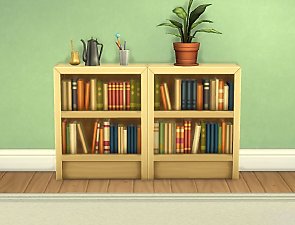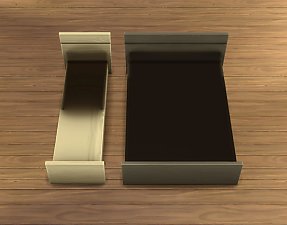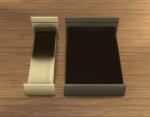Wee Barnoid #06 – Under 30.000§ – No CC
Wee Barnoid #06 – Under 30.000§ – No CC

WB006_Ext01.jpg - width=900 height=675

WB006_Ext02.jpg - width=900 height=675

WB006_Ext03.jpg - width=900 height=675

WB006_Ext04.jpg - width=900 height=675

WB006_Overview-1.jpg - width=900 height=675

WB006_Overview-2.jpg - width=900 height=675

WB006_TopDown-1.jpg - width=900 height=675

WB006_TopDown-2.jpg - width=900 height=675
1 x double bedroom
1 x single bedroom
1 x bathroom
1 x kitchen
1 x dining/living room
There's an open gallery upstairs, looking down on the living room, that has some additional space for hobby stuff and the like – one could also wall it in and turn it into a third bedroom.
Built on the smallest lot I have (16x18), so it can be rotated in any direction on every other lot. Playable from at least two static camera angles; three sides of the house would look good as a street side. This isn't a starter – it will cost just under 30.000§ on a standard 20x30 lot – but I believe it could be turned into one by removing some items (I haven't tested that theory, though).
Prices given below (F = Furnished; U = Unfurnished) are when placed on a regular 20x30 lot.
Please don't PM me with questions. Post questions/feedback about this particular house in this thread, generic build mode stuff in the Build Mode forum. Thanks.
Base Game content only. This house will look exactly like on the screenshots.
Lot Size: 2x2
Lot Price: 29.992§ F, 22.020§ U
|
WeeBarnoid_06.zip
Download
Uploaded: 23rd Jul 2009, 2.86 MB.
6,029 downloads.
|
||||||||
| For a detailed look at individual files, see the Information tab. | ||||||||
Install Instructions
1. Click the file listed on the Files tab to download the file to your computer.
2. Extract the zip, rar, or 7z file.
2. Select the .sims3pack file you got from extracting.
3. Cut and paste it into your Documents\Electronic Arts\The Sims 3\Downloads folder. If you do not have this folder yet, it is recommended that you open the game and then close it again so that this folder will be automatically created. Then you can place the .sims3pack into your Downloads folder.
5. Load the game's Launcher, and click on the Downloads tab. Select the house icon, find the lot in the list, and tick the box next to it. Then press the Install button below the list.
6. Wait for the installer to load, and it will install the lot to the game. You will get a message letting you know when it's done.
7. Run the game, and find your lot in Edit Town, in the premade lots bin.
Extracting from RAR, ZIP, or 7z: You will need a special program for this. For Windows, we recommend 7-Zip and for Mac OSX, we recommend Keka. Both are free and safe to use.
Need more help?
If you need more info, see Game Help:Installing TS3 Packswiki for a full, detailed step-by-step guide!
Loading comments, please wait...
Uploaded: 23rd Jul 2009 at 9:47 PM
Updated: 9th Sep 2009 at 5:57 PM
-
Wee Barnoid #03 – Starter house (under 20.000§) – No CC
by plasticbox 23rd Jul 2009 at 9:45pm
 11
20.7k
26
11
20.7k
26
-
Wee Barnoid #09 – Starter house (under 17.000§) – No CC
by plasticbox 10th Aug 2009 at 2:54am
 10
19.7k
22
10
19.7k
22
-
Wee Barnoid #13 – Starter house (under 16.000§) – No CC
by plasticbox 22nd Aug 2009 at 12:39am
 15
24.5k
25
15
24.5k
25
-
Wee Barnoid #15 – Starter house (under 19.000§) – No CC
by plasticbox 13th Sep 2009 at 5:11am
 10
24.6k
36
10
24.6k
36
-
Wee Barnoid #17 – Budget starter (under 13.000§) – No CC
by plasticbox 19th Sep 2009 at 2:51am
 7
25.5k
28
7
25.5k
28
-
Wee Barnoid #21 – Starter house (under 15.000§) – No CC
by plasticbox 7th Oct 2009 at 11:18pm
 19
37.7k
43
19
37.7k
43
-
Wee Barnoid #22 – Budget starter (under 11.000§) – No CC
by plasticbox 8th Nov 2009 at 10:45pm
 9
21.1k
23
9
21.1k
23
-
Moderate and Subordinate Intellect Bookcases
by plasticbox updated 29th Mar 2015 at 4:23pm
Two lower-height bookshelves that match the Maxis “Towering Intellect” bookcase, specifically my mesh edit for it (which makes it more...
 28
68.7k
221
28
68.7k
221
-
by plasticbox 14th Jul 2015 at 4:14am
This is the jacket from the base game track suit made wearable as a top, in all of the original more...
-
by plasticbox updated 6th May 2015 at 2:55pm
These are texture-referencing emtpified versions of the Maxis “ModPod” and “Teen Dreams” bed frames, plus a custom white colour option more...
 21
40.2k
107
21
40.2k
107
-
Less silly counter corner appliance placement
by plasticbox 28th Jul 2015 at 8:29pm
This is a rig/rslt override for counter corners (both with and without backsplash) that moves diagonally-placed small appliances back a more...
-
Newbie Road 159 -- Base Game Mini Starter, no CC
by plasticbox 25th Oct 2008 at 5:48pm
No EPs required. more...
 8
15k
15
8
15k
15
-
Newbie Road 148 -- Base Game starter, no CC
by plasticbox updated 30th Jul 2008 at 8:18am
No EPs required. No custom content. more...
 8
29.4k
31
8
29.4k
31
-
Newbie Road 183 -- Base Game Mini Budget Starter (under 10.000§), no CC
by plasticbox 29th Dec 2008 at 7:07pm
No EPs required. No custom content. more...
 6
20.7k
23
6
20.7k
23
-
by plasticbox 27th Jan 2016 at 10:11pm
These are four name overrides for the cereal to choose from. more...
-
by plasticbox updated 31st Jan 2016 at 11:01am
These are some wood countertops for the Maxis “BlandCo” counters and islands ‒ they only contain the countertop diffuse textures, more...
 17
38.2k
171
17
38.2k
171
-
by plasticbox 19th Apr 2015 at 2:12am
This overrides the Maxis “Termagant” chair to turn that fugly monster into something that actually resembles a chair. more...
About Me
– Feel free to recycle, you don’t need to ask.
– For the attribution, please link to the upload you’re using wherever possible (instead of my profile). This is particularly important with edits made for/with different games or game versions.
– If you use my stuff in something you make, please upload the result to a free, accessible, noncommercial site with no more restrictions than these. Code must remain open source; meshes and other material must remain re-usable.
Please do not redistribute any unmodified files – link to the upload post instead.

 Sign in to Mod The Sims
Sign in to Mod The Sims Wee Barnoid #06 – Under 30.000§ – No CC
Wee Barnoid #06 – Under 30.000§ – No CC