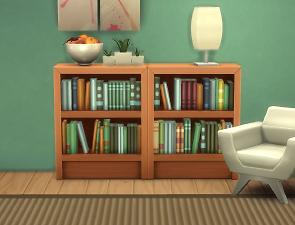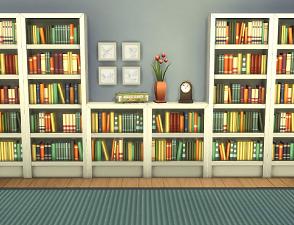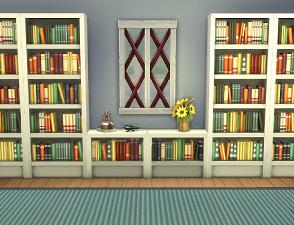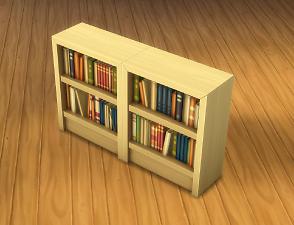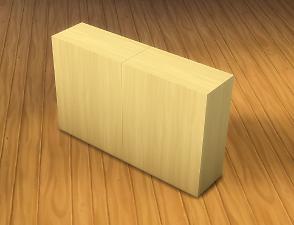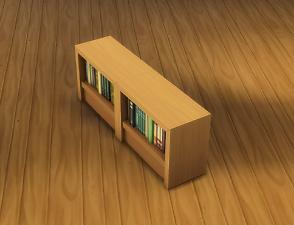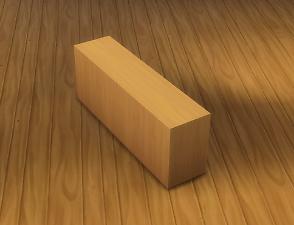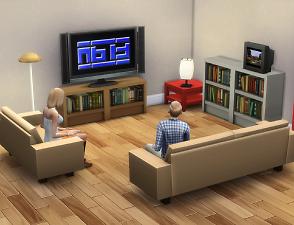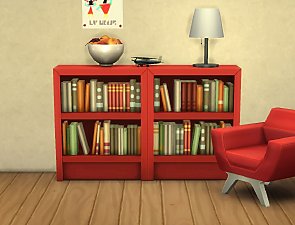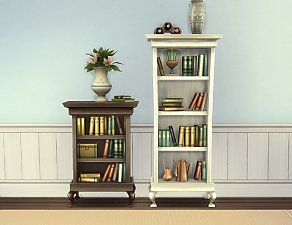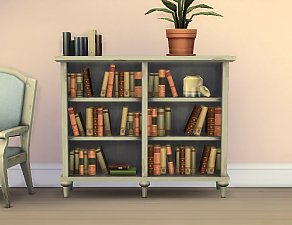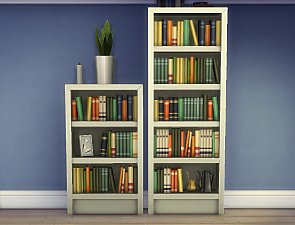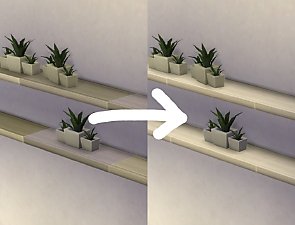Moderate and Subordinate Intellect Bookcases
Moderate and Subordinate Intellect Bookcases

bookcase-moderate_01.jpg - width=840 height=640

bookcase-moderate_02.jpg - width=840 height=640

bookcase-moderate_03.jpg - width=840 height=640

bookcase-subordinate_01.jpg - width=840 height=640

bookcase-subordinate_02.jpg - width=840 height=640

bookcase-subordinate_03.jpg - width=840 height=640

bookcase-moderate_combo.jpg - width=1280 height=980

bookcase-subordinate_combo.jpg - width=1280 height=980

bookcase-moderate_front.jpg - width=1280 height=980

bookcase-moderate_back.jpg - width=1280 height=980

bookcase-subordinate_front.jpg - width=1280 height=980

bookcase-subordinate_back.jpg - width=1280 height=980

sunshadows.jpg - width=1280 height=980

bookcase-moderate_cat.jpg - width=1280 height=620

bookcase-subordinate_cat.jpg - width=1280 height=620

bookcase-subordinate_in-game-1.jpg - width=1280 height=980

slots_new_1.5.139.jpg - width=1280 height=980

slots_new_1.5.139_playtest.jpg - width=1280 height=980


















Some recolours for these (and also the Towering Intellect) are available here.
Update 2015-03-29: Fixed the TV slots and reuploaded (thanks to Panoca for reporting the problem!). Not sure whether this only became an issue with 1.5.139 or was already broken before that, in any case the slots now work properly when used with TVs. See also the “slots_1.5.139” screenshot -- the blue tissue boxes sit on small deco slots, the green ones on Medium.

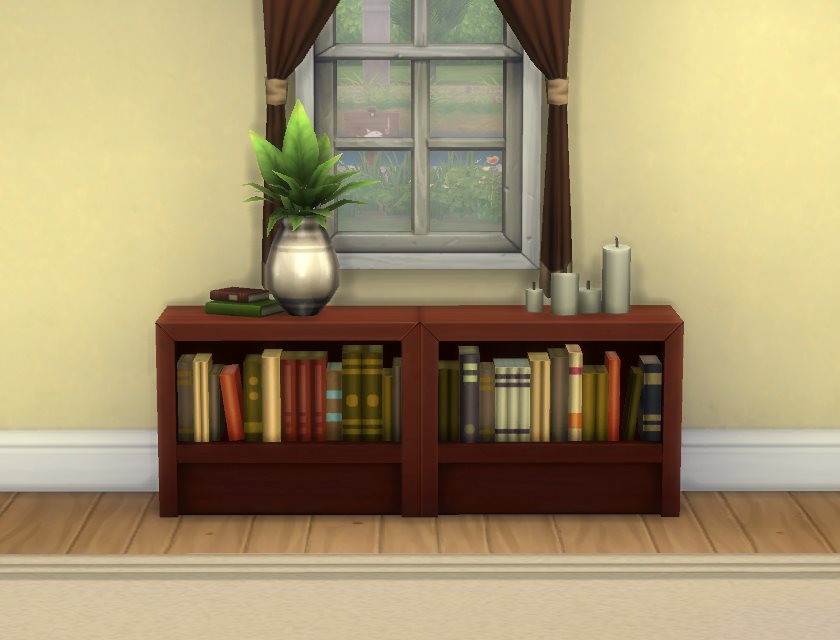
These are referencing all textures from the existing Maxis bookcase, so they’re guaranteed to match and are also very lightweight. Any texture overrides you have for the original (like the ones from here) will also work for these. The books are in a different order in each one, so that they don’t look overly repetitive when used in combination ‒ see the “combo” screenshots for that. The backside looks reasonably nice as well (that is remapped as well, not stretched/squeezed) so they work nicely as room dividers too.
Tuning is the generic Maxis bookcase tuning (i.e. like the original item), deco points are a bit less than that since these are quite a lot cheaper. Found in Bookcases for 480§ (Subordinate Intellect ‒ the one-story shelf) / 800§ (Moderate Intellect), three colour options each.
The “combo” screenshots show a recolour that is available here; mesh/mapping/slots are the same. All of the other screenshots are taken using these texture overrides (the wood texture is unchanged on that, but the colours of the books are different from the Maxis default).
Recolouring:
BY-NC-SA Creative Commons; for the Attribution please link to this post. Also, I would suggest you recolour the Maxis bookcase and then reference that, instead of recolouring just these.
Polygon Counts:
Moderate Intellect ‒ High/Mid Poly: 780V/422F
Moderate Intellect ‒ Sun Shadow: 148V/88F
Subordinate Intellect ‒ High/Mid Poly: 426V/244F
Subordinate Intellect ‒ Sun Shadow: 126V/76F
blender, s4pe, Milkshape, TSRW, ModdingToolkit. Special thanks to Buzzler for writing the float<->hex number conversion tool I used to re-do the slots.
This is a new mesh, and means that it's a brand new self contained object that usually does not require a specific Pack (although this is possible depending on the type). It may have Recolours hosted on MTS - check below for more information.
|
pbox_bookcase-subordinate.zip
Download
Uploaded: 29th Mar 2015, 14.2 KB.
33,523 downloads.
|
||||||||
|
pbox_bookcase-moderate.zip
Download
Uploaded: 29th Mar 2015, 18.5 KB.
36,180 downloads.
|
||||||||
| For a detailed look at individual files, see the Information tab. | ||||||||
Install Instructions
1. Download: Click the File tab to see the download link. Click the link to save the .rar or .zip file(s) to your computer.
2. Extract: Use WinRAR (Windows) to extract the file(s) from the .rar or .zip file(s).
3. Cut and paste the file(s) into your Mods folder
Need more information?
- Windows XP: Documents and Settings\(Current User Account)\My Documents\Electronic Arts\The Sims 4\Mods\
- Windows Vista/7/8/8.1: Users\(Current User Account)\Documents\Electronic Arts\The Sims 4\Mods\
- Anyone can use both .rar and .zip files easily! On Windows, use WinRAR.
- If you don't have a Mods folder, just make one.
Loading comments, please wait...
Uploaded: 9th Mar 2015 at 10:02 PM
Updated: 10th Aug 2015 at 2:43 PM
Intellectual Bookcases Recolours
Single-Tile “Intellect” Bookcases
-
by plasticbox 3rd Jul 2015 at 10:33am
 8
18.9k
111
8
18.9k
111
-
by plasticbox 4th Jul 2015 at 5:50am
 17
37.6k
155
17
37.6k
155
-
by plasticbox 15th Jul 2015 at 2:17pm
 5
21.5k
106
5
21.5k
106
-
by plasticbox 27th Jul 2015 at 1:18am
 8
22.6k
113
8
22.6k
113
-
Newbie Road 49 [NL] - Under 10.000
by plasticbox 7th Mar 2006 at 12:12am
Title: Newbie Road 49 [NL] - Under 10.000 Category: Lots & Housing > Residential > Starter Homes Cost: 9.992 more...
 +1 packs
8 13k 6
+1 packs
8 13k 6 Nightlife
Nightlife
-
by plasticbox 14th Sep 2015 at 9:18pm
This is a small, rustic cabin suitable for 3‒4 sims (it is furnished for three). more...
 10
15.4k
64
10
15.4k
64
-
Obsolete: Normal Eating (1.14 Spicy Food Fix)
by plasticbox 8th Jan 2016 at 9:09pm
This fixes the issue introduced with 1.14 where no matter what sims eat (except ice cream), they would inevitably have more...
-
Single Candle + Candle Holders
by plasticbox updated 17th Feb 2016 at 7:15pm
This is a single candle and two antique candle holders, a regular and a wall-mounted one. more...
 24
62.7k
200
24
62.7k
200
-
Sim-realistic paintings: Watercolours – Seaside
by plasticbox 30th Mar 2009 at 5:13pm
Some more sim-realistic paintings, this time of buildings and landmarks. more...
 10
20.6k
33
10
20.6k
33
-
Newbie Road 06b - Starter House
by plasticbox 21st Nov 2005 at 6:59pm
Title: Newbie Road 06b Category: Lots & Housing > Residential > Starter Homes Cost: 19.999 Lot size: 3x2 more...
 10
8.6k
2
10
8.6k
2
-
Shader Fix for “Immaculate” Shelf + additional colours
by plasticbox updated 11th May 2015 at 9:19pm
This is a mesh override for the Maxis “Immaculate” shelf (Base Game) that changes the shader to Counters so they more...
 34
40.9k
208
34
40.9k
208
-
Brock Chair Mesh Override + Text Edit
by plasticbox 25th Apr 2015 at 1:52pm
This is a a mesh override for that thing that looks like it’s been put together from toothpicks and Play-Doh more...
-
Wee Barnoid #06 – Under 30.000§ – No CC
by plasticbox 23rd Jul 2009 at 9:47pm
A small country house that kind of veered off in the Victorian direction, with fireplace. more...
 20
26.5k
40
20
26.5k
40
-
Newbie Road 104a - Base Game Starter
by plasticbox updated 11th Apr 2008 at 2:00am
No EPs required. more...
 7
16.9k
19
7
16.9k
19
About Me
– Feel free to recycle, you don’t need to ask.
– For the attribution, please link to the upload you’re using wherever possible (instead of my profile). This is particularly important with edits made for/with different games or game versions.
– If you use my stuff in something you make, please upload the result to a free, accessible, noncommercial site with no more restrictions than these. Code must remain open source; meshes and other material must remain re-usable.
Please do not redistribute any unmodified files – link to the upload post instead.

 Sign in to Mod The Sims
Sign in to Mod The Sims Moderate and Subordinate Intellect Bookcases
Moderate and Subordinate Intellect Bookcases