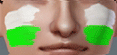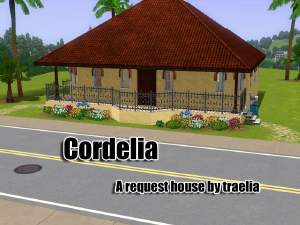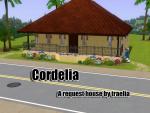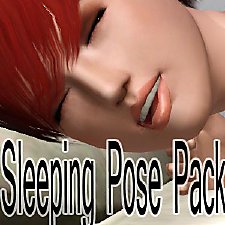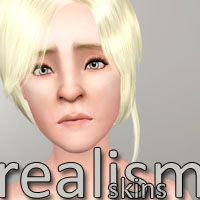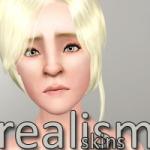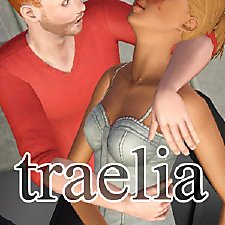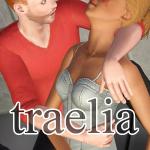Make Your Own Avatar Set (body stripes, contacts, face stripes) UPDATED 1.15.10 NOW FOR KIDS AND TODDLERS.
Make Your Own Avatar Set (body stripes, contacts, face stripes) UPDATED 1.15.10 NOW FOR KIDS AND TODDLERS.
You may have seen these parts in SlipSlop's Neytiri, and now you can have them for yourself!
The first part of the set is the eyes. They are "contacts". They appear in the costume mask section. They have three recolorable sections. The inner iris, the outer iris and the scelera.

The second part is the face mask. This shows up in the blush section. There are two recolorable channels. The stripes and the glowy dots. There are two designs, one that's lighter and one thats more busy.

The third part is the body stripes. These appear in the socks part of the Accessories section. They are enabled for all categories. They are recolorable and patternable. There are two designs, one that envelopes the whole body and one that is strictly on the sides.

All parts are enabled for males and females, teen through elder.
You may include these pieces with uploads, but only to free sites, preferably only here at MTS. YOU MUST LINK BACK HERE!
DO NOT UPLOAD TO THE EXCHANGE! I will remove the download if that continues to happen.
Enjoy!
If you'd like to request a certain pattern or something special as far as these parts go, send me a PM.
Ear sliders can be found here:
http://www.modthesims.info/download.php?t=374167
This set works for WA and basegame.
Thanks to the many at CFF.
|
traelia_avatar_set_V2.rar
| Fixes for thumbnails and enabled for children and toddlers. Let the files overwrite.
Download
Uploaded: 16th Jan 2010, 2.34 MB.
12,545 downloads.
|
||||||||
|
traelia_avatar_set.rar
Download
Uploaded: 12th Jan 2010, 2.34 MB.
9,137 downloads.
|
||||||||
| For a detailed look at individual files, see the Information tab. | ||||||||
Install Instructions
1. Click the file listed on the Files tab to download the file to your computer.
2. Extract the zip, rar, or 7z file. Now you will have either a .package or a .sims3pack file.
For Package files:
1. Cut and paste the file into your Documents\Electronic Arts\The Sims 3\Mods\Packages folder. If you do not already have this folder, you should read the full guide to Package files first: Sims 3:Installing Package Fileswiki, so you can make sure your game is fully patched and you have the correct Resource.cfg file.
2. Run the game, and find your content where the creator said it would be (build mode, buy mode, Create-a-Sim, etc.).
For Sims3Pack files:
1. Cut and paste it into your Documents\Electronic Arts\The Sims 3\Downloads folder. If you do not have this folder yet, it is recommended that you open the game and then close it again so that this folder will be automatically created. Then you can place the .sims3pack into your Downloads folder.
2. Load the game's Launcher, and click on the Downloads tab. Find the item in the list and tick the box beside it. Then press the Install button below the list.
3. Wait for the installer to load, and it will install the content to the game. You will get a message letting you know when it's done.
4. Run the game, and find your content where the creator said it would be (build mode, buy mode, Create-a-Sim, etc.).
Extracting from RAR, ZIP, or 7z: You will need a special program for this. For Windows, we recommend 7-Zip and for Mac OSX, we recommend Keka. Both are free and safe to use.
Need more help?
If you need more info, see:
- For package files: Sims 3:Installing Package Fileswiki
- For Sims3pack files: Game Help:Installing TS3 Packswiki
Loading comments, please wait...
Uploaded: 12th Jan 2010 at 4:51 PM
Updated: 30th Jan 2010 at 8:53 PM
-
Painted Stripes on The Face - All Ages and Both Genders *UPDATED*
by Nandonalt updated 23rd Jul 2009 at 3:11am
 18
19.7k
35
18
19.7k
35
-
Intensity Eyes as Contacts and Defaults
by Goldeneyes 28th Jan 2011 at 11:39am
-
Sleeping Pose Pack - for those sleepy sims! (UPDATED 7/1/2011)
by traelia 19th May 2011 at 3:39pm
Important: You will need cmomoney's Pose Player found here. more...
 33
149k
209
33
149k
209
-
Realism Skins - NON-DEFAULT and DEFAULT versions!
by traelia 3rd Mar 2010 at 7:24pm
There are a few skintones out there, I think they are all beautiful, but something made me want to give more...
-
Sim's Fashion Pose Pack - Various Requested Poses for SF mag! (UPDATED 6/22/11)
by traelia updated 23rd Jun 2011 at 1:04am
Important: You will need cmomoney's Pose Player found here. more...
 29
99.4k
103
29
99.4k
103
-
Purrrrfect and Local Black Cat default replacement eyes for kitties + eye fix
by traelia 16th Aug 2012 at 1:03pm
Are you sick of those weird black dots in your sim cat's eyes? Are you sick of those boring drab eyes that sim cats have? Well then you need these! more...
 +1 packs
61 95.9k 326
+1 packs
61 95.9k 326 Pets
Pets
Create-A-Pet » Genetics » Cats

 Sign in to Mod The Sims
Sign in to Mod The Sims Make Your Own Avatar Set (body stripes, contacts, face stripes) UPDATED 1.15.10 NOW FOR KIDS AND TODDLERS.
Make Your Own Avatar Set (body stripes, contacts, face stripes) UPDATED 1.15.10 NOW FOR KIDS AND TODDLERS.