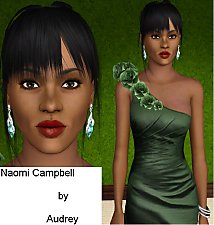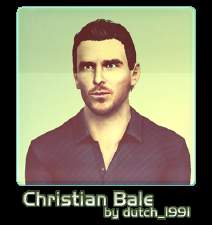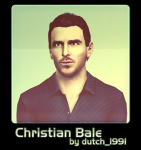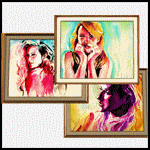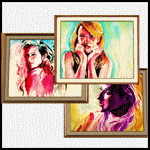Gwyneth Paltrow
Gwyneth Paltrow
SCREENSHOTS

gwynfinal0.jpg - width=500 height=519

gwynfinal2.jpg - width=960 height=562

gwynfinal1.jpg - width=817 height=1024

gwynfinal3.jpg - width=683 height=1024

gwyn2.jpg - width=960 height=444
Downloaded 7,946 times
223 Thanks
36 Favourited
41,983 Views
Say Thanks!
Thanked!
Picked Upload!
This is a picked upload! It showcases some of the best talent and creativity available on MTS and in the community.

Hey all, another celeb sim from me.
 Yes, anonymous trolls, and there's nothing you can do about it. >:D
Yes, anonymous trolls, and there's nothing you can do about it. >:DGwyneth Paltrow is my favorite actress. Her acting is top notch, she is cute, absolutely gorgeous, multi-talented and she is a kind person. After watching her appearance on an episode of Glee, I decided I should give her a try.

**This sim is packed with a default base game hairstyle to avoid conflicts that a custom hair can possibly have with the game (however, as several custom hairstyles have been tested without causing the game to crash, you may also want to download one of those recommended hairstyles listed below to get a more accurate-looking Paltrow
 (oooh that rhymes, :3) )
(oooh that rhymes, :3) )***Also packed in this release is a Late Night-compatible non-default conversion of Aikea Guinea's default replacement skin. I asked for and got her permission, and made this conversion using CmarNYC's Skininator v4.1. You are required to install this skin for the sim to show up properly.

Age: Adult
Traits:
-Good
-Artistic
-Virtuoso
-Natural Cook
-Green Thumb
Favorite food: Autumn Salad
Favorite colour: White
Favorite music: Pop
This time I've used quite a few CCs for her wardrobe, namely her everyday, formal and athletic outfits. Links to all these items are provided down there in the credits section.

And here's the actual hair that she's packed with in the release, together with the recommended hairstyles that you may choose to download and use on her:
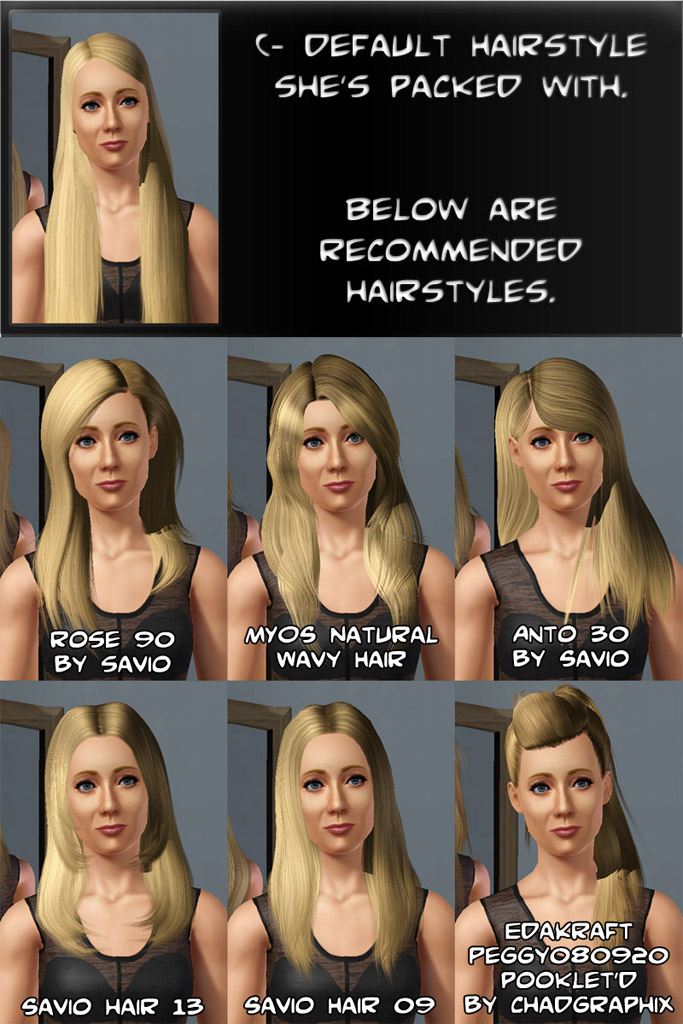
Links to recommended hairstyles:
-Rose Hair 90 by Savio
-MYOS Natural Wavy Female Hair
-Anto 30 by Savio
-Savio Hair 13
-Savio Hair 09
-Edakraft's Peggy080920 Pooklet'd by chadgraphix at Garden of Shadows
Custom Content Included:
- Default skintone by Aikea Guinea made non-default by me. by Aikea Guinea at Club Crimsyn
Additional Credits:
Custom Items at MTS:
Contacts: Pure eyes: big pack! by flajko
Freckles: Papercat Freckle Face
Eyeliner: LASHED - Lower lashes eyeliner by aarin
Items from other sites:
Lipsticks: Plump Lipstick by Channy & Vivin
Everyday outfit: Nasty Gal Outfit at The Imaginarium of Green
Formal outfit: Dress by Lore at Lorandia Sims3
Athletic bottom: Bottom Sport Leggings at LiliSims
Athletic top: Double Sport Top at LiliSims
MTS has all free content, all the time. Donate to help keep it running.
|
Gwyneth Paltrow.rar
Download
Uploaded: 2nd Dec 2010, 7.16 MB.
8,637 downloads.
|
||||||||
| For a detailed look at individual files, see the Information tab. | ||||||||
Install Instructions
Quick Guide:
1. Click the file listed on the Files tab to download the sim to your computer.
2. Extract the zip, rar, or 7z file.
2. Select the .sim file you got from extracting.
3. Cut and paste it into your Documents\Electronic Arts\The Sims 3\SavedSims folder. If you do not have this folder yet, it is recommended that you open the game, enter Create-a-Sim, and save a sim to the sim bin to create this folder, rather than doing so manually. After that you can close the game and put the .sim file in SavedSims
4. Once the .sim file is in SavedSims, you can load the game, and look for your sim in the premade sims bin in Create-a-Sim.
Extracting from RAR, ZIP, or 7z: You will need a special program for this. For Windows, we recommend 7-Zip and for Mac OSX, we recommend Keka. Both are free and safe to use.
Need more help?
If you need more info, see Game Help:Installing TS3 Simswiki for a full, detailed step-by-step guide! Special Installation Instructions
1. Click the file listed on the Files tab to download the sim to your computer.
2. Extract the zip, rar, or 7z file.
2. Select the .sim file you got from extracting.
3. Cut and paste it into your Documents\Electronic Arts\The Sims 3\SavedSims folder. If you do not have this folder yet, it is recommended that you open the game, enter Create-a-Sim, and save a sim to the sim bin to create this folder, rather than doing so manually. After that you can close the game and put the .sim file in SavedSims
4. Once the .sim file is in SavedSims, you can load the game, and look for your sim in the premade sims bin in Create-a-Sim.
Extracting from RAR, ZIP, or 7z: You will need a special program for this. For Windows, we recommend 7-Zip and for Mac OSX, we recommend Keka. Both are free and safe to use.
Need more help?
If you need more info, see Game Help:Installing TS3 Simswiki for a full, detailed step-by-step guide! Special Installation Instructions
- If you get an error that says "This content requires expansion pack data that is not installed", please use either Clean Installer to install this sim.
Loading comments, please wait...
Other Download Recommendations:
-
by Audrey 6th Sep 2009 at 8:17pm
 23
18.2k
5
23
18.2k
5
-
by LadyFrontbum updated 5th Feb 2010 at 7:29am
 33
32.3k
20
33
32.3k
20
-
by monca533 26th Feb 2010 at 3:52am
 3
11.8k
3
11.8k
-
by Audrey updated 3rd Oct 2010 at 1:24pm
 19
42.8k
36
19
42.8k
36
-
by Mischief Managed 4th Jul 2021 at 12:07am
 +1 packs
6 3k 7
+1 packs
6 3k 7 World Adventures
World Adventures
More downloads by dutch:
See more

 Sign in to Mod The Sims
Sign in to Mod The Sims Gwyneth Paltrow
Gwyneth Paltrow