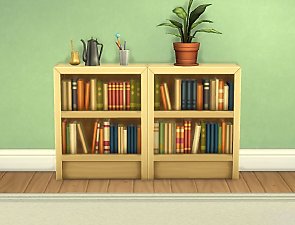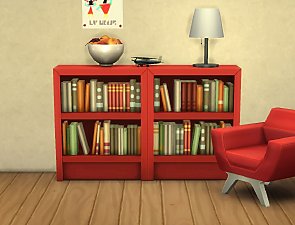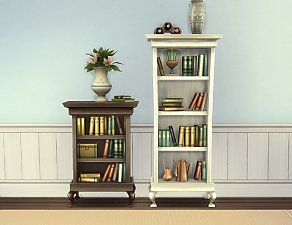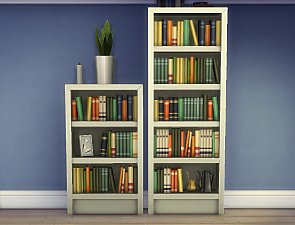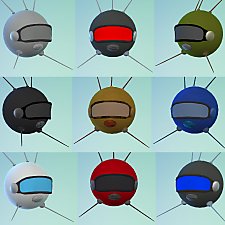Smaller Microscope Alternative
Smaller Microscope Alternative

best ftpt positioning.jpg - width=1679 height=720

in use 1.jpg - width=2337 height=792

in use 2.jpg - width=1596 height=1374

thumbnail.jpg - width=443 height=288

main pic.jpg - width=1167 height=1296
It comes in 5 colour schemes as below. Top: Red and Beige, Black and Turquoise, Grey and Black. Bottom: Blue and White, and a Hot Pink scheme for your more flamboyant scientists.

Animation issues: This item works exactly the same as the default microscope, just with a different mesh. It re-uses the default animations - I don't know how to change them, or if it would ever be possible to do so, so I had to build this item around the default animations and seating position the best I could. It was hard to think of what to do with the sim's hands dangling in the air with their fingers curled, alternating with keying things in on a keypad, and what I did was to add a couple of small 'display consoles' with 'keypads', so that it could it look like the sims are keying stuff into them and checking the displays against what they're seeing on the slide. I then put a bunch of office or lab-type clutter on the workbench to further distract the eye from the sim's weird hand movements. So if you're not watching too closely, it can look from afar like they're keying things into the consoles and turning the microscope's focus knob.
Also, please note that the sims will look very strange as they enter and exit the chair. To get on the chair, they hurl themselves towards it with their legs sticking out behind them at a humanly impossible angle, and when they leave the chair, they shoot across the room backwards. It's actually pretty funny.
How to place: The workstation needs an extra half-tile kept clear at the back of the footprint and at the left side of the back, as depicted by the red arrows in the left-hand screenie of the below pic. This is because the sim needs the extra space to perform the default enter and exit animations. Otherwise, they will wave their little hands and stamp their little feet. (Please note that I also couldn't get the front of the desk closer to the wall due to the footprint not cooperating whatever I tried - I got it as close as I could.) If putting more than one workstation in a room, the right-hand pic below gives an example of how a row of them can be laid out to make them all accessible.

I'm enjoying using it and it looks cute and colourful in use, as long as you don't look closely at the wonky animations:


Thanks for looking, hope you'll find you get on all right with this object despite the less than ideal animations.
INSTALLATION:
Unzip the zip file and move the .package file to your Documents\Electronic Arts\The Sims 4\Mods folder.
Polygon Counts:
2316 polys
Additional Credits:
Made with Sims 4 Studio, Milkshape and Blender.
Microscope meshed by me, workbench and chair modified from base game items.
Desk clutter converted from TS3.
This is a new mesh, and means that it's a brand new self contained object that usually does not require a specific Pack (although this is possible depending on the type). It may have Recolours hosted on MTS - check below for more information.
|
Esmeralda_MicroscopeWorkstation.zip
Download
Uploaded: 15th Apr 2015, 1.07 MB.
28,777 downloads.
|
||||||||
| For a detailed look at individual files, see the Information tab. | ||||||||
Install Instructions
1. Download: Click the File tab to see the download link. Click the link to save the .rar or .zip file(s) to your computer.
2. Extract: Use 7zip (Windows) to extract the file(s) from the .rar or .zip file(s).
3. Cut and paste the file(s) into your Mods folder
Need more information?
- My Documents\Electronic Arts\The Sims 4\Mods\
- Anyone can use both .rar and .zip files easily! On Windows, use 7zip!
- If you don't have a Mods folder, just make one.
Loading comments, please wait...
Uploaded: 15th Apr 2015 at 10:35 PM
Updated: 15th Apr 2015 at 11:00 PM
#microscope, #science, #scientist, #lab, #laboratory
-
No-stencil texture override for Kindermade bookcase and desk
by plasticbox 25th Jan 2015 at 3:21am
 19
17.8k
116
19
17.8k
116
-
by Simalicious 19th Dec 2014 at 7:43pm
 1
7.7k
30
1
7.7k
30
-
Moderate and Subordinate Intellect Bookcases
by plasticbox updated 29th Mar 2015 at 5:23pm
 28
69.2k
221
28
69.2k
221
-
SAE Ind. Home Laboratory -No CC-
by Charlesdrake updated 27th Jan 2016 at 1:12am
 +7 packs
9 14k 33
+7 packs
9 14k 33 Get to Work
Get to Work
 Outdoor Retreat
Outdoor Retreat
 Luxury Stuff
Luxury Stuff
 Perfect Patio Stuff
Perfect Patio Stuff
 Spa Day
Spa Day
 Cool Kitchen Stuff
Cool Kitchen Stuff
 Horse Ranch
Horse Ranch
-
Small Round Glasses and Shades
by Esmeralda updated 24th Jan 2015 at 11:55am
Small Round Glasses and Shades - TS4 Version more...
 13
59.1k
157
13
59.1k
157
-
Sittable Motorcycle - TS3 conversion
by Esmeralda updated 22nd Sep 2015 at 12:50pm
Sittable Motorcycle - TS3 conversion more...
 48
154.8k
137
48
154.8k
137
-
Cheap and Silly Transport for Eccentric/Inappropriate Sims: The Bathroomobile
by Esmeralda 27th Sep 2012 at 4:32pm
Cheap and Silly Transport for Eccentric/Inappropriate Sims: The Bathroomobile more...
 147
92.2k
278
147
92.2k
278
-
MaxoidMonkey's Alienware PC - TS4 Version
by Esmeralda updated 9th Mar 2015 at 3:07pm
MaxoidMonkey's Alienware PC - TS4 Version more...
 37
46.5k
202
37
46.5k
202
-
2 Different Eyes (Heterochromia, Blind Eye, Sci-Fi/Fantasy Eyes)
by Esmeralda 26th May 2016 at 8:49pm
2 Different Eyes (Heterochromia, Blind Eye, Sci-Fi/Fantasy Eyes) more...
 26
72.7k
155
26
72.7k
155
-
Driveable UFO - Sims 2 Conversion
by Esmeralda updated 19th Oct 2011 at 7:24pm
UPDATE 23 AUGUST 2013 - One of EA's patches since I made this item did something to change the position more...
 89
94.3k
162
89
94.3k
162
-
Sims 2 Rave Goggles + Assorted Retextures
by Esmeralda updated 22nd Mar 2016 at 6:50pm
Sims 2 Rave Goggles + Assorted Retextures more...
 18
44.9k
136
18
44.9k
136
About Me
MY POLICY: I'm easygoing, please just don't copy my creations or claim them to be your own work. You may include my creations with your sims or lots, just credit me with a link back to the item.

 Sign in to Mod The Sims
Sign in to Mod The Sims Smaller Microscope Alternative
Smaller Microscope Alternative