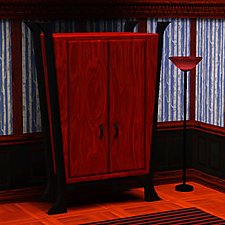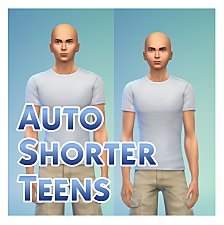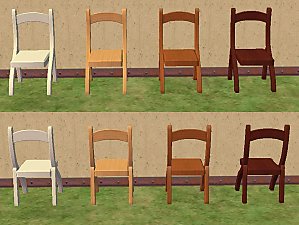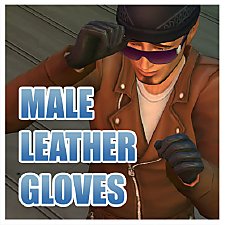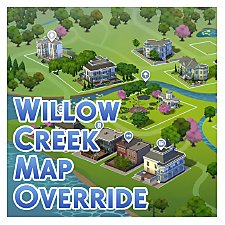TS2>TS3 SimCity SynapseSnapper Industrial Sign Conversion
TS2>TS3 SimCity SynapseSnapper Industrial Sign Conversion

Channels.jpg - width=527 height=538
4 channels - Sign, Controller, Joysticks, Buttons.

Thumb.jpg - width=224 height=226

Presets.jpg - width=1115 height=630
Presets one and two.
Those players familiar with TS2 should recognise this sign. I decided to convert it as I needed something to identify my gaming hangouts to my Sims.

Shown above are the two preset designs that I have included. The first is based on the original colours from TS2 and the second I made up to ensure there was a little variety.
It has 4 recolourable channels which are the CD case; controller body; buttons; joysticks. You can find a picture showing the channels in the attachements below.
The metal bar attaching the sign to the wall, the CD design and the red controller light are overlays which cannot be recoloured.
It's found under Decor> Misc. or Outdoors> Lawn Ornaments for 99 simoleans and CAN be shifted up and down walls.
It features the original TS2 catalogue description and should feature all of its original translations as well for non-English speaking players.
Built with game version 1.38 and play tested in 1.42 it should be fine in all games patched to at least 1.29 (Pets)
Polygon Counts:
High = 1092
Medium = 500
Additional Credits:
SimPE,
s3pe,
TSR Workshop,
Photoshop,
EP Compatability Tool by Digitalchaos,
Cocomama for her conversion tutorial,
kithri and TVRdesigns for testing in their games and providing feedback.
This is a new mesh, and means that it's a brand new self contained object that usually does not require a specific Pack (although this is possible depending on the type). It may have Recolours hosted on MTS - check below for more information.
|
MM_TS2SynapseSnapperSign.zip
Download
Uploaded: 18th Dec 2012, 98.6 KB.
3,220 downloads.
|
||||||||
| For a detailed look at individual files, see the Information tab. | ||||||||
Install Instructions
1. Click the file listed on the Files tab to download the file to your computer.
2. Extract the zip, rar, or 7z file. Now you will have either a .package or a .sims3pack file.
For Package files:
1. Cut and paste the file into your Documents\Electronic Arts\The Sims 3\Mods\Packages folder. If you do not already have this folder, you should read the full guide to Package files first: Sims 3:Installing Package Fileswiki, so you can make sure your game is fully patched and you have the correct Resource.cfg file.
2. Run the game, and find your content where the creator said it would be (build mode, buy mode, Create-a-Sim, etc.).
For Sims3Pack files:
1. Cut and paste it into your Documents\Electronic Arts\The Sims 3\Downloads folder. If you do not have this folder yet, it is recommended that you open the game and then close it again so that this folder will be automatically created. Then you can place the .sims3pack into your Downloads folder.
2. Load the game's Launcher, and click on the Downloads tab. Find the item in the list and tick the box beside it. Then press the Install button below the list.
3. Wait for the installer to load, and it will install the content to the game. You will get a message letting you know when it's done.
4. Run the game, and find your content where the creator said it would be (build mode, buy mode, Create-a-Sim, etc.).
Extracting from RAR, ZIP, or 7z: You will need a special program for this. For Windows, we recommend 7-Zip and for Mac OSX, we recommend Keka. Both are free and safe to use.
Need more help?
If you need more info, see:
- For package files: Sims 3:Installing Package Fileswiki
- For Sims3pack files: Game Help:Installing TS3 Packswiki
Loading comments, please wait...
Uploaded: 18th Dec 2012 at 3:21 PM
-
by leefish 8th Aug 2009 at 12:11pm
 47
45.1k
67
47
45.1k
67
-
by JillianWong updated 29th Sep 2009 at 7:56pm
 19
45.9k
64
19
45.9k
64
-
TS2>TS3 Touch of Teak Plymouth Armoire Conversion
by Menaceman44 27th Mar 2013 at 6:04pm
 +1 packs
7 12.6k 31
+1 packs
7 12.6k 31 Supernatural
Supernatural
-
TS2>TS3 "Anti-Quaint-Ed" Ltd. Ed. Armoire Conversion
by Menaceman44 18th Apr 2013 at 9:03pm
 +1 packs
6 21.8k 67
+1 packs
6 21.8k 67 Supernatural
Supernatural
-
TS2>TS3 Rackmaster 850 Bowling Ball Rack Conversion
by Menaceman44 22nd May 2013 at 3:14pm
 13
24.8k
85
13
24.8k
85
-
TS2>TS3 Tall and Terrible Armoire By Darkness Conversion
by Menaceman44 28th Jun 2013 at 2:53pm
 +1 packs
3 13k 46
+1 packs
3 13k 46 Supernatural
Supernatural
-
by Naus Allien 11th Jan 2014 at 3:13pm
 12
15.3k
71
12
15.3k
71
-
by TheJim07 10th Nov 2016 at 5:20pm
 5
10.3k
34
5
10.3k
34
-
by Menaceman44 updated 15th Nov 2022 at 9:57pm
A mod to make Teens in the game automatically shorter when created in CAS or aged up in game. more...
 310
635.1k
979
310
635.1k
979
-
Celebration Folding Chair Without Balloons
by Menaceman44 updated 3rd Dec 2008 at 3:32pm
:new: No longer requires Celebration Stuff. Thanks to Agentt10 for testing :). Hi again. more...
 29
22.6k
69
29
22.6k
69
-
Simlish "It Gets Better" T-shirt Texture Defaults
by Menaceman44 19th Jun 2019 at 6:37pm
A file to replace the It Gets Better t-shirt textures with a Simlish version. more...
-
TS3>TS4 Sim City Simmer Hoop Hamper
by Menaceman44 22nd Jan 2020 at 8:52pm
A conversion of the promotional T-Mobile clothing hamper from TS3. more...
 +1 packs
11 17.1k 69
+1 packs
11 17.1k 69 Laundry Day Stuff
Laundry Day Stuff
-
Unlocked and Recoloured Male Leather Gloves
by Menaceman44 12th Oct 2014 at 9:41pm
EA male leather gloves unlocked and recoloured for everyday use. more...
 8
27.9k
104
8
27.9k
104
-
by Menaceman44 updated 1st Aug 2022 at 8:11pm
A texture replacement for the Willow Creek map to make it more accurate to the in-game world. more...
-
Modified OfB Zipper Fleece, now with jeans!
by Menaceman44 19th Jan 2007 at 6:21pm
Here we go, my FIRST mesh upload! more...
-
TS2>TS3 "Sims Must Wash Hands" Sign
by Menaceman44 9th Mar 2013 at 3:10pm
A conversion of the Sims 2 hand wash sign, now recolourable. more...
 11
15.8k
80
11
15.8k
80
-
by Menaceman44 28th Jun 2022 at 11:02pm
Description A new counter to adorn your kitchens and bathrooms with! Not just any old counter though; these ones float! more...
 3
6.1k
23
3
6.1k
23
-
by Menaceman44 4th Sep 2024 at 6:59pm
Description This file fixes the pedals of the bicycle that came with Discover University so that they now rotate correctly and more...

 Sign in to Mod The Sims
Sign in to Mod The Sims TS2>TS3 SimCity SynapseSnapper Industrial Sign Conversion
TS2>TS3 SimCity SynapseSnapper Industrial Sign Conversion