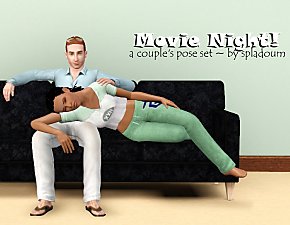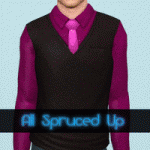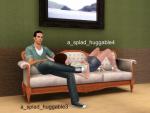Smoochies Redux -- A couple's pose set
Smoochies Redux -- A couple's pose set
.jpg?cb=1370227250)
Title Screen (redux).jpg - width=1100 height=619

smoochies redux 1.jpg - width=1200 height=677

smoochies redux 2.jpg - width=1100 height=619
.jpg?cb=1370227350)
smoochies redux 3 (2).jpg - width=1100 height=619

smoochies redux 4.jpg - width=1100 height=619

smoochies redux 5.jpg - width=1100 height=619
.jpg?cb=1370227371)
smoochies redux 6 (2).jpg - width=1100 height=619

collage 1.jpg - width=600 height=800

collage 2.jpg - width=600 height=800

poselist.jpg - width=666 height=504
.jpg?cb=1370227250)


.jpg?cb=1370227350)


.jpg?cb=1370227371)



Pose tags are as follows:
7. Male pose. Hugging, kissing sim.
8. Female pose. Hugging, kissing sim.
9. Female pose. Sitting on barstool.
10. Male pose. Hugging, kissing sim from behind.
11. Male pose. Kissing sim from inside convertible.
12. Female pose. Kissing sim from outside convertible.
13. Male pose. Sitting on scooter, kissing sim.
14. Female pose. Leaning on scooter, kissing sim.
15. Male pose. Sitting on chopper, holding sim.
16. Female pose. Hugging seated sim.
17. Male pose. Sitting in hot tub, kissing sim.
18. Female pose. Lying in hot tub, kissing sim.
Additional notes about various and sundries:
Longer skirts/dresses will warp for certain on poses 8 and 9. See collages to get a better idea of how the legs are situated.
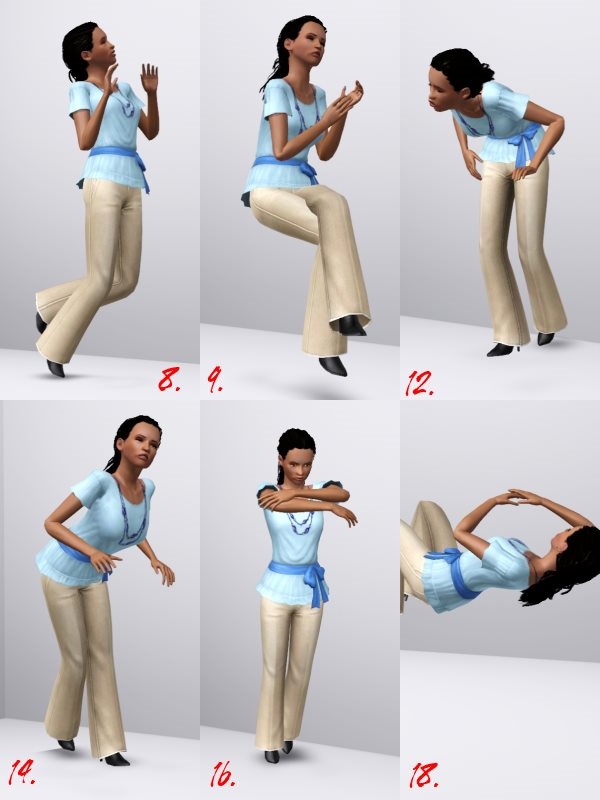
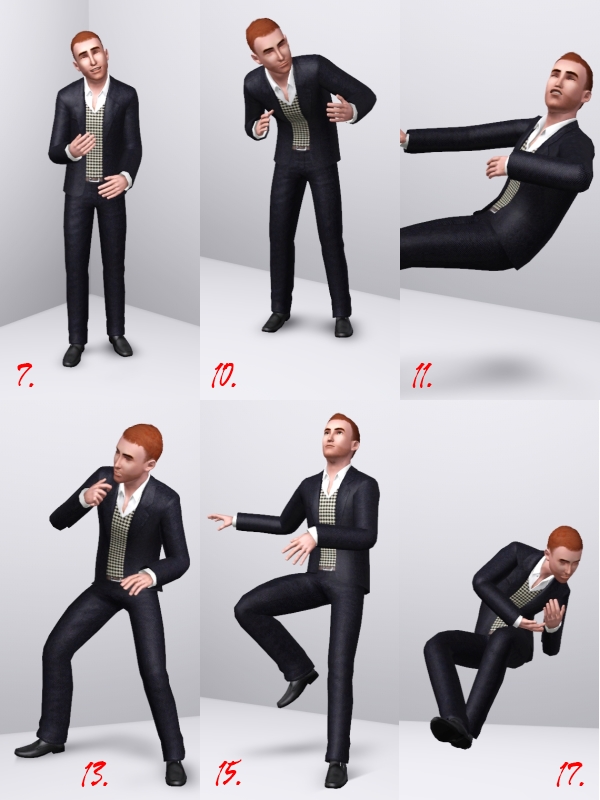
"Male/female" tags are just to remind me of who is doing what pose in what situation. You can use this set with same-sex couples or reverse the gender of the sim in the pose with no problem. Again, see the collages to get an idea of what your sim will look like while doing a particular pose if you're not certain.
Poses 9 and 10 do not work well with every bar stool. You're probably safe using a bar stool with a lower back.
Poses 11 and 12 were designed using this car, but they will also work with this car. They may also work with other convertibles, but I didn't test very extensively, sorry.
Poses 13 and 14 may work with a bicycle, if you have one with a lower seat (or use an OMSP). Likewise, poses 15 and 16 may work with the racer bike from the Fast Lane SP if you use an OMSP. Again, didn't test that.
Poses 17 and 18 were designed around a hot tub, so if you're trying to use them in a pool, you will need to use an OMSP.
The chopper is from the Ambitions EP, the scooter is from the World Adventures EP, and the hot tub was introduced with the Late Night EP (I think. I've heard people say something about getting it with patches?). You can of course use the set without the motorcycle, or the scooter, or the hot tub in your game. As always, use "moveobjects on" to place your sims, and make sure to manually remove your sims from the OMSP, or you'll have a case of mysteriously-vanished sim when they walk off it!
Once you cancel the pose, your sims will either clump together, or stand on top of the hot tub's water, or something equally ridiculous. This is okay. Just direct the sims to walk away and all will be well.
Additional Credits:
Cmomoney for the incredible Pose Player
OrangeMittens for the excellent "Creating Your Own Custom Poses" tutorial
WesHowe for the AnimTool
Mesher for the AM/AF rigs
Inge Jones for S3PE and the rest of the Sims community at large for assistance and encouragement.
|
Smoochies Redux.rar
Download
Uploaded: 4th Jun 2013, 77.2 KB.
32,725 downloads.
|
||||||||
| For a detailed look at individual files, see the Information tab. | ||||||||
Install Instructions
1. Click the file listed on the Files tab to download the file to your computer.
2. Extract the zip, rar, or 7z file. Now you will have either a .package or a .sims3pack file.
For Package files:
1. Cut and paste the file into your Documents\Electronic Arts\The Sims 3\Mods\Packages folder. If you do not already have this folder, you should read the full guide to Package files first: Sims 3:Installing Package Fileswiki, so you can make sure your game is fully patched and you have the correct Resource.cfg file.
2. Run the game, and find your content where the creator said it would be (build mode, buy mode, Create-a-Sim, etc.).
For Sims3Pack files:
1. Cut and paste it into your Documents\Electronic Arts\The Sims 3\Downloads folder. If you do not have this folder yet, it is recommended that you open the game and then close it again so that this folder will be automatically created. Then you can place the .sims3pack into your Downloads folder.
2. Load the game's Launcher, and click on the Downloads tab. Find the item in the list and tick the box beside it. Then press the Install button below the list.
3. Wait for the installer to load, and it will install the content to the game. You will get a message letting you know when it's done.
4. Run the game, and find your content where the creator said it would be (build mode, buy mode, Create-a-Sim, etc.).
Extracting from RAR, ZIP, or 7z: You will need a special program for this. For Windows, we recommend 7-Zip and for Mac OSX, we recommend Keka. Both are free and safe to use.
Need more help?
If you need more info, see:
- For package files: Sims 3:Installing Package Fileswiki
- For Sims3pack files: Game Help:Installing TS3 Packswiki
Loading comments, please wait...
Uploaded: 4th Jun 2013 at 6:09 AM
#pose, #poses, #couple, #couple's poses, #kiss, #kisses, #smooch, #smoochies, #smoochies redux, #hug, #love, #hot tub, #motorcycle, #scooter, #car
-
by ayanasamurasim 27th Feb 2014 at 10:57pm
 17
56.2k
90
17
56.2k
90
-
by spladoum 27th Mar 2015 at 3:08am
 31
85.1k
251
31
85.1k
251
-
by spladoum 30th Oct 2015 at 1:29am
 14
43.4k
120
14
43.4k
120
-
by heaven 3rd Jul 2017 at 4:43pm
 11
47.2k
101
11
47.2k
101
-
by spladoum 4th May 2018 at 3:52am
 4
26.1k
25
4
26.1k
25
-
by spladoum 26th Nov 2013 at 10:55pm
Just in time for winter, cuz baby it's cold outside! more...
 55
79.1k
533
55
79.1k
533
Male » Everyday » Young Adult
-
Smoochies! -- A Couple's Pose Set
by spladoum 4th Feb 2012 at 3:23pm
This kiss, this kiss ... more...
 30
177.9k
336
30
177.9k
336
-
I'm the Big Sister -- a child/toddler pose set
by spladoum 4th Jul 2013 at 6:46pm
Someone to watch over you ... more...
 62
101.2k
319
62
101.2k
319
-
i wanna hold your hand -- an adult/teen pose set
by spladoum 16th Aug 2013 at 6:39am
Because puppy love doesn't end at eighteen. more...
 50
107.5k
369
50
107.5k
369

 Sign in to Mod The Sims
Sign in to Mod The Sims Smoochies Redux -- A couple's pose set
Smoochies Redux -- A couple's pose set