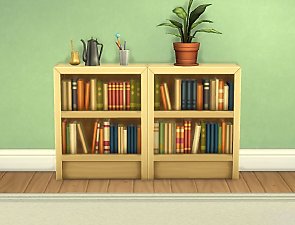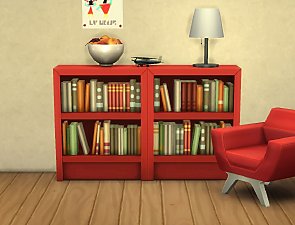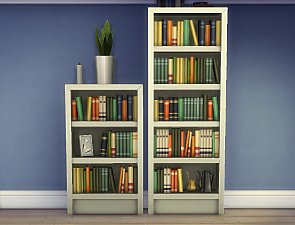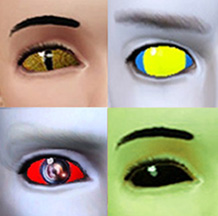Telescope as Observatory Alternative
Telescope as Observatory Alternative

in-game use 2.jpg - width=1242 height=900

Use of telescope in game.jpg - width=2015 height=833

daytime spy on neighbours.jpg - width=1463 height=900

night space observing.jpg - width=1449 height=900

thumbnail.jpg - width=434 height=288

all 3.jpg - width=1344 height=840
It uses the mesh of the Expensive Telescope from The Sims 2, and has a 2-tile footprint as opposed to the 25-tile footprint of the Observatory. It's found in the Activities section of Buy Mode, in the Knowledge area where the Observatory is, and costs 1000 simoleons. It comes three colours: its original white texture, black, and blue with a space galaxy graphic.

It works exactly the same as the Observatory, just with a different mesh. As you see in the first 2 screenshots in the below pic, it uses the default Observatory sim pose which (as you'll know if you've peeked inside the Observatory while a sim is using it) consists of the sim standing still with their arms at their sides. I positioned the telescope and its eyepiece to fit this default pose, in which we have to imagine that the telescope is so high-tech that all you have to do is stand there and it automatically adjusts and focuses itself (the telescope retains the whirring noise of the Observatory, which we can think of as the camera adjusting).
As a bit of amusement, the sim will occasionally laugh and talk to him/herself, especially if they're doing the Spy On Neighbors action. So they're not always completely inanimate. Also pretty amusing is what happens if you choose Woohoo in Observatory: as seen in the third screenshot in the below pic, the two sims just stand still, not even facing each other. So we have to think of it as 'Telepathic Woohoo', ha ha.

ISSUES: There are a few clunky default animations I can't do anything about, such as when the sim approaches to use the telescope and when he/she leaves it, they will perform the hopping up and down animation they use when entering and exiting the Observatory booth. Also, from time to time while using the telescope, the sim's body will, for some reason unknown except to EA, randomly do a jump forward into the telescope for a second and then back again to its normal position.
Also: please note that children using the telescope will stand in a very strange unnatural pose with their hands down between their legs - this pose is all EA's making and not mine, and I can not even begin to imagine why such a peculiar pose (of course they never expected us to see it, what with it being inside the observatory, but still - why???)!
Useful for spying on your neighbours during the day:

Or for its intended use for stargazing at night:

Thanks for looking, I hope you'll find this a useful space-saving alternative.
INSTALLATION:
Unzip the zip file and move the .package file to your Documents\Electronic Arts\The Sims 4\Mods folder.
Polygon Counts:
2706 polys
Additional Credits:
Made with Sims 4 Studio, Milkshape, and Blender.
Thanks to Maxis for the TS2 telescope mesh.
This is a new mesh, and means that it's a brand new self contained object that usually does not require a specific Pack (although this is possible depending on the type). It may have Recolours hosted on MTS - check below for more information.
|
Esmeralda_Telescope_TS2Conversion.zip
Download
Uploaded: 1st Apr 2015, 1.11 MB.
39,368 downloads.
|
||||||||
| For a detailed look at individual files, see the Information tab. | ||||||||
Install Instructions
1. Download: Click the File tab to see the download link. Click the link to save the .rar or .zip file(s) to your computer.
2. Extract: Use 7zip (Windows) to extract the file(s) from the .rar or .zip file(s).
3. Cut and paste the file(s) into your Mods folder
Need more information?
- My Documents\Electronic Arts\The Sims 4\Mods\
- Anyone can use both .rar and .zip files easily! On Windows, use 7zip!
- If you don't have a Mods folder, just make one.
Loading comments, please wait...
Uploaded: 1st Apr 2015 at 2:49 PM
Updated: 1st Jul 2016 at 10:59 AM - Addition to 'Issues' text
#telescope, #space, #observatory, #TS2, #conversion
-
No-stencil texture override for Kindermade bookcase and desk
by plasticbox 25th Jan 2015 at 3:21am
 19
17.8k
116
19
17.8k
116
-
by gaitkeeper 5th Mar 2015 at 12:31am
 12
17.6k
60
12
17.6k
60
-
Moderate and Subordinate Intellect Bookcases
by plasticbox updated 29th Mar 2015 at 5:23pm
 28
69.3k
221
28
69.3k
221
-
by artrui 7th Dec 2015 at 10:38am
 3
16k
26
3
16k
26
-
The Ancient Observer Telescope: A Basegame Telescope Recolor
by holladaytime 11th Feb 2023 at 7:36am
 4
4.8k
18
4
4.8k
18
-
Pollination Technician #9 Smith
by Esmeralda 22nd Jul 2012 at 4:45pm
Pollination Technician #9 Smith from The Sims 2 more...
 44
41.6k
60
44
41.6k
60
-
Cheap and Silly Transport for Crazy/Slobby Sims: The Bathroomobile
by Esmeralda 18th Mar 2013 at 3:10am
A Car for Crazy/Slobby Sims: The Bathroomobile more...
 +1 packs
54 44k 190
+1 packs
54 44k 190 Nightlife
Nightlife
-
Cyborg Eye for Men and Women Teen to Elder
by Esmeralda 1st Aug 2011 at 10:32pm
Cyborg Eye for Men and Women Teen to Elder more...
-
Four Assorted Sci-Fi Eyes as Contacts
by Esmeralda updated 28th Jul 2009 at 6:51pm
UPDATE 11 AUGUST 2012: I've made a major overhaul to this upload, adding improvements to the original items such as more...
 49
112.6k
164
49
112.6k
164
-
Matrix-ish Sunglasses for Men and Women, Teen to Elder
by Esmeralda 22nd Nov 2009 at 11:54pm
Here's a set of Cyberpunk-ish sunglasses inspired by shades from the 'Matrix' films and the 'Deus Ex' game. more...
 11
45.2k
72
11
45.2k
72
-
Servo From TS2 *The first, original conversion. With extra features - wears hats, modified voice
by Esmeralda updated 21st Jun 2018 at 6:06pm
The first, original TS2 Servo conversion for TS4 more...
 65
72.9k
169
65
72.9k
169
About Me
MY POLICY: I'm easygoing, please just don't copy my creations or claim them to be your own work. You may include my creations with your sims or lots, just credit me with a link back to the item.

 Sign in to Mod The Sims
Sign in to Mod The Sims Telescope as Observatory Alternative
Telescope as Observatory Alternative