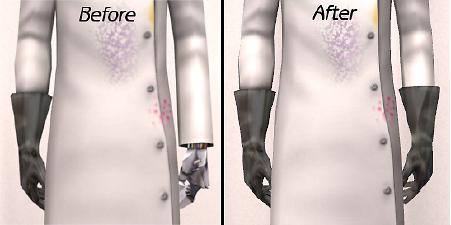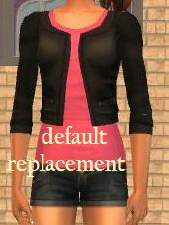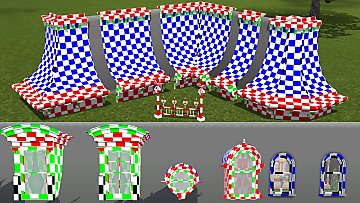Two-Handed Scientist! UPDATED Default Replacement Mesh
Two-Handed Scientist! UPDATED Default Replacement Mesh

Back.jpeg - width=507 height=699

Back2.jpeg - width=510 height=672

Front.jpeg - width=467 height=674

Front2.jpeg - width=428 height=635

Sideways.jpeg - width=767 height=689

Thumb.jpeg - width=273 height=273

Before-After.jpeg - width=547 height=273

Before-After2.jpeg - width=492 height=676

Before-After3.jpeg - width=699 height=700
I'm sure this has been done before, but I was unable to find anything and no one on WCIF seemed able to find anything either, so I figured I'd make it for myself!
This is just a simple little edit to the mad scientist mesh, replacing the mechanical hand with one matching the gloved hand. Includes the original fat morphs, and works for both males and females. It will work with any and all recolours or texture defaults, since the new glove is just a mirror image of the orginal glove and is mapped to it perfectly.. The low detail meshes are unchanged, but it's 2015, so why are you using low detail mode anyway?
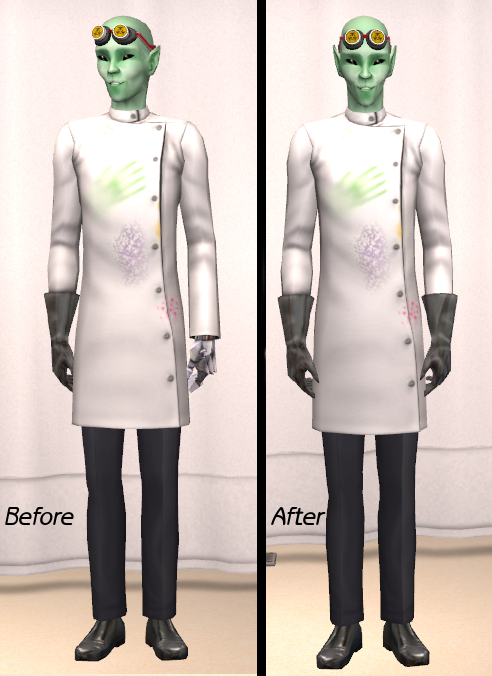
Enjoy!
Polygon Counts:
Male: 1968 Polys, 1561 Verts
Female: 1996 Polys, 1577 Verts
Additional Credits:
MTS for being brilliant hosts, as always.
Downloads of Interest
A different two-handed replacement, with hands instead of gloves!
Extra metal hands, if you don't like this upload
Hidden Maxis recolours for the Mad Scientist outfit
This is a new mesh, and means that it's a brand new self contained object that usually does not require a specific Pack (although this is possible depending on the type). It may have Recolours hosted on MTS - check below for more information.
|
MESH Mad Scientist Replacement.zip
Download
Uploaded: 18th May 2016, 288.4 KB.
1,326 downloads.
|
||||||||
| For a detailed look at individual files, see the Information tab. | ||||||||
Install Instructions
1. Download: Click the download link to save the .rar or .zip file(s) to your computer.
2. Extract the zip, rar, or 7z file.
3. Place in Downloads Folder: Cut and paste the .package file(s) into your Downloads folder:
- Origin (Ultimate Collection): Users\(Current User Account)\Documents\EA Games\The Sims™ 2 Ultimate Collection\Downloads\
- Non-Origin, Windows Vista/7/8/10: Users\(Current User Account)\Documents\EA Games\The Sims 2\Downloads\
- Non-Origin, Windows XP: Documents and Settings\(Current User Account)\My Documents\EA Games\The Sims 2\Downloads\
- Mac: Users\(Current User Account)\Documents\EA Games\The Sims 2\Downloads
- Mac x64: /Library/Containers/com.aspyr.sims2.appstore/Data/Library/Application Support/Aspyr/The Sims 2/Downloads
- For a full, complete guide to downloading complete with pictures and more information, see: Game Help: Downloading for Fracking Idiots.
- Custom content not showing up in the game? See: Game Help: Getting Custom Content to Show Up.
- If you don't have a Downloads folder, just make one. See instructions at: Game Help: No Downloads Folder.
Loading comments, please wait...
Uploaded: 3rd Jun 2015 at 9:53 PM
Updated: 13th Apr 2019 at 11:20 PM
#default, #pollination, #scientist, #uniform, #thememaxis, #labcoat, #science
-
Chinese Delivery Uniforms - replacement
by Artemida 17th Mar 2015 at 9:13pm
 +1 packs
2 8.8k 10
+1 packs
2 8.8k 10 University
University
-
Mighty Mansard Redux! - Store Edit & More - UPDATED
by Qahne updated 18th May 2014 at 9:18pm
A modification of the EAXis mansard roof pieces to make them more useful; also includes dormers and cresting from M&G Stuff more...
 83
53.2k
213
83
53.2k
213
-
Manly Leotards For Manly Workouts
by Qahne 7th Nov 2021 at 5:15pm
Winter is nearly here, but that doesn't mean it's time to slack! more...
 11
4.3k
23
11
4.3k
23
Male » Athletic » Young Adult
-
TS2 Alien Skin - Non-Default, Default + Babies - UPDATED 30/01/2021
by Qahne updated 30th Jan 2021 at 10:51pm
Tired of puke-green aliens in your game? Well want no more! We have defaults, non-defaults and baby replacements to sate your aesthetic needs! more...
-
by Qahne 16th Dec 2021 at 6:12pm
A pretty simple little upload - this is the basegame female one-piece swimsuit ported over for men, which is the more...
 5
3.2k
16
5
3.2k
16
Male » Swimwear » Young Adult
-
Futur-Vu by Vidioblast [TS2 Conversion]
by Qahne updated 21st Aug 2015 at 3:20am
The beautiful TV set from TS2: Pets returns! more...
 12
21.2k
113
12
21.2k
113

 Sign in to Mod The Sims
Sign in to Mod The Sims Two-Handed Scientist! UPDATED Default Replacement Mesh
Two-Handed Scientist! UPDATED Default Replacement Mesh