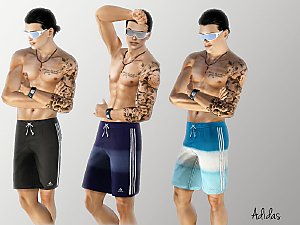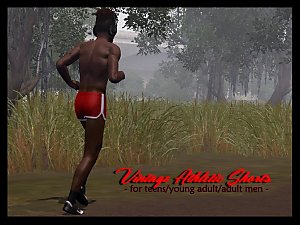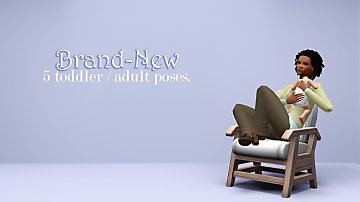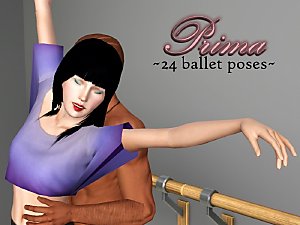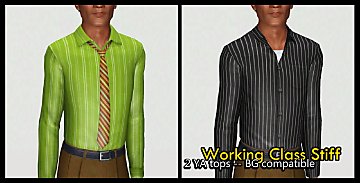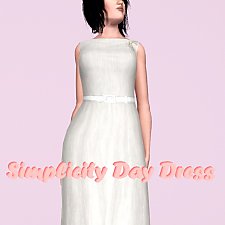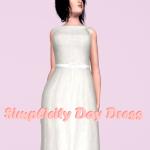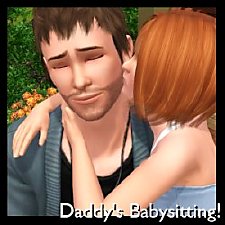The Summertime Blues--BG-compatible separates
The Summertime Blues--BG-compatible separates

thumbnail 2.jpg - width=1024 height=830

Screenshot-20256.jpg - width=1360 height=768

pants Morphs.jpg - width=1300 height=450

Shirt Morphs.jpg - width=900 height=900

Screenshot-20239.jpg - width=1360 height=768

Screenshot-20240.jpg - width=1360 height=768

Screenshot-20241.jpg - width=1360 height=768

Screenshot-20237.jpg - width=1360 height=768

Screenshot-20238.jpg - width=1360 height=768

pattern sizes.jpg - width=1260 height=440










These are both extensive edits of two store items--the Silk Banglor Top and the Melanie High-Waisted Pants. All LODs and morphs (except pregnancy) included. The top has four channels and can be found under everyday, formal, swimwear, athletic wear, and career; the shorts have one channel and will be found under everyday, formal, and career. The shorts are enabled for random sims; the top is not.
I made a notable change to the shorts; I changed the pattern tiling on each of the presets, so the first preset pair of shorts (with black buttons) has tiling of 8x8, the second preset pair (with white buttons) has tiling of 6x6, and the third preset pair is the EA standard 4x4. The in-game thumbnails are labeled accordingly. Hopefully that makes them a bit more versatile for you

As always, I hope and your sims enjoy it!

~ splad
Polygon Counts:
Shirt:
3354-LOD1
1603-LOD2
654-LOD3
Shorts:
600-All LODs
Additional Credits:
Simlicious, who was kind enough to help me when I was completely stuck. Thank you! <3
TSRW S3PE Milkshape
Blender
Everyone on Tumblr who takes the time to look, give feedback/encouragement, and otherwise support. You're the best!
This is a new mesh, and means that it's a brand new self contained object that usually does not require a specific Pack (although this is possible depending on the type). It may have Recolours hosted on MTS - check below for more information.
|
Silk Banglor Crop Top.rar
| Backless shirt
Download
Uploaded: 15th Apr 2016, 514.6 KB.
22,942 downloads.
|
||||||||
|
Hot_Stuff.rar
| High-waist shorts
Download
Uploaded: 15th Apr 2016, 706.6 KB.
26,937 downloads.
|
||||||||
| For a detailed look at individual files, see the Information tab. | ||||||||
Install Instructions
1. Click the file listed on the Files tab to download the file to your computer.
2. Extract the zip, rar, or 7z file. Now you will have either a .package or a .sims3pack file.
For Package files:
1. Cut and paste the file into your Documents\Electronic Arts\The Sims 3\Mods\Packages folder. If you do not already have this folder, you should read the full guide to Package files first: Sims 3:Installing Package Fileswiki, so you can make sure your game is fully patched and you have the correct Resource.cfg file.
2. Run the game, and find your content where the creator said it would be (build mode, buy mode, Create-a-Sim, etc.).
For Sims3Pack files:
1. Cut and paste it into your Documents\Electronic Arts\The Sims 3\Downloads folder. If you do not have this folder yet, it is recommended that you open the game and then close it again so that this folder will be automatically created. Then you can place the .sims3pack into your Downloads folder.
2. Load the game's Launcher, and click on the Downloads tab. Find the item in the list and tick the box beside it. Then press the Install button below the list.
3. Wait for the installer to load, and it will install the content to the game. You will get a message letting you know when it's done.
4. Run the game, and find your content where the creator said it would be (build mode, buy mode, Create-a-Sim, etc.).
Extracting from RAR, ZIP, or 7z: You will need a special program for this. For Windows, we recommend 7-Zip and for Mac OSX, we recommend Keka. Both are free and safe to use.
Need more help?
If you need more info, see:
- For package files: Sims 3:Installing Package Fileswiki
- For Sims3pack files: Game Help:Installing TS3 Packswiki
Loading comments, please wait...
Uploaded: 15th Apr 2016 at 6:04 AM
Updated: 15th Apr 2016 at 6:17 AM
-
by kuchikisan92 24th Jul 2009 at 7:19am
 28
83.9k
83
28
83.9k
83
-
by Anubis360 13th Sep 2009 at 3:42pm
 49
196.1k
233
49
196.1k
233
-
Adidas shorts World cup Brazil
by monkri2001 14th Jul 2014 at 9:31pm
 12
48.8k
189
12
48.8k
189
Male » Everyday » Young Adult
-
by HystericalParoxysm 27th Jul 2014 at 11:31pm
 27
32k
107
27
32k
107
-
by HystericalParoxysm 2nd Aug 2014 at 8:52pm
 29
59.6k
274
29
59.6k
274
-
Dad Shorts -- 4 embarrassing outfits! BG-compatible!
by spladoum 11th Apr 2016 at 7:40am
 9
24.9k
68
9
24.9k
68
Male » Everyday » Young Adult
-
Vintage Athletic Shorts--BG-compatible
by spladoum 24th Apr 2016 at 5:38am
 12
26.6k
79
12
26.6k
79
Male » Athletic » Young Adult
-
"Brand-New:" 5 toddler / adult poses
by spladoum 27th Apr 2015 at 5:06am
PLEASE NOTE: These poses are designed to be used with a toddler that is placed on an OMSP 75% resizer. more...
 8
31.4k
74
8
31.4k
74
-
I'm the Big Sister -- a child/toddler pose set
by spladoum 4th Jul 2013 at 7:46pm
Someone to watch over you ... more...
 62
101.4k
319
62
101.4k
319
-
i wanna hold your hand -- an adult/teen pose set
by spladoum 16th Aug 2013 at 7:39am
Because puppy love doesn't end at eighteen. more...
 50
107.8k
370
50
107.8k
370
-
Working Class Stiff -- 2 BG compatible tops
by spladoum 1st Aug 2016 at 4:17am
Back again with more office-wear type clothing for guys, because YAY OFFICE DRONES :lovestruc This time it's a more...
 10
16.3k
48
10
16.3k
48
Male » Everyday » Young Adult
-
Simplicity Day Dress Alteration--Base Game Compatible
by spladoum 12th Oct 2014 at 3:37am
A classic. more...
 7
27k
102
7
27k
102
Female » Formal » Young Adult
-
Hello Sweetie--Fairy Hair Deflowered, for toddlers through elders
by spladoum 29th Sep 2013 at 5:11pm
A classic. Without all those twigs and weeds stuck in it. more...
 18
20.7k
73
18
20.7k
73
Hair » Female » Young Adult

 Sign in to Mod The Sims
Sign in to Mod The Sims The Summertime Blues--BG-compatible separates
The Summertime Blues--BG-compatible separates