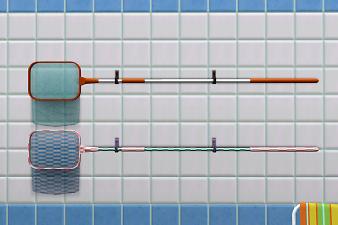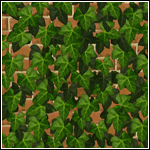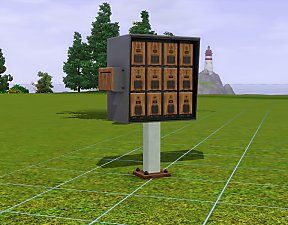Pool Skimmer
Pool Skimmer

Main.jpg - width=1372 height=832
Preset 1

Preset 2 and Channels.jpg - width=1620 height=1080
Preset 2 and channels
This is a leaf/debris skimmer for pools, stowed on wall hooks. It's a decorative object. The mesh and textures were adapted from Pool Rescue Equipment in TS4's Get Together expansion pack, but this is not a direct conversion per se as only a select portion of the TS4 assets was used.
It is priced at 50 simoleons and found under:
- Buy Mode -> Sort by Function -> Decor -> Misc. Decor
- Build Mode -> Create Pool -> Pool Objects
There are two presets and four recolourable channels.
Preset 1

Preset 2 and channels
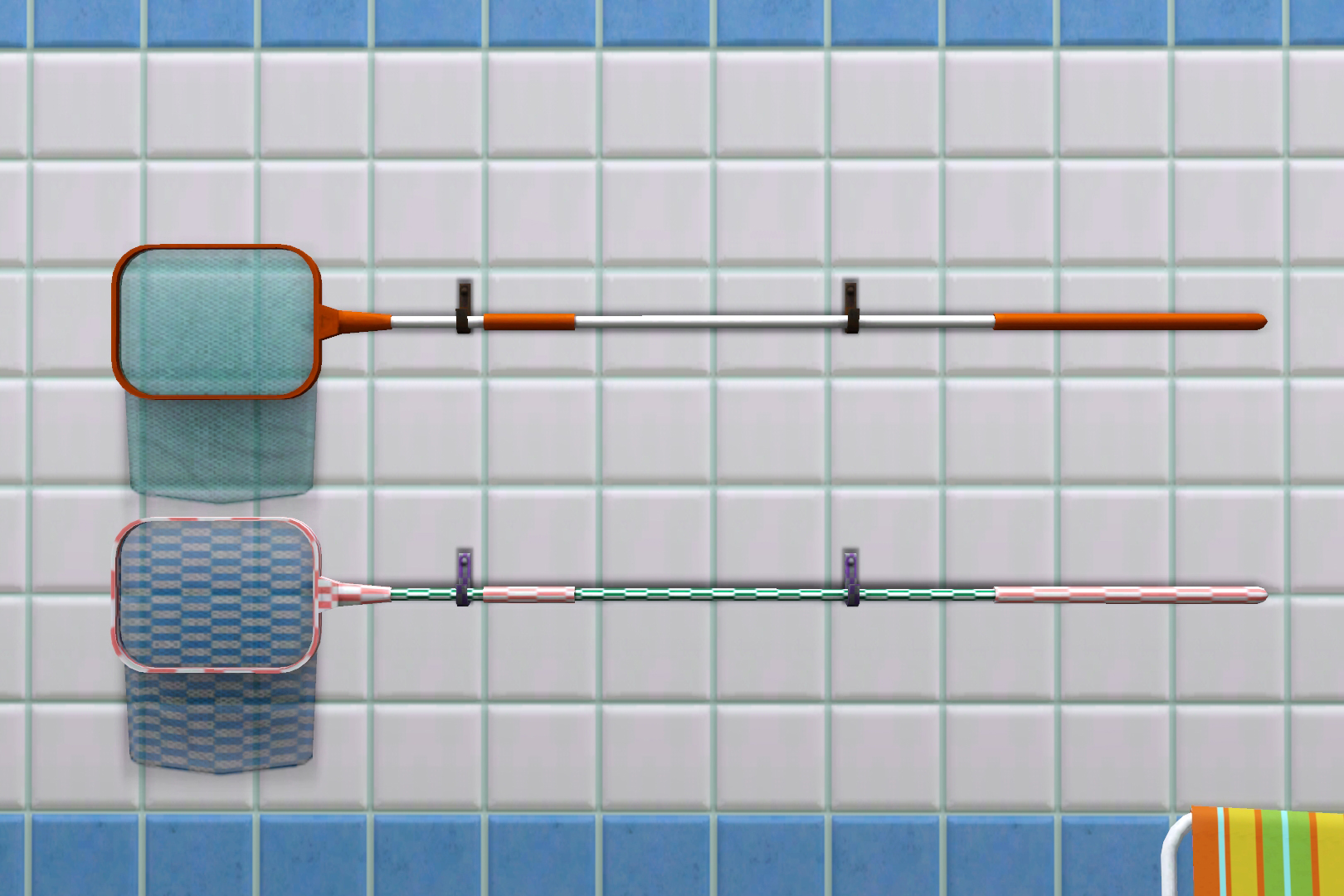
Polygon Counts
Low LOD: 284
High LOD: 643
Terms of Use
- Do not redistribute.
- May be included with lots if link to this page is provided.
Additional Credits
This is a new mesh, and means that it's a brand new self contained object that usually does not require a specific Pack (although this is possible depending on the type). It may have Recolours hosted on MTS - check below for more information.
|
Butterbot - Pool Leaf Skimmer.zip
Download
Uploaded: 9th Jan 2017, 114.7 KB.
5,115 downloads.
|
||||||||
| For a detailed look at individual files, see the Information tab. | ||||||||
Install Instructions
1. Click the file listed on the Files tab to download the file to your computer.
2. Extract the zip, rar, or 7z file. Now you will have either a .package or a .sims3pack file.
For Package files:
1. Cut and paste the file into your Documents\Electronic Arts\The Sims 3\Mods\Packages folder. If you do not already have this folder, you should read the full guide to Package files first: Sims 3:Installing Package Fileswiki, so you can make sure your game is fully patched and you have the correct Resource.cfg file.
2. Run the game, and find your content where the creator said it would be (build mode, buy mode, Create-a-Sim, etc.).
For Sims3Pack files:
1. Cut and paste it into your Documents\Electronic Arts\The Sims 3\Downloads folder. If you do not have this folder yet, it is recommended that you open the game and then close it again so that this folder will be automatically created. Then you can place the .sims3pack into your Downloads folder.
2. Load the game's Launcher, and click on the Downloads tab. Find the item in the list and tick the box beside it. Then press the Install button below the list.
3. Wait for the installer to load, and it will install the content to the game. You will get a message letting you know when it's done.
4. Run the game, and find your content where the creator said it would be (build mode, buy mode, Create-a-Sim, etc.).
Extracting from RAR, ZIP, or 7z: You will need a special program for this. For Windows, we recommend 7-Zip and for Mac OSX, we recommend Keka. Both are free and safe to use.
Need more help?
If you need more info, see:
- For package files: Sims 3:Installing Package Fileswiki
- For Sims3pack files: Game Help:Installing TS3 Packswiki
Loading comments, please wait...
Uploaded: 9th Jan 2017 at 1:49 AM
Updated: 23rd Jan 2017 at 6:46 PM - Formatting
-
by Fresh-Prince 15th Oct 2009 at 9:43pm
 60
150.5k
307
60
150.5k
307
-
by lemoncandy 15th Oct 2009 at 10:32pm
 100
172.4k
346
100
172.4k
346
-
by orangemittens 25th Jan 2010 at 10:10pm
 47
134.5k
225
47
134.5k
225
-
by AdonisPluto 14th Jun 2011 at 9:39pm
 9
33.5k
93
9
33.5k
93
-
Simlish Billboards: Six images with recolorable frames
by sionelle 10th Jul 2013 at 8:16pm
 13
16.9k
57
13
16.9k
57
-
by Butterbot 2nd Apr 2016 at 4:44pm
 17
37.3k
97
17
37.3k
97
-
by HugeLunatic 10th Nov 2016 at 5:52pm
 +1 packs
7 17.9k 74
+1 packs
7 17.9k 74 Late Night
Late Night
-
by TheJim07 10th Nov 2016 at 6:20pm
 5
10.5k
36
5
10.5k
36
-
Overachieving Plate Rack with Slots and Wall Movement
by Butterbot 9th Jul 2016 at 5:31pm
Override of Sims 3 Store's Overachieving Plate Rack to add decorative slots and enable moving up/down wall. more...
 29
39k
115
29
39k
115
-
Skydiving Centre Rabbit Hole Rug
by Butterbot 20th Jan 2017 at 10:54am
A rabbit hole rug for the skydiving centre, with tuning changes for the associated interactions. more...
 11
37.2k
46
11
37.2k
46
-
Vault of Antiquity Rabbit Hole Rug
by Butterbot 8th Dec 2015 at 3:06am
Rabbit hole rug for Vault of Antiquity with custom thumbnail more...
 +1 packs
10 15.9k 33
+1 packs
10 15.9k 33 Supernatural
Supernatural
-
Glow-in-the-Dark Stars Wall Decal
by Butterbot 7th May 2016 at 3:29pm
Phosphorescent star cluster wall decal more...
 23
49.9k
261
23
49.9k
261

 Sign in to Mod The Sims
Sign in to Mod The Sims Pool Skimmer
Pool Skimmer