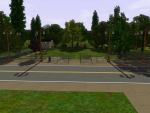Meadowlark Apartments
Meadowlark Apartments

Screenshot-260.jpg - width=1024 height=768
Front

Screenshot-261.jpg - width=1024 height=768
Back

Screenshot-262.jpg - width=1024 height=768
First Apartment Living Room

Screenshot-263.jpg - width=1024 height=768
First Apartment Kitchen

Screenshot-264.jpg - width=1024 height=768
First Apartment Study

Screenshot-265.jpg - width=1024 height=768
First Apartment Bedroom 1

Screenshot-266.jpg - width=1024 height=768
First Apartment Bedroom 2

Screenshot-267.jpg - width=1024 height=768
First Apartment Basement

Screenshot-268.jpg - width=1024 height=768
First Apartment Basement

Screenshot-269.jpg - width=1024 height=768
First Apartment Backyard

Screenshot-270.jpg - width=1024 height=768
Second Apartment Living Room

Screenshot-271.jpg - width=1024 height=768
Second Apartment Kitchen

Screenshot-272.jpg - width=1024 height=768
Second Apartment Study

Screenshot-273.jpg - width=1024 height=768
Second Apartment Bedroom 1

Screenshot-274.jpg - width=1024 height=768
Second Apartment Bedroom 2

Screenshot-275.jpg - width=1024 height=768
Second Apartment Basement

Screenshot-276.jpg - width=1024 height=768
Second Apartment Basement

Screenshot-277.jpg - width=1024 height=768
Second Apartment Backyard

Screenshot-278.jpg - width=1024 height=768
Third Apartment Living Room

Screenshot-279.jpg - width=1024 height=768
Third Apartment Kitchen

Screenshot-280.jpg - width=1024 height=768
Third Apartment Study

Screenshot-281.jpg - width=1024 height=768
Third Apartment Bedroom 1

Screenshot-282.jpg - width=1024 height=768
Third Apartment Bedroom 2

Screenshot-283.jpg - width=1024 height=768
Third Apartment Bedroom 3

Screenshot-284.jpg - width=1024 height=768
Third Apartment Backyard

Screenshot-285.jpg - width=1024 height=768
Fourth Apartment Living Room

Screenshot-286.jpg - width=1024 height=768
Fourth Apartment Kitchen

Screenshot-287.jpg - width=1024 height=768
Fourth Apartment Study

Screenshot-288.jpg - width=1024 height=768
Fourth Apartment Bedroom 1

Screenshot-289.jpg - width=1024 height=768
Fourth Apartment Bedroom 2

Screenshot-290.jpg - width=1024 height=768
Fourth Apartment Bedroom 3

Screenshot-291.jpg - width=1024 height=768
Fourth Apartment Backyard

Screenshot-292.jpg - width=1024 height=768
Basement Floor Plan

Screenshot-293.jpg - width=1024 height=768
First Level Floor Plan

Screenshot-294.jpg - width=1024 height=768
Second Level Floor Plan

Screenshot-295.jpg - width=1024 height=768
Third Level Floor Plan




































This build was a lot of fun to make, especially since I incorporated quite a bit of items and patterns I don't often use. There are some holes where it wouldn't let me create a ceiling, and due to the diagonal walls, the some of the cornices do sit a little weirdly (one of them clips into the wall of the nursery in the third apartment), but they're just aesthetic issues, and won't affect gameplay.
This lot rents for §2,465.
No custom content or store content is used in this build.
Lot Size: 30x40
Lot Price (furnished): 246, 564
Lot Price (unfurnished): 148,432
|
mccorade_Meadowlark Apartments.7z
Download
Uploaded: 11th Jun 2019, 2.91 MB.
1,327 downloads.
|
||||||||
| For a detailed look at individual files, see the Information tab. | ||||||||
Install Instructions
1. Click the file listed on the Files tab to download the file to your computer.
2. Extract the zip, rar, or 7z file.
2. Select the .sims3pack file you got from extracting.
3. Cut and paste it into your Documents\Electronic Arts\The Sims 3\Downloads folder. If you do not have this folder yet, it is recommended that you open the game and then close it again so that this folder will be automatically created. Then you can place the .sims3pack into your Downloads folder.
5. Load the game's Launcher, and click on the Downloads tab. Select the house icon, find the lot in the list, and tick the box next to it. Then press the Install button below the list.
6. Wait for the installer to load, and it will install the lot to the game. You will get a message letting you know when it's done.
7. Run the game, and find your lot in Edit Town, in the premade lots bin.
Extracting from RAR, ZIP, or 7z: You will need a special program for this. For Windows, we recommend 7-Zip and for Mac OSX, we recommend Keka. Both are free and safe to use.
Need more help?
If you need more info, see Game Help:Installing TS3 Packswiki for a full, detailed step-by-step guide!
Loading comments, please wait...
Uploaded: 11th Jun 2019 at 7:43 PM
-
by Alan_of_Dale 27th Aug 2010 at 3:54pm
 +3 packs
13 12.8k 6
+3 packs
13 12.8k 6 World Adventures
World Adventures
 High-End Loft Stuff
High-End Loft Stuff
 Ambitions
Ambitions
-
by 60smusicluvr 11th Dec 2019 at 11:07pm
 +16 packs
1 6.6k 10
+16 packs
1 6.6k 10 World Adventures
World Adventures
 High-End Loft Stuff
High-End Loft Stuff
 Ambitions
Ambitions
 Late Night
Late Night
 Generations
Generations
 Town Life Stuff
Town Life Stuff
 Master Suite Stuff
Master Suite Stuff
 Pets
Pets
 Showtime
Showtime
 Diesel Stuff
Diesel Stuff
 Supernatural
Supernatural
 70s, 80s and 90s Stuff
70s, 80s and 90s Stuff
 Seasons
Seasons
 University Life
University Life
 Island Paradise
Island Paradise
 Into the Future
Into the Future
-
by VanCleveHomes 9th Feb 2023 at 5:59am
 +1 packs
3.6k 1
+1 packs
3.6k 1 Late Night
Late Night
-
by AstrosimGR 4th Feb 2025 at 2:32pm
 +20 packs
6 7.6k 11
+20 packs
6 7.6k 11 World Adventures
World Adventures
 High-End Loft Stuff
High-End Loft Stuff
 Ambitions
Ambitions
 Fast Lane Stuff
Fast Lane Stuff
 Late Night
Late Night
 Outdoor Living Stuff
Outdoor Living Stuff
 Generations
Generations
 Town Life Stuff
Town Life Stuff
 Master Suite Stuff
Master Suite Stuff
 Pets
Pets
 Katy Perry Stuff
Katy Perry Stuff
 Showtime
Showtime
 Diesel Stuff
Diesel Stuff
 Supernatural
Supernatural
 70s, 80s and 90s Stuff
70s, 80s and 90s Stuff
 Seasons
Seasons
 Movie Stuff
Movie Stuff
 University Life
University Life
 Island Paradise
Island Paradise
 Into the Future
Into the Future
-
Redwood Hill Mansion - 4 Bed, 2 Bath
by mccorade 30th Jun 2019 at 2:33pm
This spacious mansion built into a hill provides both gorgeous scenery and excellent privacy. more...
 +14 packs
1 11.1k 13
+14 packs
1 11.1k 13 World Adventures
World Adventures
 High-End Loft Stuff
High-End Loft Stuff
 Ambitions
Ambitions
 Late Night
Late Night
 Outdoor Living Stuff
Outdoor Living Stuff
 Generations
Generations
 Town Life Stuff
Town Life Stuff
 Pets
Pets
 Showtime
Showtime
 Supernatural
Supernatural
 Seasons
Seasons
 University Life
University Life
 Island Paradise
Island Paradise
 Into the Future
Into the Future
-
Plumbob Pictures Backlot (Riverview)
by mccorade 3rd Apr 2021 at 11:09pm
Before moving onto the next expansion pack, I actually wanted to include one more LN lot: the Plumbob Pictures Backlot more...
 +1 packs
2 5.6k 12
+1 packs
2 5.6k 12 Late Night
Late Night
-
Limestone Training Grounds (Horse Ranch)
by mccorade 20th Dec 2021 at 7:29am
For Riverview's final Pets lot, I present a horse ranch based loosely off of a horse ranch I found on more...
 +1 packs
3 4.2k 10
+1 packs
3 4.2k 10 Pets
Pets
Packs Needed
| Base Game | |
|---|---|
 | Sims 3 |
| Expansion Pack | |
|---|---|
 | World Adventures |
 | Ambitions |
 | Generations |
 | Pets |
 | Supernatural |
 | Seasons |
 | University Life |
| Stuff Pack | |
|---|---|
 | Outdoor Living Stuff |

 Sign in to Mod The Sims
Sign in to Mod The Sims Meadowlark Apartments
Meadowlark Apartments