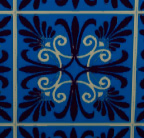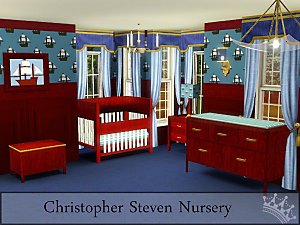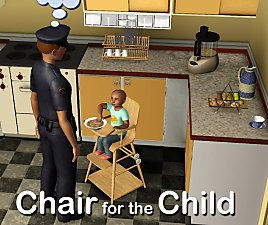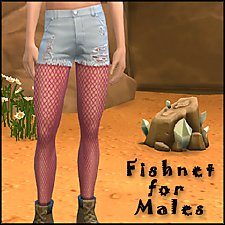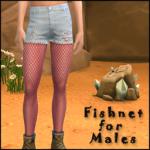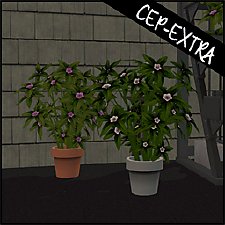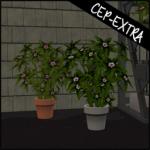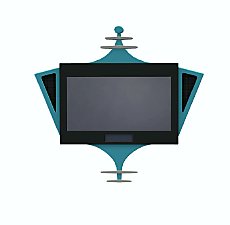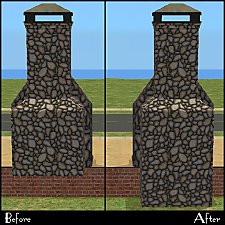"Little Sister" crib 1-tile
"Little Sister" crib 1-tile

crib01.jpg - width=750 height=557

crib02.jpg - width=750 height=557

cribDefaults.jpg - width=650 height=646

cribFTPT.jpg - width=500 height=507

cribAccess.jpg - width=500 height=482
I've used v2 by plasticbox because the object now has four useful channels and the mapping on the ruffle makes more sense now than the original EA one.
Channels
- Frame
- Slats
- Mattress
- Ruffle

Basics
- Found in Nursery/Cribs
- Costs §280
- Has all the same presets/Environment Scores/Stats as EA one

Known Issues
The footprint has been adjusted but at this time slots are uneditable. So to accommodate for not being able to move the entry points for placing child in crib as well as where the child sleeps in the crib, I moved the mesh itself slightly off center. Otherwise your poor toddler sim would be decapitated.


Made with Base Game 1.6.6 but I cloned plasticbox's which is made with Base Game 1.8, so if you have at least one patch for the Base Game it should work fine. You can get the original two tile version by plasticbox here.
Polygon Counts:
692/292
Additional Credits:
Major thanks to plasticbox for the use of the mesh for my mad experiments. The generous usage policy allowed me to just take the already redone mesh and just delete and move some pixels around.
This is a new mesh, and means that it's a brand new self contained object that usually does not require a specific Pack (although this is possible depending on the type). It may have Recolours hosted on MTS - check below for more information.
|
HL_1tile_pbox_CribLittleSister-v2.rar
Download
Uploaded: 14th Feb 2010, 587.1 KB.
56,005 downloads.
|
||||||||
| For a detailed look at individual files, see the Information tab. | ||||||||
Install Instructions
1. Click the file listed on the Files tab to download the file to your computer.
2. Extract the zip, rar, or 7z file. Now you will have either a .package or a .sims3pack file.
For Package files:
1. Cut and paste the file into your Documents\Electronic Arts\The Sims 3\Mods\Packages folder. If you do not already have this folder, you should read the full guide to Package files first: Sims 3:Installing Package Fileswiki, so you can make sure your game is fully patched and you have the correct Resource.cfg file.
2. Run the game, and find your content where the creator said it would be (build mode, buy mode, Create-a-Sim, etc.).
For Sims3Pack files:
1. Cut and paste it into your Documents\Electronic Arts\The Sims 3\Downloads folder. If you do not have this folder yet, it is recommended that you open the game and then close it again so that this folder will be automatically created. Then you can place the .sims3pack into your Downloads folder.
2. Load the game's Launcher, and click on the Downloads tab. Find the item in the list and tick the box beside it. Then press the Install button below the list.
3. Wait for the installer to load, and it will install the content to the game. You will get a message letting you know when it's done.
4. Run the game, and find your content where the creator said it would be (build mode, buy mode, Create-a-Sim, etc.).
Extracting from RAR, ZIP, or 7z: You will need a special program for this. For Windows, we recommend 7-Zip and for Mac OSX, we recommend Keka. Both are free and safe to use.
Need more help?
If you need more info, see:
- For package files: Sims 3:Installing Package Fileswiki
- For Sims3pack files: Game Help:Installing TS3 Packswiki
Loading comments, please wait...
Updated: 19th Oct 2011 at 5:39 AM
-
“Little Sister” crib – Update 2014-08-27, Pets version available
by plasticbox updated 2nd Sep 2014 at 5:15pm
 45
103.2k
208
45
103.2k
208
-
by Christine11778 17th Aug 2010 at 8:50am
 20
109.8k
180
20
109.8k
180
-
by daluved1 updated 29th Oct 2011 at 8:40pm
 99
194.9k
505
99
194.9k
505
-
by Lisen801 21st Jan 2011 at 6:02pm
 27
58k
127
27
58k
127
-
by Morphead 23rd Jul 2012 at 3:30pm
 39
105.9k
339
39
105.9k
339
-
by TheSweetSimmer 28th Jul 2018 at 6:37pm
 3
28k
10
3
28k
10
-
by HugeLunatic 28th Sep 2014 at 3:33am
Fishnet stockings/tights for adult males. Can be found in Accessories/Socks. more...
 8
17.4k
62
8
17.4k
62
-
by HugeLunatic 6th Jun 2019 at 9:53pm
This is a recreation of a dorm from Let's Play The Sims 2 with Mods and CC, Part 49 ~ more...
 +17 packs
9 9k 20
+17 packs
9 9k 20 Happy Holiday
Happy Holiday
 Family Fun
Family Fun
 University
University
 Glamour Life
Glamour Life
 Nightlife
Nightlife
 Celebration
Celebration
 Open for Business
Open for Business
 Pets
Pets
 H&M Fashion
H&M Fashion
 Teen Style
Teen Style
 Seasons
Seasons
 Kitchen & Bath
Kitchen & Bath
 Bon Voyage
Bon Voyage
 Free Time
Free Time
 Ikea Home
Ikea Home
 Apartment Life
Apartment Life
 Mansion and Garden
Mansion and Garden
-
Hydroponic Plant Pot [CEP-EXTRA]
by HugeLunatic 9th Dec 2012 at 9:55pm
This is the flowerpot that you get when harvesting plants from the "Aquagreen Hydroponic Garden". more...
 5
28k
48
5
28k
48
-
by HugeLunatic 5th Sep 2020 at 4:15pm
I wanted different colors for the wood and metal bits for the hobby plaques that come with Freetime, so I've more...
 +1 packs
4 5.2k 20
+1 packs
4 5.2k 20 Free Time
Free Time
-
by HugeLunatic 15th Apr 2014 at 8:02pm
This hides the non-recolorable modular stairs for those of you who use the modular stairs that I have created. more...
 8
25.1k
39
8
25.1k
39
-
Shutters - Open and Partially Closed Versions
by HugeLunatic 22nd Aug 2008 at 1:20pm
Six sets of shutters for Base, Nightlife, and Open For Business windows. more...
 16
17.5k
14
16
17.5k
14
-
Maxis Open Recolorable Stairs - Slaved
by HugeLunatic 6th Feb 2018 at 10:20pm
The last two Maxis stairs with open underneath versions. I think. more...
 15
23.2k
66
15
23.2k
66
-
by HugeLunatic 4th Oct 2019 at 4:53pm
The electronics from The Sim 3 Store Atomic set. more...
 +1 packs
12 7.4k 30
+1 packs
12 7.4k 30 Apartment Life
Apartment Life
-
by HugeLunatic 18th Sep 2010 at 11:30pm
The Darien is a classic Scottish Highland castle finished in stone. more...
 +2 packs
7 14.8k 7
+2 packs
7 14.8k 7 World Adventures
World Adventures
 High-End Loft Stuff
High-End Loft Stuff
-
by HugeLunatic 21st Feb 2011 at 12:52am
The base game fireplace chimneys were all made recolorable by Numenor in the CEP. more...
 17
45.4k
128
17
45.4k
128
About Me
 Installation of CEP Extras
Installation of CEP Extras-the package with pfiles appended to the name will go into your cep extras folder where your game is installed (typically c drive, you do you)
-the other goes in CEP extra folder in documents.
The following locations are what I am aware of, beyond that you'll have to do some searching.
Downloads Folder:
C:\Users\<user>\Documents\EA Games\The Sims 2 Legacy
C:\Users\<user>\Documents\EA Games\The Sims 2 Ultimate Collection
With multiple launchers, the location for your game install will vary.
C:\Program Files\EA GAMES\The Sims 2 Legacy\TSData\Res\Catalog\zCEP-EXTRA
C:\Program Files\EA GAMES\The Sims 2\TSData\Res\Catalog\zCEP-EXTRA
C:\Program Files (x86)\EA GAMES\The Sims 2\TSData\Res\Catalog\zCEP-EXTRA

 Sign in to Mod The Sims
Sign in to Mod The Sims "Little Sister" crib 1-tile
"Little Sister" crib 1-tile