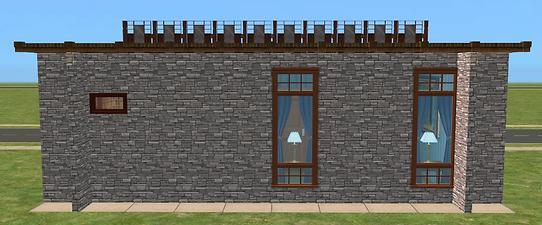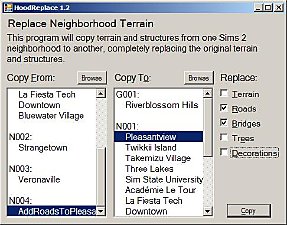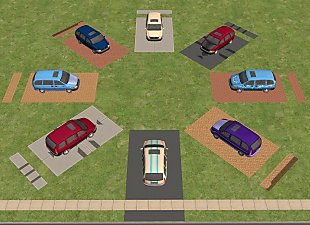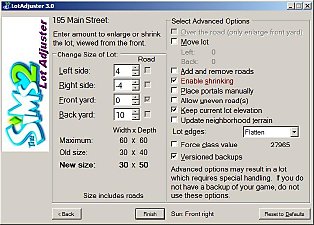Moo's Mews Hotel (modern base-game no-cc)
Moo's Mews Hotel (modern base-game no-cc)

Front.JPG - width=1148 height=534

FloorPlan.JPG - width=754 height=850

Overview.JPG - width=910 height=842

Back.JPG - width=1148 height=477

Do you need a home away from home? Somewhere for a quiet tryst? A place to shower before your spouse sees you? Perhaps just somewhere to get away from the kids and catch up on your sleep before that all-too-early morning carpool arrives? Then this is the place for you!
Moo's Mews Hotel really is a home, with a luxurious living and dining area, comfortable and private double bed, and a well appointed bath. A small kitchen and powder room complete the accommodations. While small, this hotel is so comfortable that you may never want to leave.
Moo's Mews Hotel is a new addition to the Mew's Mews collection, which is a set of tiny modern community lots where your sims can meet, eat, shop, and have a lot of fun. Because this lot is small, it will attract a small number of neighbors and townies.
Please note that this is not a standard Boy Voyage hotel, since it uses only base-game objects. While it may be possible to convert this lot into a real BV hotel by changing doors and adding a podium, this has not been tested.
Since sim's cannot normally sleep on community lots, you may want to consider downloading a mod which will allow them to. Here's the mod that I use:
http://www.modthesims.info/download.php?t=241797
Converting to Residential:
This lot can easily be converted to a residential lot and will function well as a small house. However, you will have to install a residential mailbox and garbage can before moving in your family. You can download a buyable mailbox and garbage can here:
buyable mailbox
buyable trash can
Connecting walls:
Connecting walls allow the Moo's Mews lots to be placed side-by-side seamlessly in your neighborhood, to create a small downtown area or strip mall. Lots can also be placed back-to-back or even back-to-side for corner roads. They will also work as stand-alone buildings.
Excess connecting walls can easily be removed, using the standard method for removing walls. Just use the <ctrl> key plus the wall tool to delete the walls that you don't want. Be sure to delete the upper wall before deleting the lower one.
Excess floor tiles:
To allow you to delete the connecting walls on the upper floor, several floor tiles have been strategically placed on the upper floor at the edges of the lot. These can all be deleted once the lot has been placed in your neighborhood and unwanted connecting walls have been removed. Just use the standard method for removing floor tiles. You will need to use the "moveobjects on" cheat to remove these tiles, then use the <ctrl> key plus any floor tile to delete the floor tile at the edge of the lot.
In general, the process for removing a connecting wall is: remove the upper wall, remove the excess floor tile, remove the lower wall. You will probably also want to remove the excess floor tiles for connecting walls that you wish to keep, although there is no harm in keeping either the excess walls or excess floors. Be sure to turn "moveobjects off" when you are done.
Weather-proofing:
This lot has raised ceilings, which means that it may not be weather-proof if you have Seasons. However, it's very simple to close a building against the weather; just add some flooring above the main level.
Viewing angle:
This lot was designed to be played from the front; it should be possible to change the viewing angle with a small rearrangement of furnishings.
Sidewalks:
All pictures show extended sidewalks at the front of the lot. However, moving or placing the lot in a neighborhood may remove the sidewalk closest to the road. To add the sidewalk back in that spot, use the "moveobjects on" cheat to make that area accessible, then add concrete floor tiles as usual. Be sure to turn "moveobjects off" when you are done.
Adding, removing, and changing walls:
Internal walls can be changed as you desire. However, the outside walls, which are one tile in from the edge of the lot, were placed using the shrinking feature of the LotAdjuster. While these walls can be deleted without any problem, you will not be able to add them back without expanding and reshrinking the lot. It is not recommended that you remove the outer walls of the building.
Play-testing:
This lot was play-tested both in the base-game, and with all EPs and SPs except the Store edition.
Two problems have been found with two specific EPs:
1) If Nightlife is your last EP and you have no SPs, then there is a problem when driving a car to this lot. This is a problem with all 1-wide community lots and is not specific to Moo's Mews. For now, have your sims use a taxi when traveling to this lot, or have them walk. For more information, or to follow our progress on finding a solution, see:
http://www.modthesims.info/showthread.php?p=3026167
2) If Mansions & Gardens is your last EP / SP, then there is a problem with the alignment of wall coverings on walls with non-standard heights. All that this means is that the lots will not appear as pictured in this thread. There is no known solution at this time. If you don't like the new look, feel free to change the wall coverings used. For more information, see:
http://www.modthesims.info/showthread.php?p=3025998
Lot Size: 1x1
Lot Price: $59,637
Additional Credits:
Thanks to Numenor for the AnyGameStarter, which allowed me to make this lot base-game compatible:
http://www.modthesims.info/download.php?t=250555
Thanks to Peter and Inge Jones for SimPE, which allowed me to change lot type between residential and community, giving me access to more objects than are usually available on base-game community lots:
http://sims.ambertation.de/
Thanks to frillen for making non-buyable objects available without requiring custom content:
http://www.modthesims.info/download.php?t=131127
Thanks to Sophie-David for for making career rewards available without requiring custom content:
http://www.modthesims.info/download.php?t=374017
Thanks to Inge Jones for the Portal Revealer, which allowed me to check and tweak the portal locations, which is especially important for 1 wide lots:
http://www.modthesims.info/download.php?t=251392
This lot was created using the shrinking feature of the LotAdjuster to ensure maximum use of available space:
http://www.modthesims.info/download.php?t=384656
Rather than using the constrainfloorelevation cheat, I used the TS2GridAdjuster to adjust the roof heights:
http://www.modthesims.info/download.php?t=327439
|
MoosMewsHotel.zip
Download
Uploaded: 23rd Oct 2012, 850.3 KB.
3,148 downloads.
|
||||||||
| For a detailed look at individual files, see the Information tab. | ||||||||
Install Instructions
1. Download: Click the download link to save the .rar or .zip file(s) to your computer.
2. Extract the zip, rar, or 7z file.
3. Install: Double-click on the .sims2pack file to install its contents to your game. The files will automatically be installed to the proper location(s).
- You may want to use the Sims2Pack Clean Installer instead of the game's installer, which will let you install sims and pets which may otherwise give errors about needing expansion packs. It also lets you choose what included content to install. Do NOT use Clean Installer to get around this error with lots and houses as that can cause your game to crash when attempting to use that lot. Get S2PCI here: Clean Installer Official Site.
- For a full, complete guide to downloading complete with pictures and more information, see: Game Help: Downloading for Fracking Idiots.
- Custom content not showing up in the game? See: Game Help: Getting Custom Content to Show Up.
Loading comments, please wait...
Uploaded: 23rd Oct 2012 at 4:38 PM
Updated: 18th Apr 2023 at 4:18 PM by HugeLunatic
#Moo's Mews, #contemporary, #modern, #base game, #no custom content, #mini, #tiny, #shrunk, #one story, #single story, #flat roof, #hotel
Moo's Nightlife Mews: http://www.modthesims.info/download.php?t=489422
Small community lots from ambers_journey: http://www.modthesims.info/browse.p...owAll=1&u=49827
-
Rise Up 10B (two matching modern base-game no-CC houses)
by Mootilda 31st Jul 2011 at 2:16pm
 13
13.2k
9
13
13.2k
9
-
Rise Up 12 (two matching modern base-game no-CC houses)
by Mootilda 3rd Aug 2011 at 9:24pm
 4
9.6k
10
4
9.6k
10
-
Rise Up 14B (two matching modern base-game no-CC houses)
by Mootilda 5th Aug 2011 at 2:02am
 5
9.6k
8
5
9.6k
8
-
Rise Up 28 (two matching modern base-game no-CC houses)
by Mootilda 18th Aug 2011 at 11:02pm
 2
13.7k
9
2
13.7k
9
-
Hummingbird (modern base-game no-cc one-bedroom house)
by Mootilda 12th Nov 2011 at 1:48pm
 6
24.3k
15
6
24.3k
15
-
Moo's Nightlife Mews (6 modern Nightlife no-cc venues)
by Mootilda 24th Oct 2012 at 1:34am
 +1 packs
34 40.7k 85
+1 packs
34 40.7k 85 Nightlife
Nightlife
-
HoodReplace 2.3: Replace Neighborhood Terrain (Updated Jan 24, 2010)
by Mootilda updated 19th Feb 2009 at 1:27am
Copy terrain, roads, bridges, trees and decorations from one Sims 2 neighborhood to another. more...
 195
178.5k
285
195
178.5k
285
-
HoodChecker 1.0.3 - Neighborhood Corruption Detector (Updated February 11, 2013)
by Mootilda 29th Sep 2011 at 4:50am
Look for signs of corruption in a Sims 2 neighborhood and optionally attempt to resolve those problems. more...
 444
392.3k
825
444
392.3k
825
-
ConvertiWall 1.2 - Change Wall IDs on a Lot (Updated Jan 13, 2010)
by Mootilda updated 13th Jan 2010 at 10:32pm
ConvertiWall Version 1.2: The ConvertiWall program will change all walls, within a specified area on a more...
 24
41.1k
39
24
41.1k
39
-
Rise Up 23 (two matching modern base-game no-CC houses)
by Mootilda 16th Aug 2011 at 1:04am
Modern inexpensive base-game no-CC 4-bedroom starter-furnished one-story house on ground level or with basement. more...
 2
12.3k
10
2
12.3k
10
-
2 Fledgling Flats (modern base-game no-CC starter)
by Mootilda 26th Jul 2008 at 6:58pm
Fledgling Flats is a new street of 1-story modern starter homes. more...
 5
26.3k
7
5
26.3k
7
-
Rise Up 15B (two matching modern base-game no-CC houses)
by Mootilda 10th Aug 2011 at 1:17am
Modern inexpensive base-game no-CC 4-bedroom starter-furnished one-story house on ground level or with basement. more...
 7
10k
8
7
10k
8
-
Hummingbird H2 (modern base-game no-cc two-bedroom house)
by Mootilda 10th Nov 2011 at 12:54am
A small modern house with a big impact. more...
 8
27.4k
10
8
27.4k
10
-
9 Fledgling Flats (modern base-game no-CC starter)
by Mootilda 12th Aug 2008 at 5:30am
Fledgling Flats is a new street of 1-story modern starter homes. more...
 28
42.7k
37
28
42.7k
37
-
LotAdjuster 3.6 (Updated May 23, 2013)
by Mootilda updated 13th Jan 2010 at 9:06pm
Shift, expand, shrink, and move TS2 lots, and much more. more...
 383
262.7k
534
383
262.7k
534
About Me
Please do not share my programs, lots, or neighborhoods without my permission. Instead, please direct people to the latest release on this website.
Feel free to share my mods, but be sure to give people a link to the download thread here, just in case there are any future fixes.
The source code for most of my programs is available in the download thread. If I am inactive on ModTheSims for a year, or if I die, you may take over development and support of any of my programs without my permission, but the program must remain free of cost and you must keep the source code in the public domain.
 Requests:
Requests:If you have requests for new tools, or suggestions for existing tools, please post in the Moo Tools social group; see my Group Memberships for link. I do not accept requests for anything other than programs.
 Help:
Help:For help with any of my tools, please post in the appropriate download thread.
 DO NOT ask for help or support via PM.
DO NOT ask for help or support via PM.I will delete such requests without responding. Please see rule #5 here for details: http://www.modthesims.info/showthread.php?t=135664

 Sign in to Mod The Sims
Sign in to Mod The Sims Moo's Mews Hotel (modern base-game no-cc)
Moo's Mews Hotel (modern base-game no-cc)