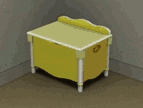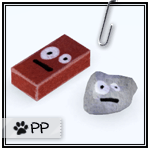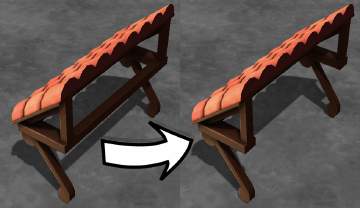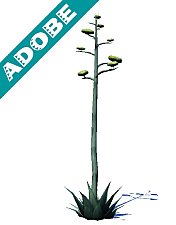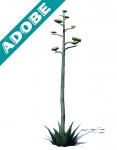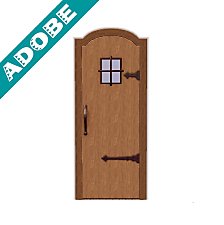TS2 Conversion - Little Hal The Servo Plushie
TS2 Conversion - Little Hal The Servo Plushie

ServoPlushieThumb2.jpg - width=734 height=768

ServoPlushieServo.jpg - width=720 height=768

ServoPlushieToddler.jpg - width=837 height=688

ServoPlushieRGB2.jpg - width=610 height=753

ServoPlushieChild.jpg - width=1100 height=768
There are two objects: one that functions as a teddy bear, like her TS2 original, and one that is just a decorative object. You can have both in your game at the same time, and both have three recolourable channels.

The teddy bear version is fully animated and should look good when kids play with it, but because of the nature of the mesh the harsher play of toddlers can make it look a little distorted at times. The deco version is the same mesh, just pre-posed for adorableness. It's classified as a small object so it can fit on shelves and make your kids rooms look a little more lived in.
They can both be found under Kids / Toys for 50 simoleons each. Huge thanks again to Queen of France for all the hard work she did on this mesh and textures, all I did was reassign bones and edit the textures to be recolourable, all credit goes to her.
Polygon Counts:
LOD0: 944 vertices
LOD1: 592 vertices
Additional Credits:
Queen of France for the mesh and textures
This is a new mesh, and means that it's a brand new self contained object that usually does not require a specific Pack (although this is possible depending on the type). It may have Recolours hosted on MTS - check below for more information.
|
ServoPlushie.zip
Download
Uploaded: 12th Mar 2021, 1.30 MB.
2,308 downloads.
|
||||||||
| For a detailed look at individual files, see the Information tab. | ||||||||
Install Instructions
1. Click the file listed on the Files tab to download the file to your computer.
2. Extract the zip, rar, or 7z file. Now you will have either a .package or a .sims3pack file.
For Package files:
1. Cut and paste the file into your Documents\Electronic Arts\The Sims 3\Mods\Packages folder. If you do not already have this folder, you should read the full guide to Package files first: Sims 3:Installing Package Fileswiki, so you can make sure your game is fully patched and you have the correct Resource.cfg file.
2. Run the game, and find your content where the creator said it would be (build mode, buy mode, Create-a-Sim, etc.).
For Sims3Pack files:
1. Cut and paste it into your Documents\Electronic Arts\The Sims 3\Downloads folder. If you do not have this folder yet, it is recommended that you open the game and then close it again so that this folder will be automatically created. Then you can place the .sims3pack into your Downloads folder.
2. Load the game's Launcher, and click on the Downloads tab. Find the item in the list and tick the box beside it. Then press the Install button below the list.
3. Wait for the installer to load, and it will install the content to the game. You will get a message letting you know when it's done.
4. Run the game, and find your content where the creator said it would be (build mode, buy mode, Create-a-Sim, etc.).
Extracting from RAR, ZIP, or 7z: You will need a special program for this. For Windows, we recommend 7-Zip and for Mac OSX, we recommend Keka. Both are free and safe to use.
Need more help?
If you need more info, see:
- For package files: Sims 3:Installing Package Fileswiki
- For Sims3pack files: Game Help:Installing TS3 Packswiki
Loading comments, please wait...
Uploaded: 12th Mar 2021 at 2:08 AM
Updated: 12th Mar 2021 at 5:22 AM
-
by Elias943 16th Aug 2009 at 7:01pm
 22
31.5k
34
22
31.5k
34
-
by haru011 updated 8th Jul 2012 at 9:12am
 15
28.6k
73
15
28.6k
73
-
by Esmeralda 21st Feb 2010 at 9:19pm
 247
201.8k
208
247
201.8k
208
-
by rainbowtwilight 13th Apr 2010 at 9:25pm
 16
39.9k
84
16
39.9k
84
-
Unconventional Toys - Recolorable and Interactive!
by Purplepaws updated 21st Oct 2011 at 11:20am
 36
42k
109
36
42k
109
-
Vampire Coffin (TS2: Nightlife Adaptation)
by Naus Allien updated 9th Mar 2018 at 12:56am
 +2 packs
29 45.1k 114
+2 packs
29 45.1k 114 Late Night
Late Night
 Supernatural
Supernatural
-
TS2 Alien Skin - Non-Default, Default + Babies - UPDATED 30/01/2021
by Qahne updated 30th Jan 2021 at 10:51pm
Tired of puke-green aliens in your game? Well want no more! We have defaults, non-defaults and baby replacements to sate your aesthetic needs! more...
-
TS2 Mescalito's Agave Simulado
by Qahne 21st Feb 2021 at 4:42pm
Conversion of the century plant from The Sims 2 more...
 2
2.6k
12
2
2.6k
12
-
by Qahne 7th Aug 2023 at 11:28am
 4
7.7k
17
4
7.7k
17
-
Curl Up - Moustache For The Tasteful Gentleman
by Qahne 14th Nov 2021 at 6:36pm
The Sims 3 had some very hit and miss stuff packs, but Movie Stuff has some really interesting items. more...
 5
3.4k
19
5
3.4k
19
-
"We need more Lemon Pledge" - Family Guy's Consuela!
by Qahne 16th Aug 2010 at 4:17pm
Sent from Quahog to steal your play money, deny you covers and ask for Lemon Pledge, Consuela is a bundle of housekeeping fun! more...
 +1 packs
28 67.5k 22
+1 packs
28 67.5k 22 Ambitions
Ambitions

 Sign in to Mod The Sims
Sign in to Mod The Sims TS2 Conversion - Little Hal The Servo Plushie
TS2 Conversion - Little Hal The Servo Plushie