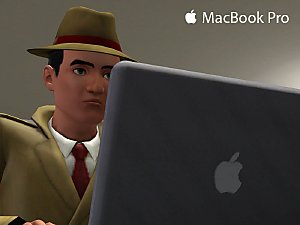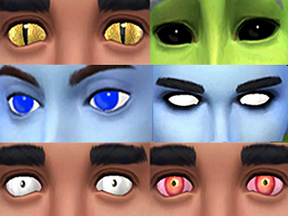Vincent's Computer - Sims Life Stories Conversion
Vincent's Computer - Sims Life Stories Conversion

TS2 Vinces computer1.jpg - width=934 height=648

3x original colour.jpg - width=1148 height=577

2 other colourways.jpg - width=1226 height=542

other colour ideas.jpg - width=979 height=600

tiling.jpg - width=876 height=494

thumbnail.jpg - width=362 height=350
For those who have not played 'Life Stories' or heard of it, it was a cut-down version of The Sims 2 specially designed to be laptop-friendly, and had two pre-scripted stories you could play, one of which was that of Vincent, a cute rich young techie tycoon. His original computer is depicted below:

Converted for The Sims 3:

It's found in the Buy catalogue under Electronics/TVs and Computers, and costs 3000 simoleons. I converted it to have two CaSTable channels, the computer and the keyboard. I made it with three presets, one for the original dark red colour, and two others for the silver and the vivid blue as below:

You can of course recolour or repattern it as you like, such as the psychedelic example on the left with two different patterns for the computer and keyboard, or just make it all lime green to match your favourite alien:

Please note that you need to be patched to at least patch level 1.26 upwards in order for this computer to function properly, due to patch 1.26 having changed the way most objects function.
Thanks for looking, hope you'll like Vince's flashy computer!
INSTALL INSTRUCTIONS:
Unzip the .zip file and copy the .package file to your Mods\Packages folder. If you don't have a Mods\Packages folder and/or don't know how to install .package files, please see full instructions here: http://www.modthesims.info/wiki.php...g_Package_Files
Polygon Counts:
1016
Additional Credits:
MEGA THANKS to BLOOM (Bloomsbase) for help with getting this jointed correctly after I spent days wondering why the computer kept disappearing every time my sim moved the mouse. You are a superhero as always, Bloom!
Made with s3pe, s3oc, Texture Tweaker and TSR Workshop.
Thank you to Maxis for the mesh and original texture.
This is a new mesh, and means that it's a brand new self contained object that usually does not require a specific Pack (although this is possible depending on the type). It may have Recolours hosted on MTS - check below for more information.
|
EsmeraldaF_VincentsComputer.zip
Download
Uploaded: 27th Sep 2012, 715.2 KB.
19,346 downloads.
|
||||||||
| For a detailed look at individual files, see the Information tab. | ||||||||
Install Instructions
1. Click the file listed on the Files tab to download the file to your computer.
2. Extract the zip, rar, or 7z file. Now you will have either a .package or a .sims3pack file.
For Package files:
1. Cut and paste the file into your Documents\Electronic Arts\The Sims 3\Mods\Packages folder. If you do not already have this folder, you should read the full guide to Package files first: Sims 3:Installing Package Fileswiki, so you can make sure your game is fully patched and you have the correct Resource.cfg file.
2. Run the game, and find your content where the creator said it would be (build mode, buy mode, Create-a-Sim, etc.).
For Sims3Pack files:
1. Cut and paste it into your Documents\Electronic Arts\The Sims 3\Downloads folder. If you do not have this folder yet, it is recommended that you open the game and then close it again so that this folder will be automatically created. Then you can place the .sims3pack into your Downloads folder.
2. Load the game's Launcher, and click on the Downloads tab. Find the item in the list and tick the box beside it. Then press the Install button below the list.
3. Wait for the installer to load, and it will install the content to the game. You will get a message letting you know when it's done.
4. Run the game, and find your content where the creator said it would be (build mode, buy mode, Create-a-Sim, etc.).
Extracting from RAR, ZIP, or 7z: You will need a special program for this. For Windows, we recommend 7-Zip and for Mac OSX, we recommend Keka. Both are free and safe to use.
Need more help?
If you need more info, see:
- For package files: Sims 3:Installing Package Fileswiki
- For Sims3pack files: Game Help:Installing TS3 Packswiki
Loading comments, please wait...
Uploaded: 27th Sep 2012 at 3:33 PM
#computer, #sims 2, #conversion, #Vince, #Vincent, #Moore, #Life Stories
-
by MelissaMel 5th Nov 2009 at 12:15am
 23
100.7k
140
23
100.7k
140
-
by Lisen801 12th Jan 2011 at 9:45am
 44
73.6k
192
44
73.6k
192
-
MaxoidMonkey's Alienware Computer - Sims 2 Conversion
by Esmeralda 9th Mar 2013 at 3:04pm
 63
103.1k
366
63
103.1k
366
-
by d_unit 18th Mar 2014 at 12:11am
 38
70k
234
38
70k
234
-
HiFi Plasmodo Flat Screen TV for Separate Surfaces
by SimRivers 16th Jun 2015 at 11:18pm
 26
23.5k
85
26
23.5k
85
-
5 EA Glasses with Recolourable Lenses for Teen to Elder
by Esmeralda 10th Aug 2012 at 8:48pm
5 EA Glasses and Sunglasses with Recolourable Lenses for Teen to Elder more...
 27
41.4k
108
27
41.4k
108
-
Rideable Dragon **MAJOR UPDATE - Can now take passengers**
by Esmeralda updated 19th Oct 2011 at 6:29pm
UPDATE 23 AUGUST 2013 - One of EA's patches since I made this item did something to change the position more...
 80
103.6k
202
80
103.6k
202
-
Sims 2 Resurrect-o-Nomitron as Gothic End Table
by Esmeralda updated 15th Jul 2016 at 5:58pm
Sims 2 Resurrect-o-Nomitron as Gothic End Table more...
 17
29k
126
17
29k
126
-
Person of Interest - John, Harold, Sameen and Root
by Esmeralda 3rd Jul 2016 at 6:03pm
Person of Interest - John, Harold, Sameen and Root more...
 13
15.1k
21
13
15.1k
21
-
2 Different Colour Eyes - Male and Female, Teen to Elder **UPDATE: NEW IMPROVED TEXTURE!**
by Esmeralda updated 2nd May 2012 at 4:58pm
UPDATE 21 JANUARY 2012: I finally made myself take a tutorial on creating realistic eye textures and made my own more...
-
Medieval Living Room Set - Sims 2 Conversion
by Esmeralda updated 30th May 2016 at 6:01pm
This is a conversion of the beautiful medieval living room furniture from The Sims 2. more...
-
by Esmeralda 19th Mar 2010 at 7:44pm
Meet Mr. Skeleto. He's a dashing and debonair skeleton-about-town. more...
 78
124.3k
150
78
124.3k
150
Sims » Horror / Gothic » Male
About Me
MY POLICY: I'm easygoing, please just don't copy my creations or claim them to be your own work. You may include my creations with your sims or lots, just credit me with a link back to the item.

 Sign in to Mod The Sims
Sign in to Mod The Sims Vincent's Computer - Sims Life Stories Conversion
Vincent's Computer - Sims Life Stories Conversion