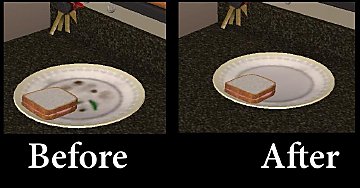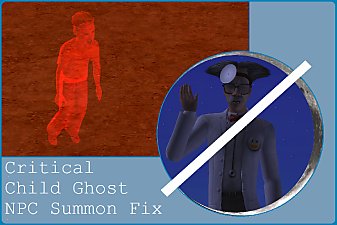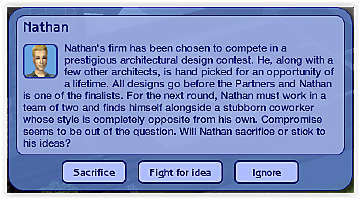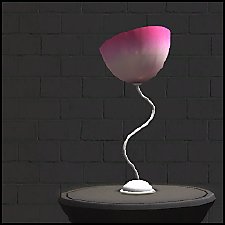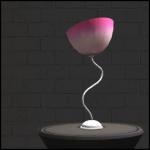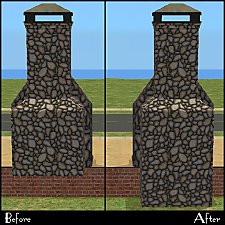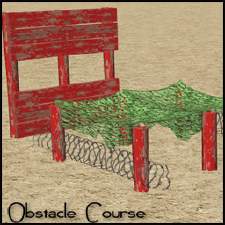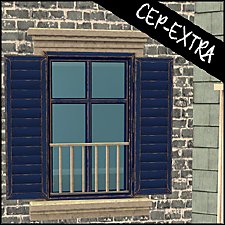Country Stove Dirty State Fix
Country Stove Dirty State Fix

range-country-clean.jpg - width=1200 height=1100

range-country-dirty.jpg - width=1200 height=1100
 technical bits & bobs
technical bits & bobs- 2 str (strings) have been edited to have the proper subset names, chances of conflicts with any other mod are pretty slim
| Filename | Type | Size |
|---|---|---|
| HL_stoveRangeCountry-DirtyFIX.7z | 7z | |
| HL_stoveRangeCountry-DirtyFIX.package | package | 2770 |
| range-country-clean.jpg | jpg | 415191 |
| range-country-dirty.jpg | jpg | 435817 |
|
HL_stoveRangeCountry-DirtyFIX.7z
Download
Uploaded: 7th Feb 2023, 786.9 KB.
2,097 downloads.
|
||||||||
| For a detailed look at individual files, see the Information tab. | ||||||||
Install Instructions
1. Download: Click the download link to save the .rar or .zip file(s) to your computer.
2. Extract the zip, rar, or 7z file.
3. Place in Downloads Folder: Cut and paste the .package file(s) into your Downloads folder:
- Origin (Ultimate Collection): Users\(Current User Account)\Documents\EA Games\The Sims™ 2 Ultimate Collection\Downloads\
- Non-Origin, Windows Vista/7/8/10: Users\(Current User Account)\Documents\EA Games\The Sims 2\Downloads\
- Non-Origin, Windows XP: Documents and Settings\(Current User Account)\My Documents\EA Games\The Sims 2\Downloads\
- Mac: Users\(Current User Account)\Documents\EA Games\The Sims 2\Downloads
- Mac x64: /Library/Containers/com.aspyr.sims2.appstore/Data/Library/Application Support/Aspyr/The Sims 2/Downloads
- For a full, complete guide to downloading complete with pictures and more information, see: Game Help: Downloading for Fracking Idiots.
- Custom content not showing up in the game? See: Game Help: Getting Custom Content to Show Up.
- If you don't have a Downloads folder, just make one. See instructions at: Game Help: No Downloads Folder.
Loading comments, please wait...
-
by joninmobile 4th Oct 2012 at 6:20pm
 20
42.2k
114
20
42.2k
114
-
by simler90 updated 27th Sep 2022 at 5:49am
 18
42.1k
152
18
42.1k
152
-
More Balanced Idle Animations + fix 1
by guirnaldas updated 18th Jan 2023 at 10:29am
 +1 packs
6 9.4k 35
+1 packs
6 9.4k 35 Mansion and Garden
Mansion and Garden
-
by kestrellyn 26th Jan 2023 at 6:45am
 +1 packs
8 8.8k 36
+1 packs
8 8.8k 36 Free Time
Free Time
-
by kestrellyn 26th Jan 2023 at 6:56am
 +1 packs
3 7.3k 30
+1 packs
3 7.3k 30 Seasons
Seasons
-
Motive Transport for Owned Business
by jonasn updated 16th Jan 2025 at 1:29am
 +1 packs
5.8k 14
+1 packs
5.8k 14 Open for Business
Open for Business
-
Sedona Deluxe - A Neighborhood Mashup Project - No CC/UC Required
by Hood Building Group 19th Jun 2021 at 12:19am
Hi everyone! more...
 +17 packs
29 28.7k 88
+17 packs
29 28.7k 88 Happy Holiday
Happy Holiday
 Family Fun
Family Fun
 University
University
 Glamour Life
Glamour Life
 Nightlife
Nightlife
 Celebration
Celebration
 Open for Business
Open for Business
 Pets
Pets
 H&M Fashion
H&M Fashion
 Teen Style
Teen Style
 Seasons
Seasons
 Kitchen & Bath
Kitchen & Bath
 Bon Voyage
Bon Voyage
 Free Time
Free Time
 Ikea Home
Ikea Home
 Apartment Life
Apartment Life
 Mansion and Garden
Mansion and Garden
Miscellaneous » Neighborhoods & CAS Screens » Neighbourhoods and Worlds
-
by HugeLunatic 4th Oct 2013 at 4:25pm
In my latest round for the "It Takes A Village" contest I needed a table lamp to match a ceiling more...
 +1 packs
9 9.7k 21
+1 packs
9 9.7k 21 Teen Style
Teen Style
-
Grey Value Door "Lost & Found"
by HugeLunatic updated 13th Jun 2020 at 10:28pm
A lone grey texture in game files left unlinked to the door. more...
 3
9.7k
30
3
9.7k
30
-
by HugeLunatic 18th Nov 2016 at 6:16pm
So round one of bribing y'all is having some positive effects. more...
 9
26.4k
63
9
26.4k
63
-
by HugeLunatic 12th Jan 2009 at 5:19pm
A set of nine quilted beddings. more...
-
by HugeLunatic 3rd Nov 2010 at 8:15pm
Peony Heights Requires Late Night!! more...
 +5 packs
16 28.3k 21
+5 packs
16 28.3k 21 World Adventures
World Adventures
 High-End Loft Stuff
High-End Loft Stuff
 Ambitions
Ambitions
 Fast Lane Stuff
Fast Lane Stuff
 Late Night
Late Night
-
by HugeLunatic 21st Feb 2011 at 1:52am
The base game fireplace chimneys were all made recolorable by Numenor in the CEP. more...
 19
46.3k
128
19
46.3k
128
-
by HugeLunatic 18th Jan 2022 at 3:10pm
This enables the stuff as a second subset to recolor as I have add ons that I wanted to have more...
 +1 packs
3 7k 6
+1 packs
3 7k 6 Free Time
Free Time
-
by HugeLunatic 31st May 2015 at 11:00pm
Five recolors of the Obstacle Course Career Reward. more...
 8
8k
8
8
8k
8
-
Old World Large Window [CEP-EXTRA]
by HugeLunatic 3rd Feb 2014 at 7:45pm
The two-tile bohemian window from AL only had a single subset, so you could only match the wood portion to more...
 +1 packs
5 16.2k 43
+1 packs
5 16.2k 43 Apartment Life
Apartment Life
Packs Needed
| Base Game | |
|---|---|
 | Sims 2 |
| Expansion Pack | |
|---|---|
 | Seasons |
About Me
 Installation of CEP Extras
Installation of CEP Extras-the package with pfiles appended to the name will go into your cep extras folder where your game is installed (typically c drive, you do you)
-the other goes in CEP extra folder in documents.
The following locations are what I am aware of, beyond that you'll have to do some searching.
Downloads Folder:
C:\Users\<user>\Documents\EA Games\The Sims 2 Legacy
C:\Users\<user>\Documents\EA Games\The Sims 2 Ultimate Collection
With multiple launchers, the location for your game install will vary.
C:\Program Files\EA GAMES\The Sims 2 Legacy\TSData\Res\Catalog\zCEP-EXTRA
C:\Program Files\EA GAMES\The Sims 2\TSData\Res\Catalog\zCEP-EXTRA
C:\Program Files (x86)\EA GAMES\The Sims 2\TSData\Res\Catalog\zCEP-EXTRA

 Sign in to Mod The Sims
Sign in to Mod The Sims Country Stove Dirty State Fix
Country Stove Dirty State Fix